Selected Windows 10 and macOS users have started receiving notifications inviting them to try out dark mode for Google Search. According to Windows Latest, Google has started testing the feature on a very small number of users, so you might be one of the lucky ones.
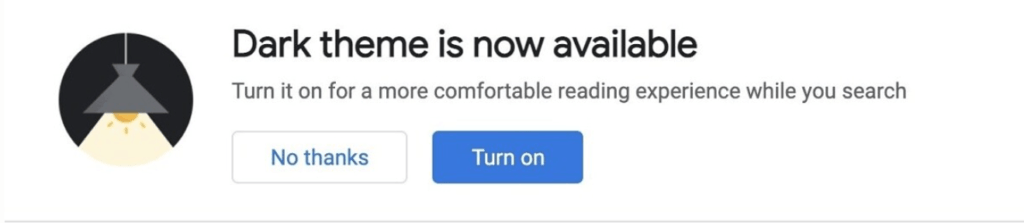
The feature will allow users to turn the Google Search page into Light, Dark, or System Default. The dark mode is more of a dark grey, but Google says it will give you “a more comfortable reading experience while you search”. The default mode will apply the general OS settings to the theme. Dark mode for Google Search has been available for Android users for months now, but desktop users are only now getting a taste.
Over the last couple of years, Google has been rolling out Dark Mode for most of its apps and services. Desktop Chrome users have been able to switch the light off for some time now, for example.
If you didn’t receive a notification about the new Google Search dark mode, you can still use force dark mode (if you’re using a Chromium-based browser) or use an extension like Dark Reader.
No More Eye Strain: Google Releases Dark Mode For Windows Chrome
Follow TechTheLead on Google News to get the news first.

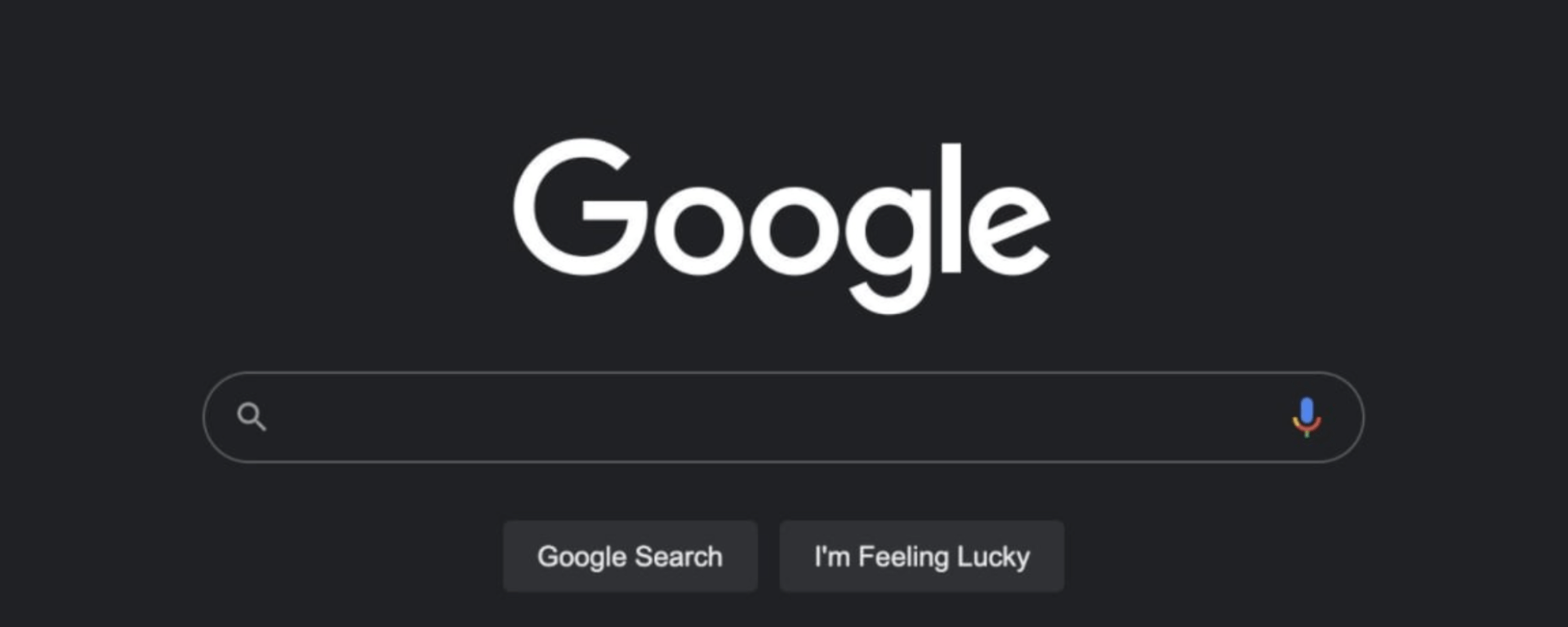














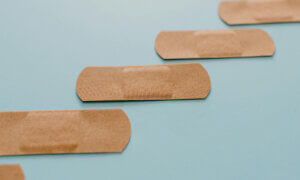

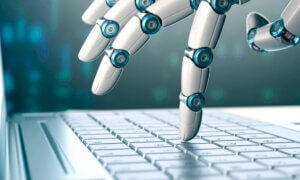





Malcolm
June 8, 2021 at 10:02 am
I now have dark theme option and it’s great. Just click the setting symbol on a web page.
Adnux 27
July 29, 2021 at 12:11 am
Can somone help me i cant find out how to turn on it?help please