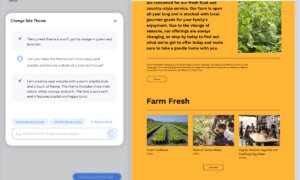I’ve been a couch potato for as long as I remember. No, really. When I didn’t skip channels or, more recently, open Neflix, you could find me reading a nice book in a makeshift nook, mindlessly munching on chips or popcorn. In the last couple of years, I started having these bursts of energy that led up to sporadic yoga classes and running sessions. My muscles ached, I got excited and immediately jumped at the opportunity to track just how well I did, hyped by the slight strain and happy to see my couch less and less.
Here is where Garmin Forerunner 45S came in. Now, Garmin has been a favorite of my much more athletic friends, serious runners and swimmers, because of the detail and tracking power it offers.
Therefore, a newbie like me always shied away from their products, deeming them too complicated, targeted exclusively towards serious athletes.
The latest series of smartwatches from Garmin, though, picked my interest for the first time.
The Forerunner 45S comes with an attractive, slim design and a size meant for small wrists like mine. Plus, it seems to offer the tools a beginner needs, with a couple of extra features that would keep me wanting more, all at a reasonable price.

How true is that? In the long run, will this budget buy end up on a dusty shelf with discarded cables and what-not?
I set out to find the answer.
The moment I put it on my left wrist, I loved the size, comfy strap and insignificant weight. The round display is so classic, yet refreshing for a fitness device these days, and the 39mm size made it look just right on my wrist.

After an hour maybe, I had almost forgotten I was wearing it which is perfect, since I seldom wear a wristwatch so I’m not used to something weighing my left arm down.
The coating makes the back of the strap smooth and it doesn’t leave indents in the skin, nor does it make the skin sweaty and uncomfortable.
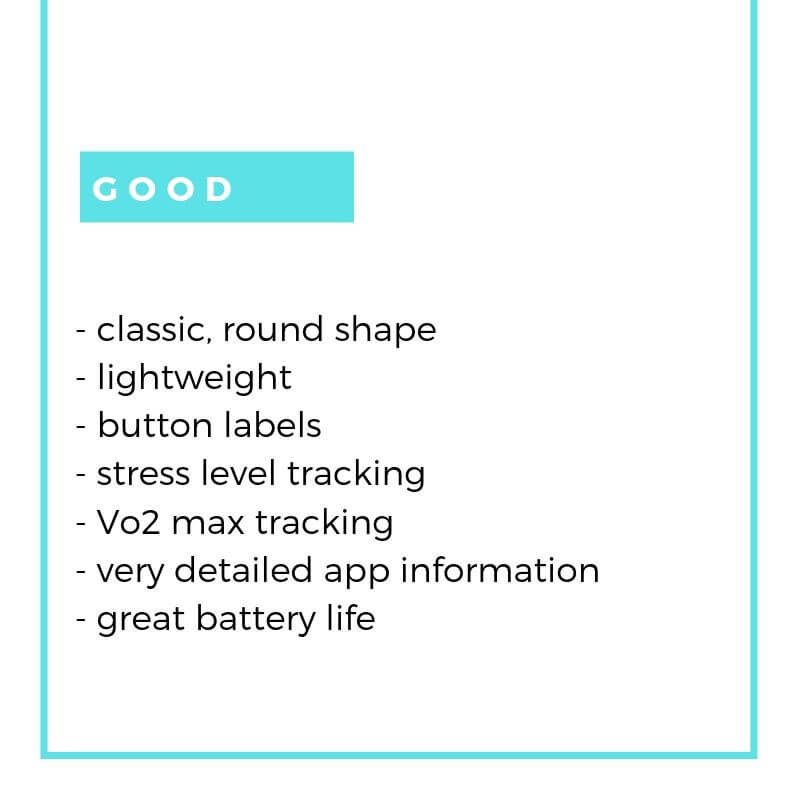
Garmin’s choice to keep the classic design of a watch meant another thing, too: buttons. For a heavy-user of touchscreen devices like I am (smartphone, tablet, e-reader, wireless headphones, etc), I expected to spend a lot of time going back and forth to the instruction manual, forgetting which button does what.


Thankfully, Garmin thought of that and gave me labels. Each button is clearly labeled ‘up’, ‘down’, ‘light’, ‘back’, ‘start’ or ‘stop’. That almost takes the fumbling-with-buttons out of the equation.

One thing I didn’t know I needed: Vo2 max tracking
I wore the smartwatch for about a week non-stop, wanting to wear the battery down, but also to see how well the watch tracked not just steps, calories and the usual, but sleep, heart rate, stress levels and a thing I didn’t know I needed until Forerunner 45S: Vo2 max tracking.
However, unlike the Fitbit Inspire HR, this watch also shows Vo2 max, which is the maximum rate of oxygen consumption measured during incremental exercise. Basically, it’s another unit of measurement for resistance during exercise.

I was ecstatic to see I got a 48 score – maybe there was still hope for me. Maybe I can make up for lost years relying on good genes and nothing else. Logically, though, I can tell this score can change significantly over a longer period of time.
It’s all in the software: Garmin Connect App
Besides the detailed readings I told you about, the Garmin Connect app shines in the workout tracking environment. A walk through the city was not just about steps, calories and distance anymore.
After accessing my profile, I could see in the Activity tab the city walk itinerary on Maps, the weather, my pace and speed (best and average), as well as elevation. I could add photos from the walk and comments, which made sharing it much more fun.
Incident detection and Live Track were also welcomed additions, although they seem more suited when you’re hiking or jogging on vacation, on more unknown paths than in your home neighbourhood.

Best of all, after 4 days of heavy use, the battery was at half. That was quite a win in my book!
Syncing drove me nuts, the watch menu was counterintuitive
Now, to the less pleasant things.
I haven’t used this Garmin watch over a prolonged period of time, but one thing stands true for any user of any product: you want it to work seamlessly.
By now, I expect flawless Bluetooth syncing when it comes to pairing two devices. I can wait a minute or two but frankly, in this age of speed, I don’t have the patience to wait more than that.
Therefore, I got increasingly frustrated when the iOS Garmin app didn’t sync with the watch just by dragging down the app screen for refresh or by opening and closing it. Instead, I had to enable and disable Bluetooth on my phone several times in a row and even then wait to see if the information was syncing.
Granted, this might not happen on Android or even to other iOS users. However, it’s worth pointing it out so you’re not caught off guard if it happens to you.
Another thing that bothered me was the counterintuitive watch menu.
As I said, the Garmin Connect app is very complex, offering an incredible amount of information. To get that information, the app syncs (sometimes) with the smartwatch meaning most of the app options can be found on the watch, too.
This leads to a convoluted menu that you can access only with five buttons. Suddenly, the light button doubles as a quick menu trigger, the up button also brings up widgets, a long press of the down button will show music controls.

It always took me several tries until I found the right button for whatever I had in mind.
Buttons work better than a touchscreen during a run and if you’ve used Garmin before, you will take to the FR 45S like a duck to water. Otherwise, you might find yourself wishing for a tap-and-press user experience.
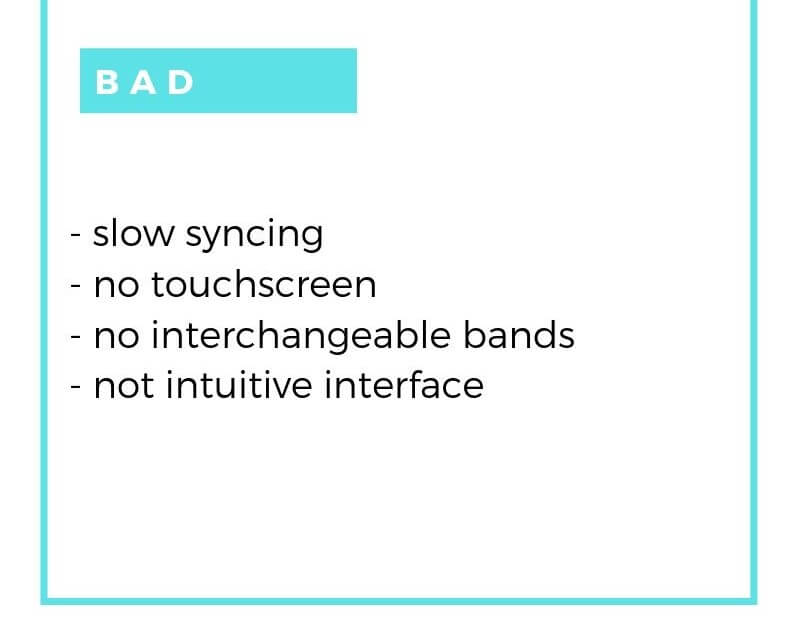
An interchangeable band would have been also nice. However, I can live with a fixed one, but I can’t say the same about a counterintuitive interface and bad syncing.
Bottom line: Garmin FR 45S wants to do a LOT and it mostly succeeds, at a great price, too. The Garmin Connect app is the most complex fitness app I’ve tried so far and makes up for the watch’s tiring menu. It’s definitely a gadget I recommend to users that are just getting into sports/fitness and that don’t mind buttons. Touchscreen fans will need plenty of patience and a strong will.
If you decide to buy the Garmin 45S you can do it from Amazon here.
Affiliate disclosure: We may receive compensation in connection with your purchase of products via links on this page. The compensation received will never influence the content made on this website.
Follow TechTheLead on Google News to get the news first.