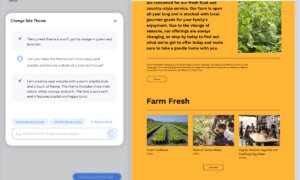What’s in a name?
When it comes to valuables, I regret to say, quite a lot. Big investments – whether we’re talking about homes, cars or computers and phones – are made after careful consideration. In the pros and cons list, we almost always take into account the brand, because more often than not it’s a symbol of reliability, credibility, quality. And if, in some industries, names can be deceiving, in the tech world companies have usually earned their names and the power of persuasion that comes with them. So, when faced with reviewing Infinix Note 7, a budget smartphone I didn’t immediately recognize, I was a bit wary.
Would it be comparable in any way with notorious phones I talk about all day long? Would I find it jarring after a day of use? You’ll have to find out in the lines below but spoiler: Infinix Note 7 was QUITE the surprise!
LOOK AND FEEL
Right after I took it out of the box, I realized I was looking at a premium product. Now, at this point, I didn’t know how Infinix was promoting it on their key markets nor the price, so I couldn’t judge it as a flagship or a mid-ranger, at least look-wise.
I was simply taking it at face value. As far as first impressions go, I was pleasantly surprised by the sturdy frame and beautiful reflections that the green glass back was giving in the right light. Get a cover or you’ll go insane with all the fingerprints left!

Even the circular module for the rear quad camera didn’t get in the way as much as I feared. Thankfully, they had placed the fingerprint sensor on the right side, instead of the back. Otherwise, I’d definitely have a smudged camera all the time!
Instead, the sensor doubled as a power button, directly under the volume rocker. Later on, you’ll see how that’s not ideal either and how it gave me major headaches!
Although Infinix Note 7 remains a big phablet and the materials used give it a premium feel, the phone is not as heavy as I was expecting. As a matter of fact, it was pretty on par with an iPhone 11 Pro.

DISPLAY AND USER EXPERIENCE
Unlike my iPhone X, this Android phone lacks a notch and although I’ve never been a notch-hater, I can testify to the big change an Infinity O display makes to the overall experience. I mean, I fell in love with the extra display space I had to scroll on Instagram, zoom in photos and play NFS: No Limits (more on the gaming part later.)

I couldn’t help but compare the 6.95-inch display with my personal phone, and I actually liked the Infinix Note 7 more. Objectively, you’ll probably find the Note 7 display a touch cooler due to the blue tint. It’s not that bright either. Personally, though, I felt that the iPhone’s display was warmer and green-er, which didn’t quite suit me anymore. Ironic, I know.

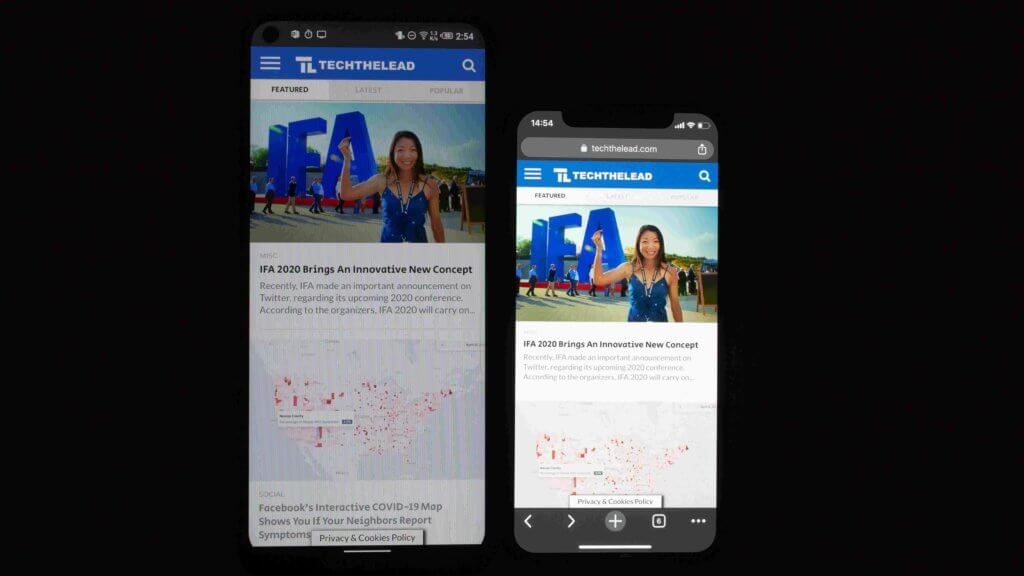
If a display freezes, navigation is problematic and setup becomes harder than it needs to be, then, no matter how pretty the screen is, you’ll never buy that phone.
Luckily, Note 7 behaved better than expected. I didn’t experience any bugs and glitches, the phone actually having an app to give feedback to developers when that happens. There’s a one-hand navigation option and a cycling mode, things that I already saw in phablets (like ASUS ROG Phone 2, watch the review here!). In bike mode, the Infinix phone can either mute or automatically reject incoming calls, conversely sending preset texts back.
Gesture navigation switches from a three button tap navigation to an iPhone-like UX. This translates into going from one app to another by swiping left/right and seeing all open apps by swiping up from the bottom of the screen.
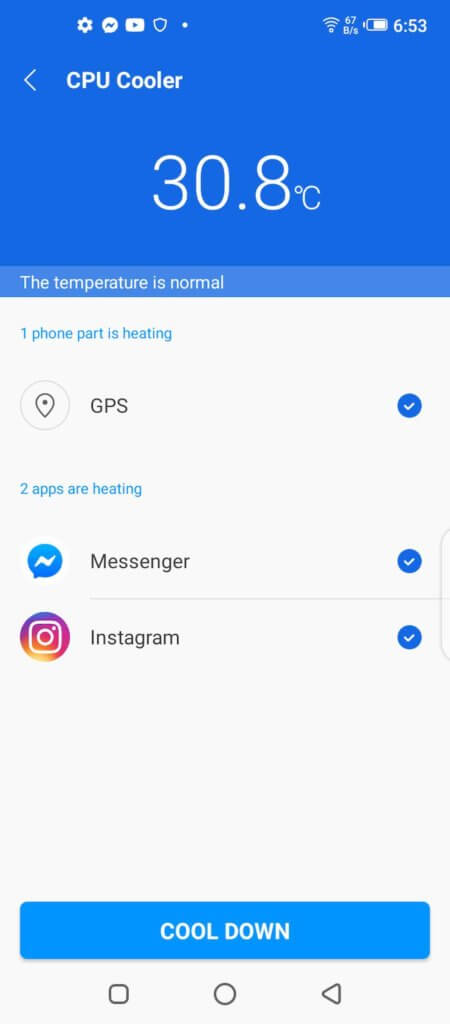
The XOS Lab, named after the Android 10 skin created for Infinix, offers beta features you can try. Other native feature that’s gonna help you decide how to tweak your experience is the CPU Cooler in the Phone Master app. Here you’ll see the current temperature of your CPU, what parts of the phone are heating and what are the most power-consuming apps. Here, you’ll also get an X-ray of your battery – what are the apps that are draining it the most and whether you want to enter hibernation or not.

Even as I switched from Messenger to YouTube to Google Search, Photos and Gmail, the phone didn’t have problems loading content and moved fast. Actually, it performed surprisingly well while gaming, too.
In NFS: No Limits, boosts, sudden turns and drifts didn’t present a problem. It did download resources slower than my phone sometimes, but I’d have to test it more to give a final verdict here.
Check out the spec sheet HERE!
NEAT FEATURES BUMPING THE UX
So far, so good. But did anything stand out during my testing period?
Several things, in fact. For one, the WhatsApp mode. I was surprised to see that the Infinix Note 7 favored this messaging app above all, letting users restrain data usage when they deemed it fit but keep WhatsApp working as usual.
Speaking of usage, I appreciated Phone Boost, a setting that shows you how much phone memory is used and allows you to split memory usage between apps however you want, boosting some in the detriment of others.
I won’t get into battery details here, but the Smart Charge feature is worth mentioning. As someone whose laptop or phone always shuts down in the middle of a call because I never check the battery meter, reminders to plug in my phone when it’s about to die (Smart Charge) are life-savers.
Less thrilling but equally useful is the Photo Cleaner feature, which will scan the phone for blurry or badly lit photos and will get rid of them at a tap of the screen without having you to manually select and delete them.
A third party app that I enjoyed playing with was the Kika keyboard. This one let me customize my keyboard in terms of color and pattern but offered also emoji-based languages. I had a whole section of kaomojis to choose from, as opposed to typing punctuation mark after punctuation mark.
If that’s too over-the-top for you, you can always revert to Gboard or Google voice.

The only thing that really annoyed me was taking screenshots. On the Note 7, you need to press the volume rocker and the power button simultaneously and hold for a couple of seconds to get the screenshot. However, because the buttons are placed one above the other and because you need to hold the buttons down, I failed taking screenshots most of the time. Instead, the volume went up and down as it pleased, to my complete frustration.
CAMERA – PHOTOSHOPPING YOUR FACE & BODY

The main camera has 48 megapixels and it features a 12MP mode. In the 48MP mode, it delivers impressive details and good colors, especially at the price point we’re looking at here – more on that, below!
We tested this against iPhone 11 Pro and 5D Mark III:

Although it tends to underexpose in cloudy scenarios, on sunny days the colors come out surprisingly good, even when compared with a flagship phone. The white balance is consistent on the cooler side and in 48MP HDR mode, you lose some color saturation. That means that the images are well balanced but some colors are getting muted in the process. Also, the lens can produce good details in the center of the frame, but in corners the images are soft.

The selfie camera produces low saturated skin tones with a slight cast of magenta and offers plenty of beautification features you can find in Beauty Mode.
Now, I’ve seen (and tried) beauty mode in phone cameras before. It’s mostly focused on altering face features, though: slimming the face or just the chin, narrowing the nose, enlarging the eyes. However, the beauty mode on Infinix Note 7 adds a full body component.
I had the option to slim my entire figure or just my waist, opt for a radical hourglass figure shaping, lengthen my legs or “plump my butt”. I tried almost all the features and saw little difference in the leg department but a huge one when it came to getting the hourglass “sexy” look. Since the phone is cinching in the waist digitally, it had to widen my hips resulting in a very deformed body shape. Plus, the effect at full force (100%) takes over the immediate objects surrounding me, turning right lines into curves.
If you do want to play with these features though, try the “slender” effect or the butt one. Both are better implemented, in a subtler way, and will fool the eye.
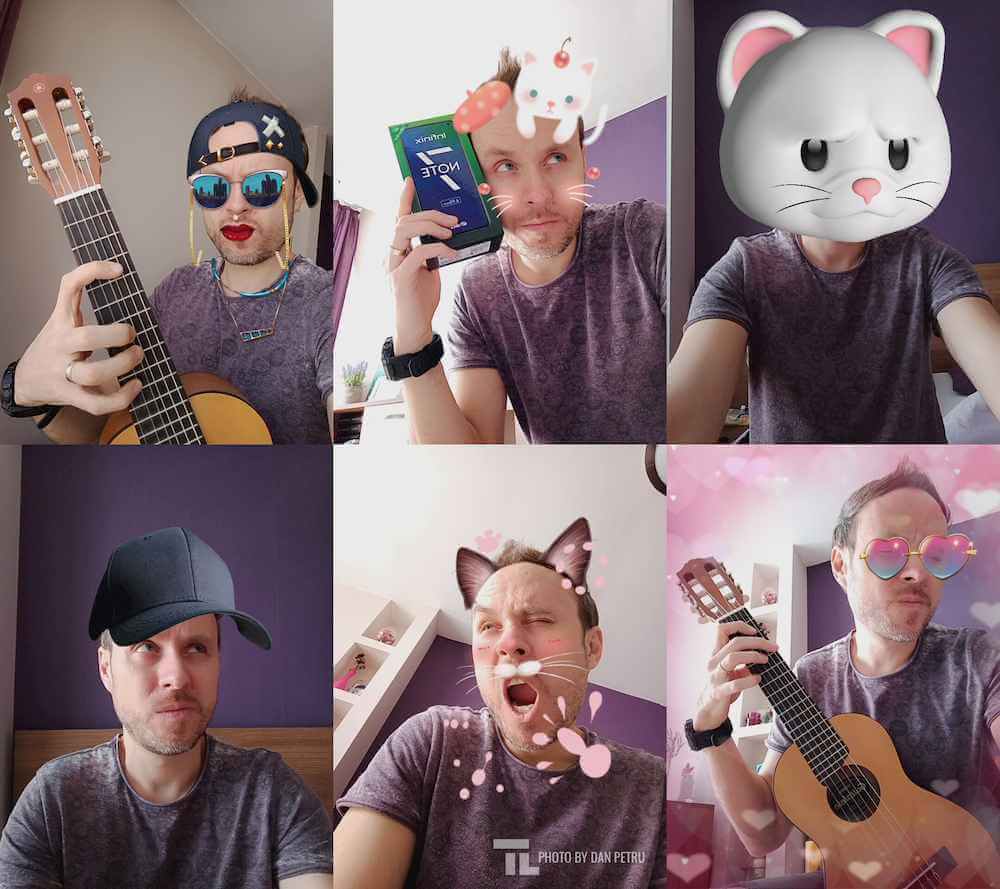
AR selfies are fun, not 100% accurate, but still fun. Super Night is a nice attempt but I have to say, the phone here fails like a “champ” 🙂
The bokeh mode does the job, with good edge detection, though the simulated bokeh could be improved. The macro mode is ok; keep in mind it’s a fixed focus at 4cm 2MP f/2.4 lens.


At video level, you’ve got yourself a phone with entry-level capabilities. It shoots only in 1080p, with poor dynamic range, and weak video stabilization. On top of that you get a pretty nasty jello effect (rolling shutter) while handling the phone.
SECURITY – FACE AND FINGERPRINT UNLOCK
Security wise, I have no complaints about the Infinix Note 7. The phone has sensors for both fingerprint and face recognition and both methods are accurate and fast – lightning fast, really. You can register several fingerprints, of course, and use them for more than just phone unlock. You can set them up to trigger the shutter while in the camera app, take or record calls.
As for face recognition, I tested it with the lower half of my face obscured and with a digital selfie and the technology rightly failed to recognize me. However, it did recognize me at night or when I was lying sideways in bed, with just a bit of my face covered by a pillow.
DTS SOUND AND GAME MODE

One of the features I really wanted to test was DTS Sound. This is a separate audio tuning “app”, based on DTS audio processing techniques. It basically enhances the power of the phone’s stereo speakers, adjusting bass, loudness and more.
I could enable or disable it from the pull down shortcuts menu or from the smart panel that opens with a swipe from the right side. Once I accessed it, I was met with four modes, each with three configurations to choose from.

There is a music, video and game mode plus a smart one that detects what you are experiencing in real time. In every mode, you can choose to hear audio traditionally, coming from the front of the device or create a sort of surround experience. There’s also an equalizer for manual tuning in each mode.

If you’re an audiophile through and through, you will probably choose to tinker with the equalizer settings and configure the audio as preferred. If you’re like me though :), you’ll probably go the lazy route and see what preset mode suits your needs.
From what I’ve seen, watching a vlog on YouTube in Video mode with boosted bass and in front configuration speakers will really focus on the voice and clear it up. If the vlog turns into an experience, with lots of people talking in the background and ambient music, you might be happier with a wide speaker configuration.
With DTS Sound enabled and Game mode, you’ll perceive the in-game audio (sound effects) loud and powerful, while in Music mode the music track will shine. In a game like NFS: No Limits, this is particularly easy to notice.
It really depends on what you use Note 7 most for. If you play a lot, then definitely enable DTS Sound with Game mode – it’s going to raise your experience to the next level. If you watch videos more, then don’t hesitate to use Video mode to get immersed in the vlog.
BATTERY LIFE – ASTOUNDING!
Last but not least, battery. Honestly, I saved the best for last. The amount of time I spend on my phone and the way I abuse it makes it near impossible for me to believe in miracles such as two-day battery life.
And you know what? This baby gave me not two, but FIVE days of battery! I knew it had a 5,000mAh cell but with brightness at 100%, 10 or more apps opened constantly, daily gaming sessions and jumping from one Instagram story to a YouTube clip, I did not expect too much from it.
Yet, check out the dates:

BOTTOM LINE…
In this tech (titans’) world, Infinix Note 7 is the underdog you should follow in the years to come. It has the design and display size of a high-end phone, the audio to match it and a battery that’s almost too good to be true. It’s got a good camera with a pretty creative “beauty department” that will come in handy for your selfies and #ootd posts. Plus, it offers the freedom to tweak it for better performance and extra battery. It’s pretty secure and comes with all the bells and whistles Android 10 offers. Throwing in a protective case (maybe even foil) in the bundle would help customers greatly, as it is a very scratch-prone phone.
The phone’s major selling point is not any of the things mentioned before, but the price. Infinix Note 7 will retail at under $200 (!), exact prices depending on the retailers of each market where Infinix is selling it.
Follow TechTheLead on Google News to get the news first.