VPN is an excellent solution to ensure the privacy and security of personal data on the Internet. Here are some things you need to know about the world of the secure internet and the most modern technology of personal data protection.
Changing the IP address helps to maintain anonymity on the network and protect personal data. The degree of protection depends on how you change the information about the computer. You can only change the IP. In this case, other data such as the browser version or operating system will remain available to third parties.
You can add encryption by using a VPN change location service to achieve maximum privacy.
How Does a VPN Change Your IP Address & Location?
A Virtual Private Network sends your traffic through a server located in another (often secret) location therefore changing your original location.
You can choose a server anywhere in the world when you connect to a VPN app. Some advanced VPN service providers allow you to choose the desired city as well
Once you are connected to that particular server, the VPN will form an encrypted tunnel around all incoming & outgoing traffic from your device. Your IP address – that reveals your location – is now a part of the server as well. Consequently, you are hidden from the internet world.
Anyone trying to exploit your IP address to track your location will see the location of the server you selected, not your actual location.
It’s as simple as that!
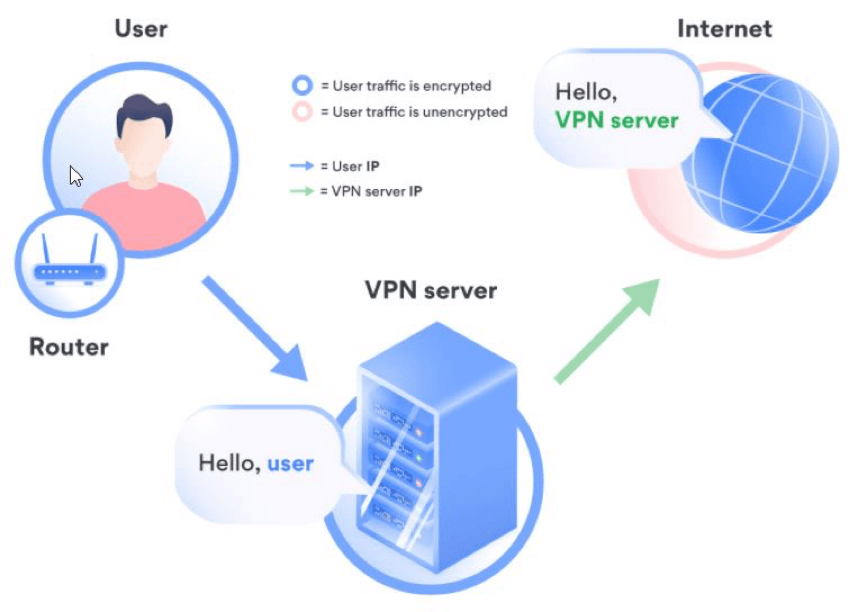
What Additional Features Can VPN Services Have?
Existing VPN connection services work according to a general principle. After launching and logging in, you tell the server that you want to access the internet and establish a connection. After that, all your traffic will be encrypted and transmitted to the network via a secure channel.
However, not all VPN services are the same. Good VPNs protect against leakage of your IP through WebRTC and against the detection of your DNS server.
VPN Extensions for Browsers
If you are not ready to install a VPN program on your PC, you can opt for a browser extension instead. Not only that, but VPN connection programs encrypt the traffic of all applications: browsers, messengers, games.
If you want to change the IP address only in the browser, you can use a VPN built into a browser or install it as an extension.
Here are the most popular solutions of this kind:
- Built-in VPN in Opera which you can turn on and off in the browser settings of the security section
- Zenmate is another popular extension available on most browsers. With free access however, the number of servers is limited. The speed is also artificially lowered.
- Browsec extension that works in Google Chrome, Opera, Mozilla Firefox, Microsoft Edge, Safari. For free access, you can choose one of four servers: the Netherlands, the UK, Singapore, and the USA
Extensions do not require configuration. You simply have to turn them on and select the country through which you want to establish an encrypted connection; then, the IP address changes to the one assigned to the selected server.
In addition, some extensions do not work in the mobile versions of browsers. It means that your connection will remain unprotected on your smartphone.
Bottom line: There are multiple advantages to using a VPN and changing your location. You can easily bypass restrictions that your government may have imposed on specific websites and you can have the ultimate e-shopping freedom as you defy geographical price discrimination applied by e-commerce sites. Most importantly, you can avoid unwanted surveillance.
So, which VPN will you use? Let us know!
Follow TechTheLead on Google News to get the news first.

























