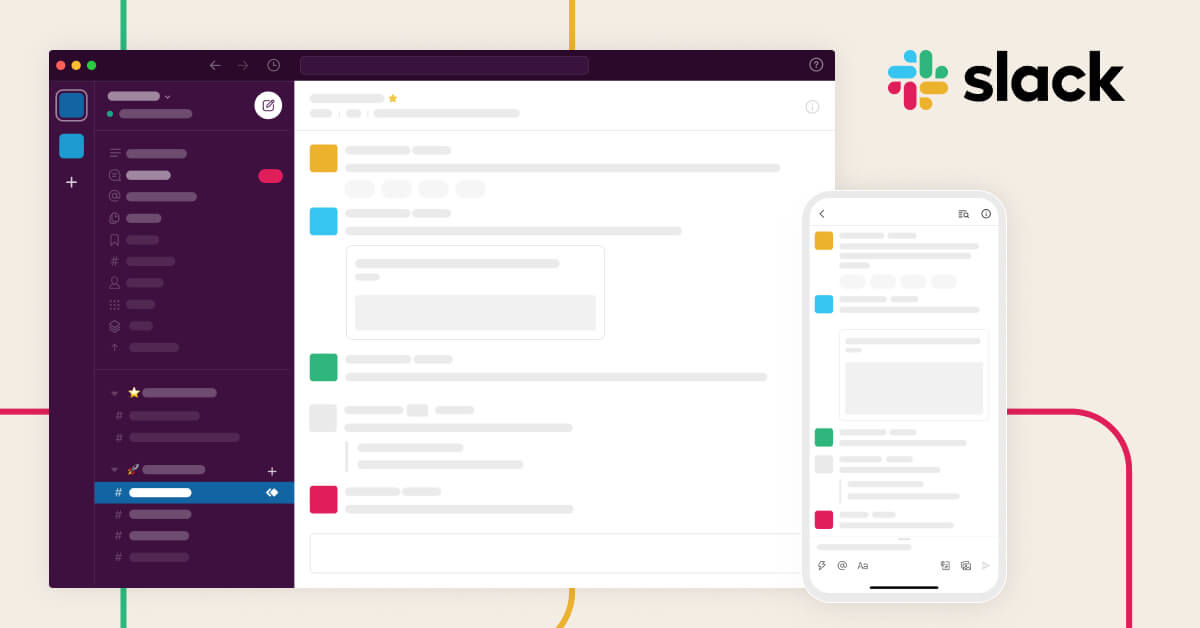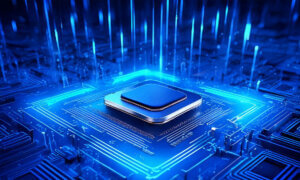Setting Slack reminders is probably the best tool you have at your disposal at work, because this little feature is so useful, you won’t believe you went without it for so long.
It’s very easy to set reminders in Slack so that you can keep on top of projects, even in a hectic workplace.
If you’re looking for a “Remind me” functionality, just follow these steps to set Slack reminders for any and all projects you’re involved in.
How to set reminders in Slack
Basically, until you learn the Slack commands for this, you can just bookmark this page and copy paste them.
Go to the channel where you want to set a Slack reminder and type /remind.
This will pop up a list of options: a Slack reminder for a channel or for yourself.
You can also do a Slack reminder for a company event, for example, by typing /remind followed by # and the channel you want to post in. Then, in square brackets, you can write the [place itself] and the [time].
To set a reminder in Slack for yourself, type /remind and select the first option.
When using Slack reminders for yourself, you set the time, the date. You can add a short description or you can even do a bulleted list of tasks still to do.
You can also use the simple command /remind me for easier access: something like “/remind me on January 3rd to send Mark a Happy New Years message”.
As you can see, Slack reminders can be a great feature if you have a lot of errands to run.
If you want to bookmark a message in Slack, just long-press the message. If you’re on desktop, tap the three dots in the upper right corner of the message, and you’ll get a list of options that also includes setting a reminder in Slack.
How to edit reminders in slack
If, on the opposite end, someone set way too many Slack reminders and left the team with annoying notifications, here’s how to view Slack reminders and edit them.
How to view reminders in Slack
To see all the reminders you set in Slack, go to your own channel and type /remind list – it’s that easy!
Slackbot will then show you the Slack reminders list with a host of options – marking the task complete, snoozing or deleting it entirely.
Also read: How to remain active on Microsoft Teams
Follow TechTheLead on Google News to get the news first.