Back in the 2000s, using a cable to sync and transfer data was something all phone users were forced to do. This “primitive” method carried over in the smartphone era for a while, only to be quickly replaced by wireless file transfer.
Smartphone manufacturers scrambled to create proprietary apps that could give you a way to transfer files or selfies and sync messages to your computer. You know, to utilize the cross-platform sync tools that all smartphones give you outside the box.
After all, a desktop interface used in conjunction with your smartphone can make your life a lot easier, allowing you to cast media, install and backup apps, get links from your device to your PC, and last, but not least, mirror your smartphone display.
In the past, AirDroid was king in this area, providing users with a way to get access to their smartphone using a Windows-like experience. It was one of the most successful apps of this kind, but in time subscriptions appeared, as well as data limitations for data transfers, and other restrictions. At the end of the day, users were not happy.
AirMore App, a Swiss Army Knife
Like other smartphone desktop interfaces, AirMore uses a browser page to help you transfer files between mobile devices and PC, making organizing them easier. If you use an iPhone or an Android phone, AirMore is up to the task, proving to be a swiss army knife when it comes to desktop interfaces.
All you need to do is download and install the app on your phone, access the browser-based URL, scan the QR code, and a new page will open up between the phone and PC, providing you with control over your smartphone.
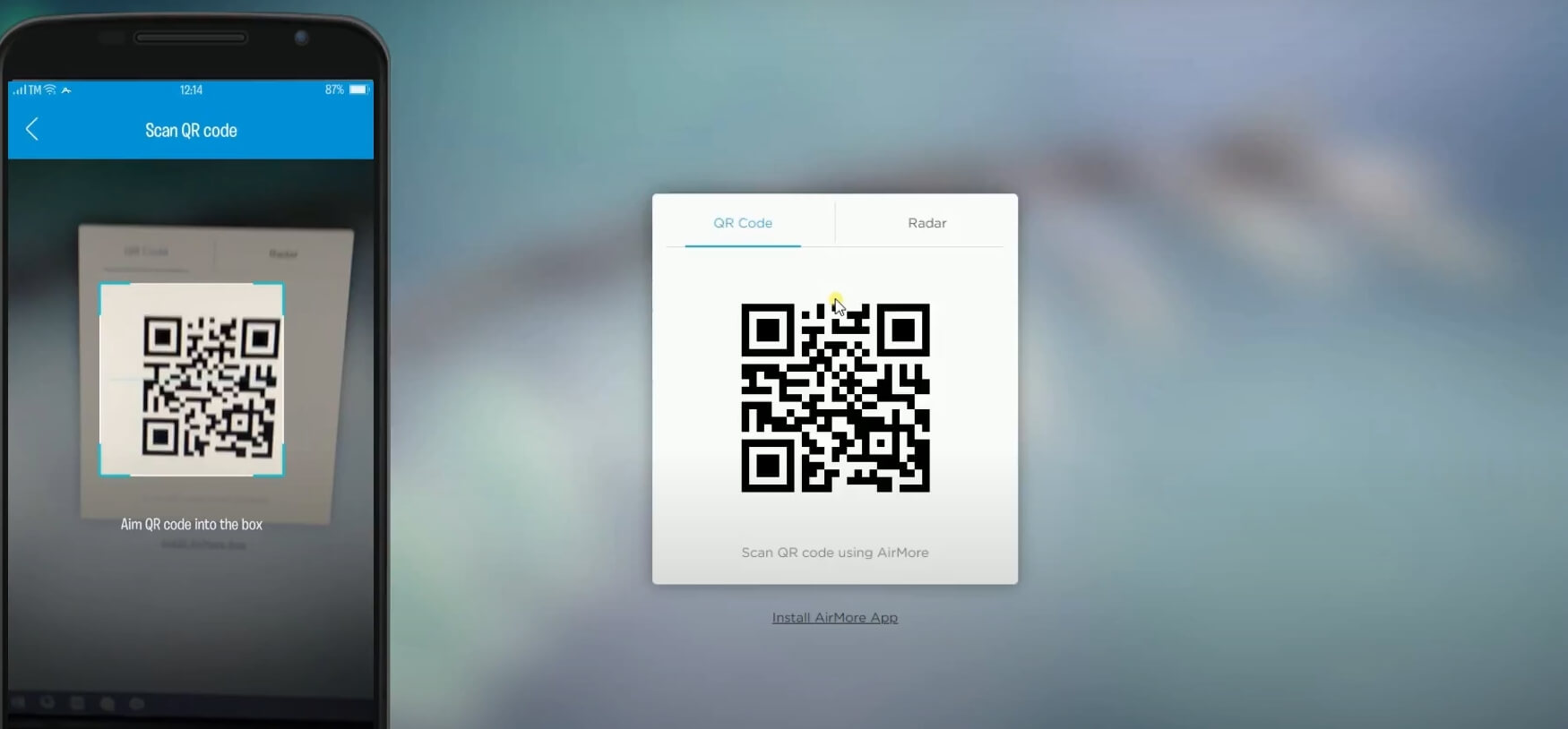
Scanning the QR code is not the only way to interact with your device. AirMore has a nifty function called radar that scans the WiFi for connected devices with AirMore installed and prompts your phone with a pop-up that asks you if you accept the connection. Both functions are lazy-proof and offer a one-click connection solution to the web-based interface.
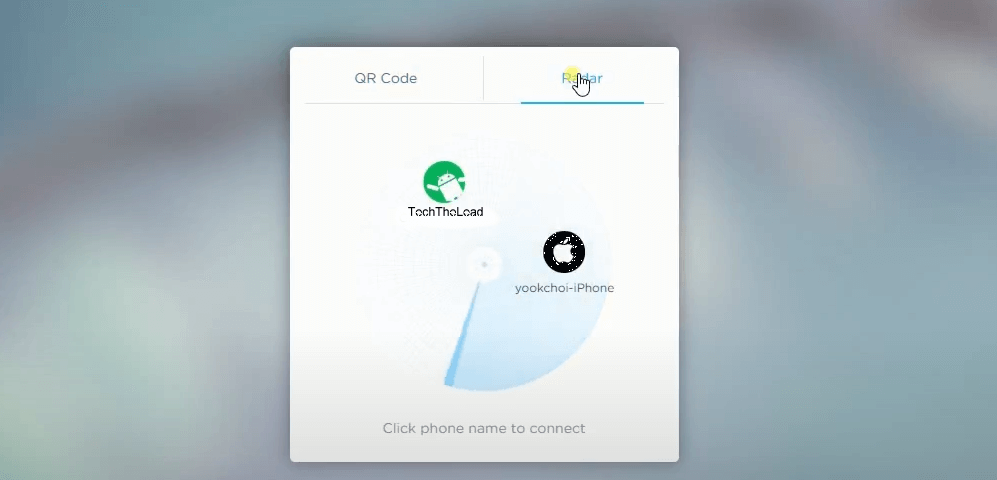
If you want to go for a more secure route, you can use an IP connection, also done within the browser. By tapping on the more options tab, and selecting the “IP connection” option, a new IP will be shown to the user. This IP will be used to safely connect to the phone over the internet via the IP address provided, allowing you to access the desktop interface on your browser.
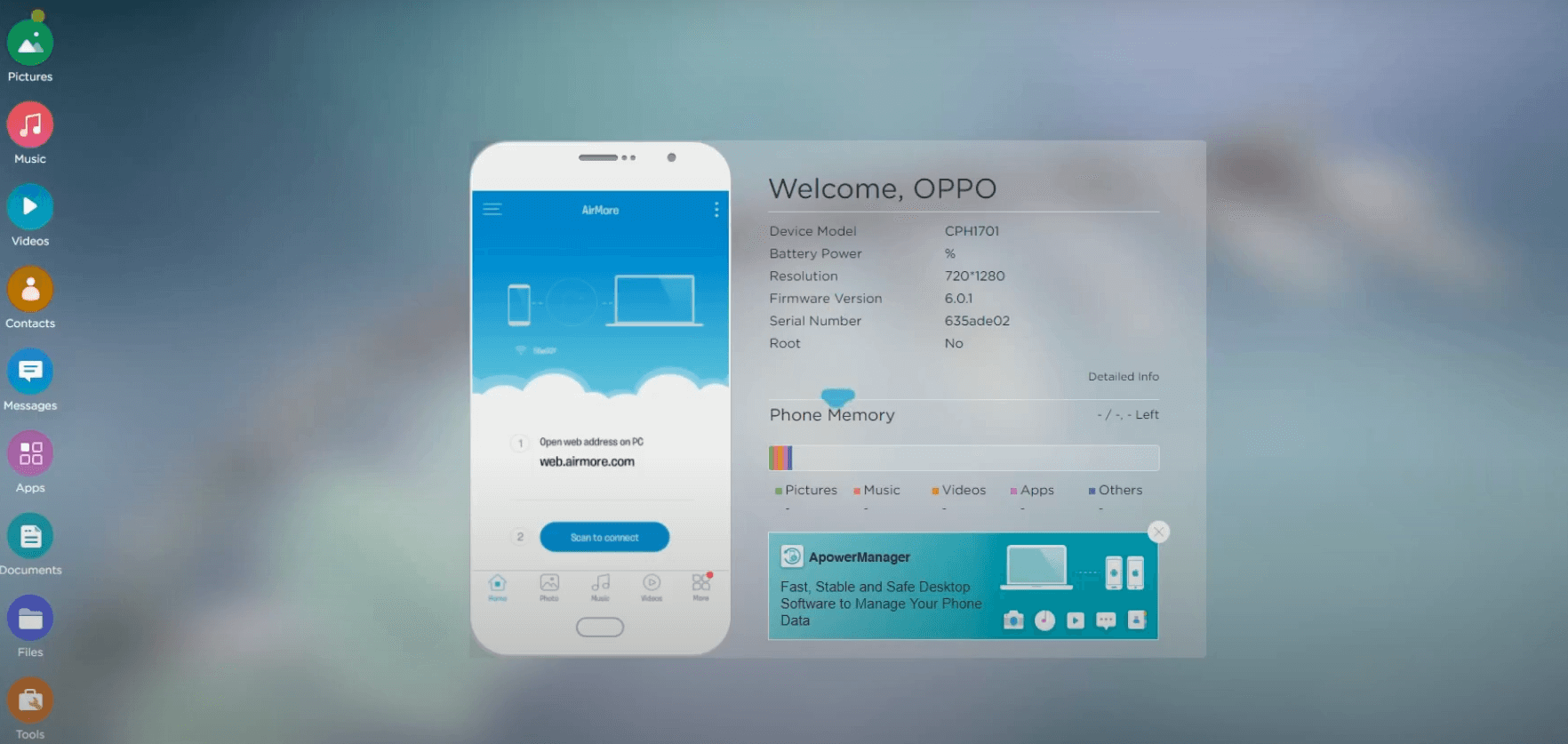
AirMore even offers an offline mode that they call Hotspot. It is extremely user friendly and, with just two clicks, you can access your device without the need to be connected to the internet. With this method, you can check if your smartphone is Air Gaped, for example, AirMore creating a Hotspot that your phone can connect to.
These methods are easy to use and require no prior modifications of your phone software, letting you backup videos, audio clips, or photos in record time. And the good news is that you can use the AirMore interface to quickly do these tasks, the upper tabs giving the user contextual tasks like import, export, delete, or arrange by.
Using AirMore you can play videos or photos from your smartphone on your PC monitor, send complex text messages, access any app from your phone, arrange your contacts, and even mirror your device and use it remotely.
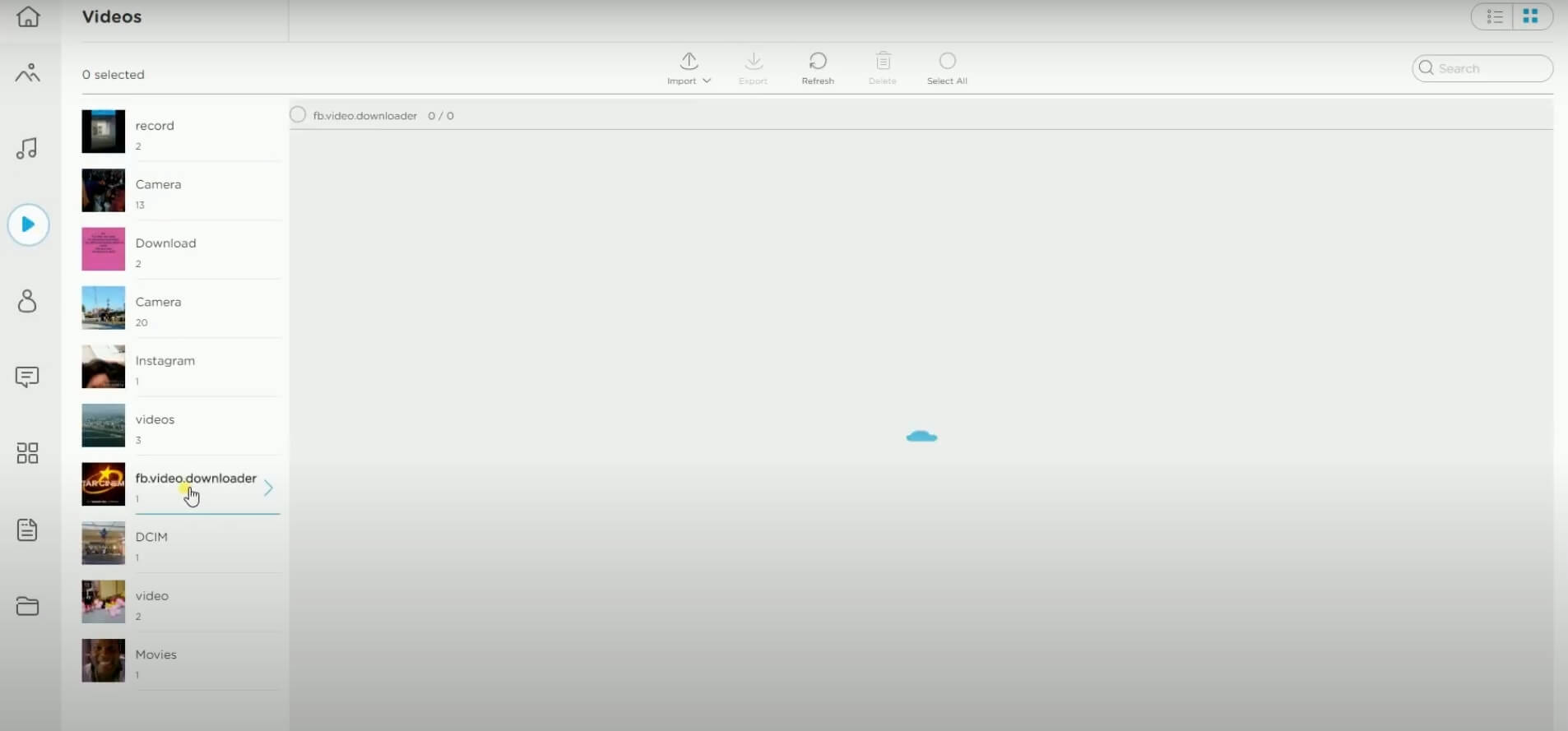
The Reflector app (which is the mirroring part of the app on the web interface) can be used in other ways too. For example, you can play Candy Crush or any game of your choosing on the bigger screen which enriches the experience for any mobile user.
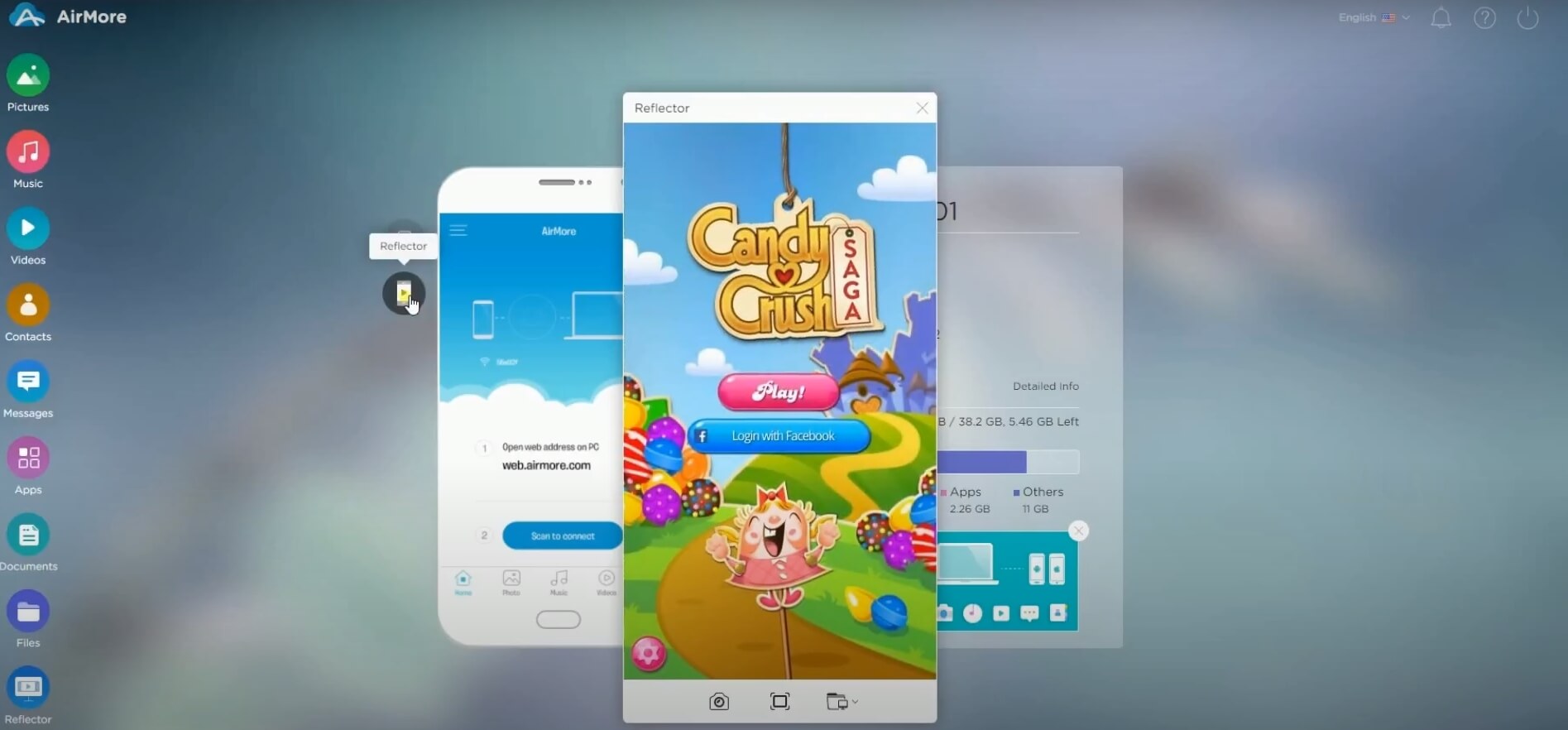
If you hate editing your photos on mobile, AirMore can help you out. A bigger canvas will let you work more efficiently and pay attention to fine details. The same goes for web developers and journalists that use their phones to write articles or access the back end of their respective sites.
AirMore can be a godsend for people who previously squinted over the small screens of their phones or tablets. It can improve the experience, change the way you interact with your smart device and, when used in conjunction with some gadgets, even replace your PC setup.
You can download AirMore from HERE.
And if an app is not enough, here is a list of gadgets that will surely make the phone-desktop transition better:
Follow TechTheLead on Google News to get the news first.



















