Sick of being tracked across the web just to be served even more ads or looking for better search engines to do research? Or maybe you want to see if there is a better search engine, especially since the advent of generative AI? If you’re looking for alternatives to Google, you should know that there are plenty of search engines capable of competing – even an AI search engine that offers the power of ChatGPT to give you answers in a conversational form.
Most new search engines focus on privacy as the main benefit to those disconnecting from Google but there are some which are charity or social-impact focused and others which can surface information usually obscured by Google. We tried dozens of them and, after testing extensively, here are the best search engines today.
Scroll on and, if you have any suggestion to add to this list, leave us a comment and we’ll update accordingly!
AI Search Engine: You.com
With ChatGPT and generative AI exploding in popularity, every major search engine out there, including Google, has a quest: answer your search queries in a conversational manner.
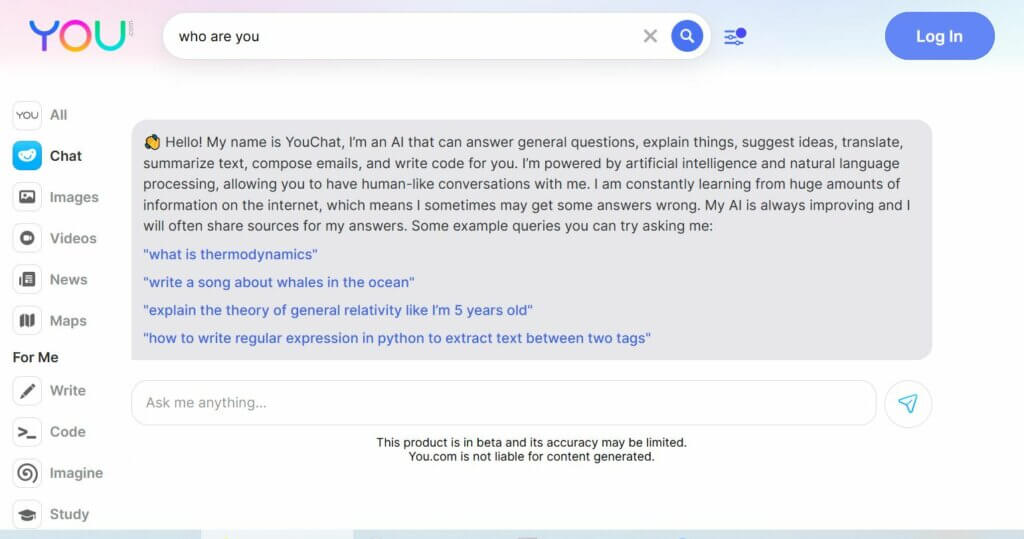
Right now, Microsoft’s Bing is working fast to deploy a faster ChatGPT-based technology in their search engine and Google, similarly, will add conversational capabilities to their search engine. However, there’s a new player in town if you want to see how an AI search engine works.
Go to You.com, a new search engine, and try You.Chat to see how ChatGPT could transform search engine results from a list of links to an actual conversation with a chat bot.
What’s nice about You.chat is the fact that it doesn’t only spit an answer cobbled together from multiple sources online, it actually gives you the sources it got the information from. That way, when you do research, you can get an answer from a search result that’s quick and informative, then you can delve deeper into a source article if you need more context.
After using You.com for a week instead of Google search, it convinced me to switch my default Firefox browser to it. Unlike ChatGPT, which is usually at capacity, You.chat worked great anytime I needed a fast answer to a question.
When I asked YouChat “How does YouChat work and how does it compete with Google?”, it provided the following explanation:
“YouChat provides a more conversational experience than Google, as it uses natural language processing and machine learning to understand questions and provide relevant and accurate answers. YouChat is able to generate its own text based on the input”.
The only downside is that YouChat provides pretty short answers, a paragraph-length at most, so you can’t really use it to generate text – if that’s what you were looking for. But, if you simply want a Google alternative, check out this AI search engine – it’s probably the future of search engines in general.
The Best Search Engine: DogPile
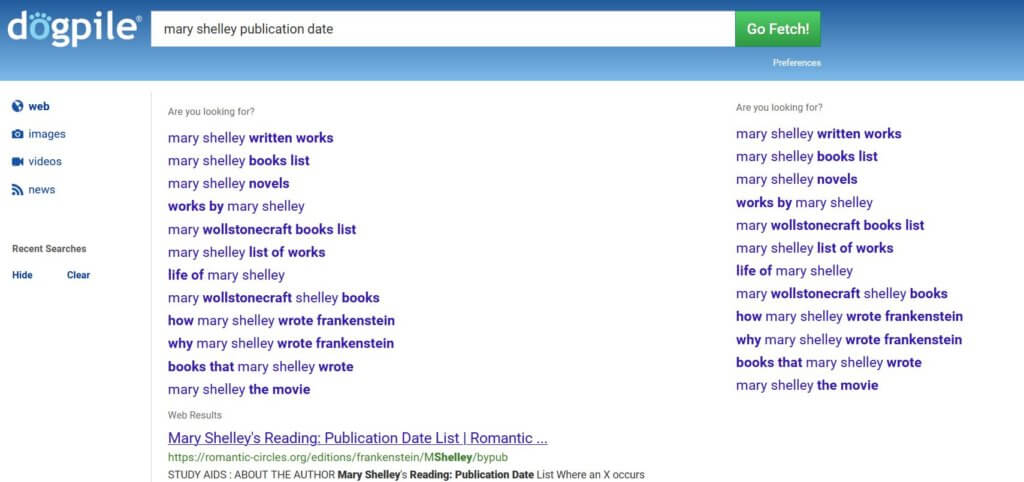
Dogpile is the mother of all search engines, since it’s actually a metasearch engine. That simply means it shows results from most other major search engines.
If you do a DogPile search, you’ll get results from Google, Yandex, Yahoo, Bing and others. It’s also one of the oldest search engines around, launched in 1996. You’ll notice that as soon as you visit the front page, which looks like something from the early 2000s but don’t be fooled: this is a great search tool, especially when you want to uncover the results Google usually bumps down.
Private Search Engine: DuckDuckGo

But if you’re more into privacy and want to keep your browsing habits anonymous, use DuckDuckGo.
DuckDuckGo is the most famous privacy-oriented search engine and the easiest way to disconnect from Google, without losing the sleek Google interface.
As you know, Google tailors your search results based on your browsing history and their ability to better serve you ads. That means that you won’t necessarily get the most accurate results, just those Google thinks you will click on. DuckDuckGo avoids that by not profiling users – it shows the same results to every user, everytime.
Even more, if you’re doing research with a tight deadline or you just want specific information fast, use DuckDuckGo’s Bang searches – they’re easy and incredibly effective.
Simply put an exclamation mark and a letter shortcut for the site you want to search before your regular query. So, for example, if you wanted to know more about iPhones from Wikipedia, without getting ads or seeing random blogs, you would search on DuckDuckGo using the query “!w iPhones” and the engine would return the Wikipedia pages with the “iPhones” keyword.
Private Search Engine: Disconnect

Another great search engine for those privacy-oriented users is Disconnect.
It’s probably the best private search engine, since it’s also used by default by the famous Tor Browser.
As the name says, Disconnect.me disconnects you from third-party trackers that might gather and sell your browsing habits. However, Disconnect.me Search is not technically a search engine but rather an anonymous way to use your favorite search engines. It works as a VPN service which connects to other search engines for you and routes your searches through its servers, so the search engines can’t track your searches and other browsing habits. You can use DuckDuckGo, Bing or Yahoo.
Private Search Engine: BraveSearch
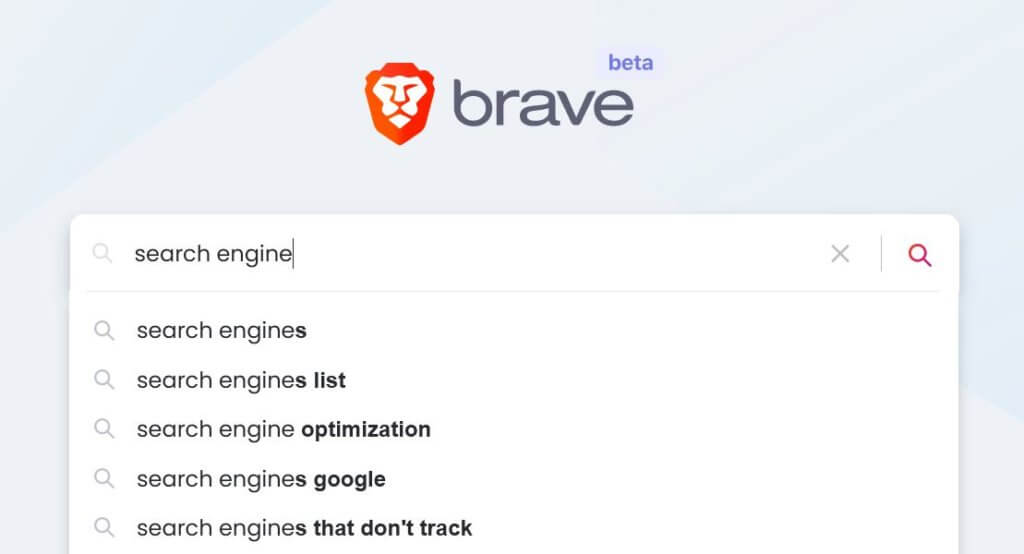
If, however, you want a search engine that’s not Google but looks almost identical to Google, try BraveSearch.
Unlike DuckDuckGo, which uses Bing search results, BraveSearch has its own index of websites, so its results are different from most search engines. It doesn’t collect any user data, not even browsing habits, and ranks search results transparently – so you know exactly why a certain website shows up in your query.
You can also go ahead and download the Brave browser, since it comes with all the adblockers you might need day to day and includes the search engine.
Private Search Engine: StartPage
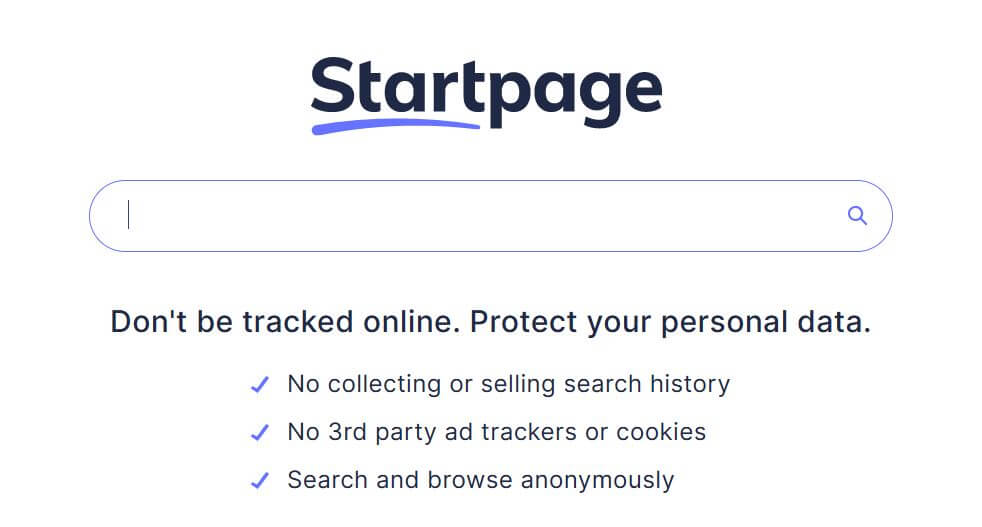
Full privacy and anonymity is also the promise of StartPage, one of the oldest search engines still available.
Launched in 1998 as Ixquick, Startpage shows you Google search results anonymously. The search engine uses Google’s results but removes all Google trackers from your queries and doesn’t store any personal data. You will see ads, since that’s how the company survives, but those ads are not based on your interests or browsing history, just on the keywords you use during a search.
It’s also available as the default search engine in Vivaldi, the freeware web browser created by the former CEO of Opera.
Private Search Engine: Oscobo

Oscobo has the same features as Startpage or DuckDuckGo, like no tracking, profiling or cookies. Even more, all traffic routed through it is encrypted.
Its search results return English pages from all over the world, using Bing and Yahoo search results (just like DuckDuckGo).
Just like StartPage, since it doesn’t have tracking or cookies, it serves ads during a session based on just what you searched then.
Private Search Engine: OneSearch
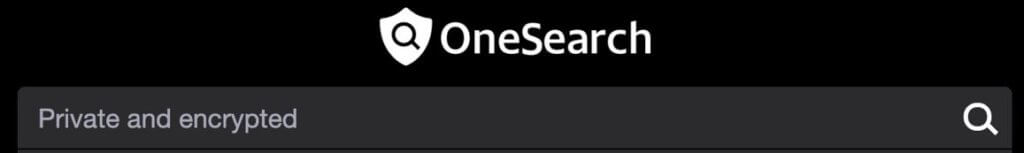
OneSearch, the search engine owned by Verizon, boasts similar features. It has encrypted keywords, so no one can find out what you search for, and serves results from Bing.
With Advanced Privacy Mode enabled, even the links you click are encrypted and the searches expire after one hour. However, since OneSearch belongs to Verizon, it’s not available worldwide but mostly US-oriented.
Private Search Engine: SwissCows

One of the best private search engines we’ve tried so far is SwissCows. This funky search engine has a more impressive privacy policy than DuckDuckGo, which records search requests. It has a zero data collection policy, so it doesn’t log a user’s IP, search queries, profiles or anything.
However, the main perk is the location. SwissCows is based in Switzerland and run their servers there, so they’re not under either US or EU jurisdictions.
It’s also a great search engine to use in the family, since they automatically block adult content.
Biggest Search Engines: Bing

And speaking of Bing, what makes it so good? Does anyone even use Bing?
Well, we at least use it daily and can testify to the quality of results. Overall, Google results are more accurate than Bing’s, at least for general queries, but we haven’t found a better video searcher yet.
Bing works great when searching for a video, since it doesn’t prioritize YouTube as much (unlike Google, which owns the service). It also serves up Dailymotion, Vimeo and other similar services, so you can find exactly what you were looking for.
Plus, if you’re in the US, its Rewards program actually pays you to use it – who can resist that?
Biggest Search Engines: Yandex
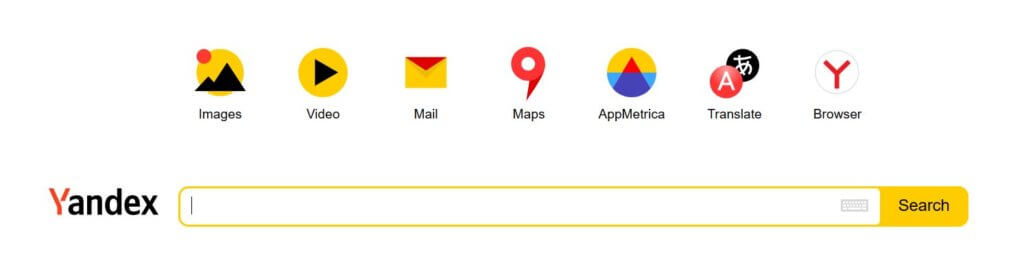
At least once a week we also use Yandex, the giant Russian search engine. When looking for niche information and publications, Google and Bing just don’t make the cut, since they serve a highly curated list of top websites.
Even more, Yandex returns scarily accurate reverse image searches, sometimes better than Google results. If you’re looking for a certain image at a higher resolution, it’s usually worth it to try it first.
Of course, since it’s Russian-owned, privacy is the last concern here, so proceed with caution.
Good Search Engines: Ecosia
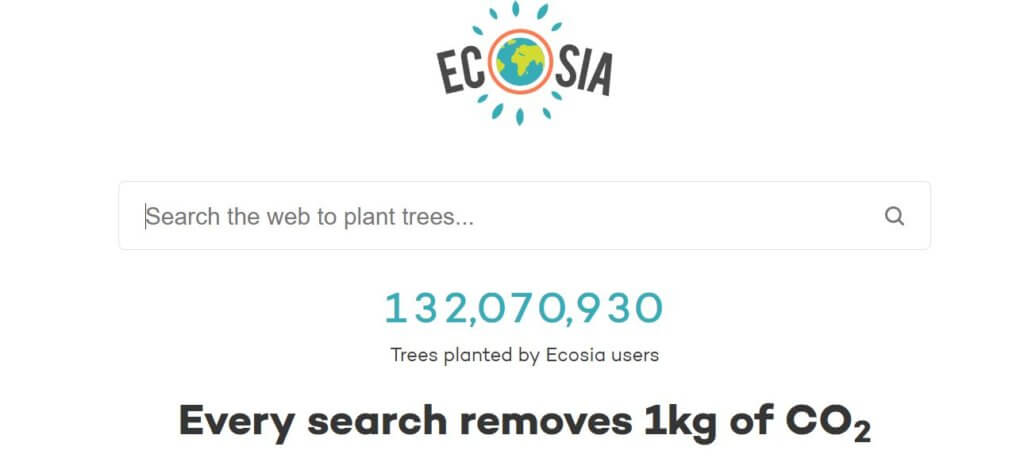
Looking to do some good the next time you open your web browser to satisfy a curiosity? We compiled a list of “good search engines” and when we say “good” we mean “good for the planet”.
We particularly like the Ecosia search engine, which has a promising tagline: “The search engine that plants tree”. Indeed, just check their main page to see how many trees were planted so far and go through their transparent reports – it’s a fascinating insight into how this search engine works.
Ecosia serves up ads based on what you search and, if you click the link, the company receives money from that particular advertiser. Then, it donates 80% of profits to reforestation projects.
Ecosia serves up search results from Bing so, if you use Bing, consider switching – you get the same search results and the planet better ones. This is also a great alternative to Google, where two thirds of searches don’t even result in a click and rob publishers of revenue streams.
Good Search Engines: Ekoru
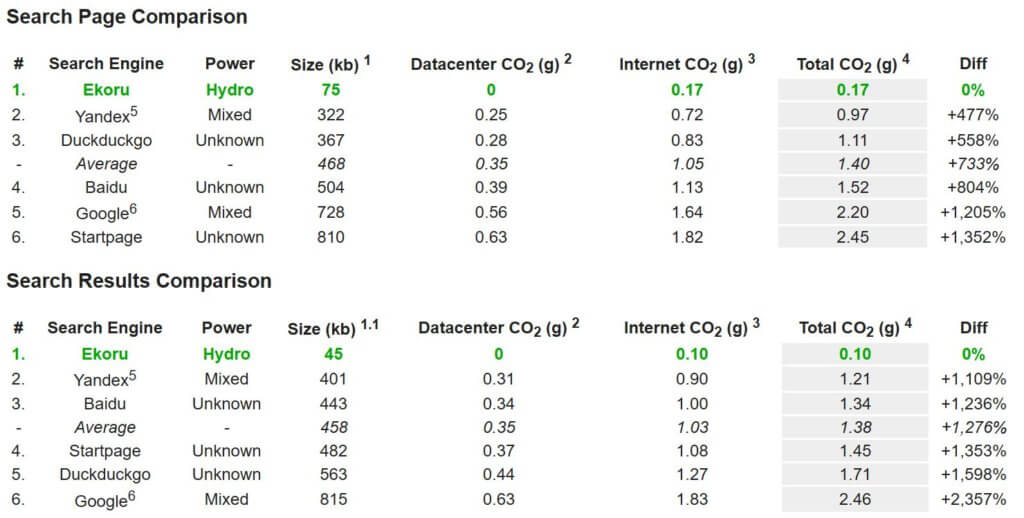
Another option is Ekoru, a hydroelectricity-powered search engine which promises that “every search cleans our oceans”.
Like Ecosia does for trees, every time an Ekoru clicks an ad that appears next to their search results, the company gets financial support to involve itself further in various causes.
Ekoru works with Big Blue Ocean Cleanup to remove plastic from the oceans and with Operation Posidonia, a project made by scientists at University New South Wales and Sydney Institute of Marine Science to fight climate change by reforesting oceans with seagrass.
On their website, Ekoru even goes as far as showing the carbon footprint of a web search on each major engine!
As for the actual search engine itself, it also uses Bing results but promises to completely anonymize them. All traffic is encrypted and it says it doesn’t store any user data or allow any third-party trackers.
Useful Search Engines: CCSearch
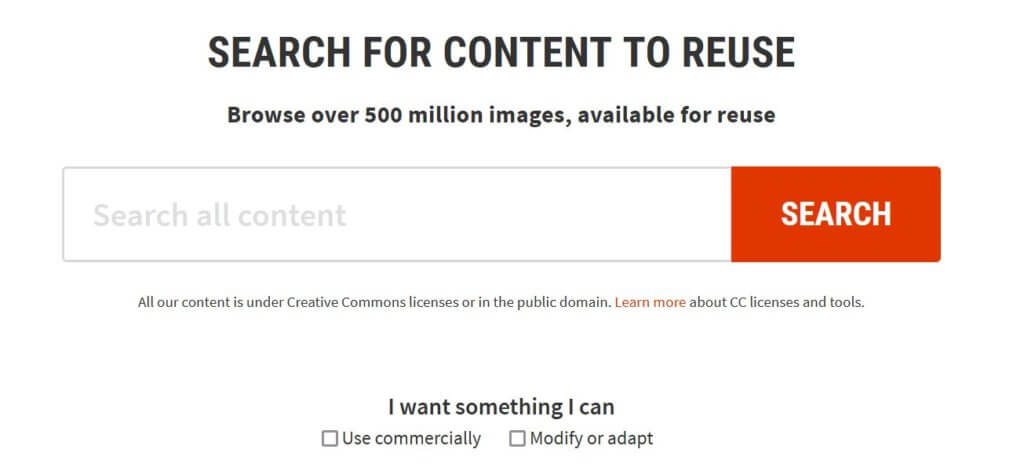
Do you work in a creative industry or have to do research often? Google Search lets you find works available for free under creative commons licenses. However, it can’t really distinguish between them and what’s available on image banks and the like.
For that, try the CreativeCommons search engine, a little-known feature that will save you big time, especially if you work as a designer. It has over 500 million free images, from sources like Flickr or even The Brooklyn Museum.
Useful Search Engines: BoardReader
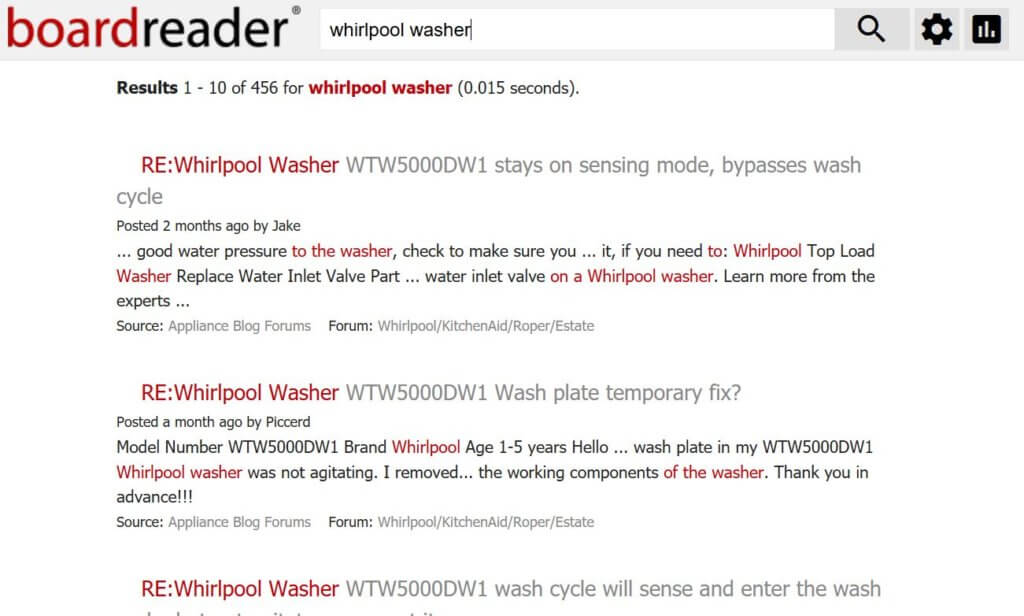
Remember forums? They might have gone underground with the rise of modern social media platforms like Twitter and Facebook, but forums are still alive and kicking…and contain lots of useful information.
If you want a search engine to research highly specific things, like troubleshooting an appliance, give BoardReader a chance.
This niche search engine goes through new and old forums and message boards and returns results extremely fast (and with no ads!)
Useful Search Engines: ListenNotes

ListenNotes is hands-down the best search engine for podcasts. If you’re hooked on podcasts and struggle to find new ones beyond what’s currently hyped on social media, give this service a try.
Of course, you can also easily keep up with current events. The search box is pre-filled with the current trending topic, so you can start off each day with a news digest in podcast format. With the Listen Later feature, you can create a daily or weekly playlist.
These are our recommendations if you want to switch from Google Search. While there isn’t truly a huge competitor to this service, which controls more than 85% of all searches on the Internet, there are plenty of alternatives to mix and match. Got one more to add?
Tell us your suggestion in the comments section and we might add it here.
*Article initally published in 2021 and updated since with new information.
Follow TechTheLead on Google News to get the news first.

























