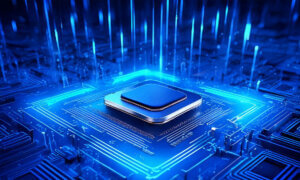You can watch HBO Max on your phone, tablet, TV, and computer. Still, you’ve probably noticed simultaneous streaming is limited. Annoying, right?
Below you’ll find out how many devices you can have on HBO Max and how to manage them. We’ll also explain account sharing and how user profiles tie into it.
How many people can watch HBO Max at once?
One of the most common issues with HBO Max is related to device restrictions. You might have seen an error message saying you’re streaming on too many devices.
But how many is too many? Let’s have a look.
Does HBO Max have a limit on devices?
Yes, HBO Max has a limit on simultaneous devices. The number of connections depends on your active subscription plan.
The Standard plan allows you to stream on up to three screens at the same time. That includes your phone, tablet, computer, or TV.
On the other hand, the Mobile plan lets you watch only on one device — either your phone or tablet. It’s also not available to new or returning subscribers.
HBO Max restricts the number of devices to prevent piracy and security issues.
(HBO Max)
Can you share HBO Max?
Yes, you can share HBO Max with other users and watch different shows at the same time.
However, don’t forget about security when giving others access to your account. Your HBO Max password should be unique so you won’t compromise other accounts.
Additionally, you’ll have to make sure that you’re not going over the HBO Max device limit.
For example, if you and your family are streaming on over three screens simultaneously, you’ll get an error message. You won’t be able to continue watching unless you sign out from one of your devices.
Unfortunately, HBO Max doesn’t have a family plan or something more suitable for bigger households. You’ll have to fit the streaming limit with the Standard plan.
(HBO Max)
How many profiles can I have on HBO Max?
You can have a maximum of five profiles on HBO Max. You can create them for different users in your household to monitor your watch history and watch list.
Still, that doesn’t mean five different users can simultaneously stream. The device limit still applies.
Generally speaking, there are two types of profiles — Adult and Kid.
Kid accounts have parental control settings and can’t switch to another profile without a PIN. Adult HBO Max users can simply select Switch Profiles to do so.
How to manage devices on HBO Max (computer/phone/tablet)?
You can keep track of your recent streaming devices and sign out of them in your settings. This option comes in handy when you go over the streaming limit.
Here’s how to use it:
- Sign in to HBO Max on your device.
- Select your profile on the upper right.
- Depending on your device, you should either tap the settings cog (phone or tablet) or choose Settings (computer).
- Scroll to Devices and select Manage Devices.
- You can view your recent devices under Last Used. Tap Sign Out to stop streaming from them.
Keep in mind that you’ll need to wait a few minutes before resuming your stream.
(HBO Max)
Conclusion
So, how many devices can you have on HBO Max?
Depending on your plan, either three (Standard) or one (Mobile). Even with different profiles, HBO Max allows three simultaneous streams for Standard accounts.
The good news is that device management is a fairly simple affair. You can always sign out of those that exceed the limit. Enjoy your streaming!
Resources to read more about HBO Max profiles and device management:
Article contributed by Milos Djordjevic
About the author: Milos Djordjevic is an online privacy expert at VPNCentral. He helps organizations and individuals to stay secure in an increasingly complex digital world.
Follow TechTheLead on Google News to get the news first.