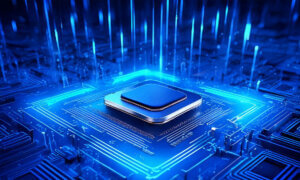How to Open MBOX Files in Chrome?
Nowadays, the MBOX to HTML conversion demand has increased exponentially. The key reason is that people are looking for ways to open their MBOX files in Chrome or alternative browsers.
Also, this is a safe and creative way to store your correspondence instead of deleting it because you need to free up space in your inbox.
However, there is no clear information available on how you can keep your data safe and make it readable at the same time. Instead of using some proven solutions, numerous people fail with DIY conversions, which ultimately causes data loss. In this article, we will explain in detail how you can open your MBOX files in Chrome. Let’s start!
Why should you convert your MBOX files to HTML?
How to open MBOX file in Chrome? First, you need to convert your file to HTML. Why do it? The reasons depend on your needs:
- Before you will be able to read the MBOX files with the help of email clients, you need to log in, pass through the verification and do several steps to get to the point. By comparison, HTML files are easily readable with any browser, including Chrome;
- Accessing your mailbox without an internet connection is impossible. Meanwhile, HTML files can be processed without any connection so you can work with them offline;
- There is no simple way to edit the MBOX file. However, making changes to the HTML is as simple as working with Word files. Simply open your file in the text editor and make the necessary changes.
Having understood the reasons for such a conversion, let’s move on to the actual guide on opening MBOX in Chrome.
Opening the MBOX files easily
There is nothing problematic about opening MBOX docs in Chrome if you follow the below instructions:
- Select the professional converter to transfer your files from MBOX to HTML;
- Upload the MBOX file to the converter, and choose the appropriate format from the list;
- Select the location on your PC to save your converted file;
- Name your file appropriately for easy storage;
- Initiate the process of conversion;
- Find the converted file in the destination folder;
- Double-click on it and select the browser to view the file;
- Choose Chrome from the list of available browsers. Done!
The same procedure applies to other browsers, so you can be 100% sure that you can read your file after the processing.
Why use professional software?
MBOX file owners often get confused by the question of why they should use professional software. Indeed, there are dozens of free online converters that can perform the same job for you. No need to install unfamiliar programs or pay for the licenses. However, the reasons why people still give preference to such tools are clear:
- Security. Sending your MBOX files to the Internet is not really smart if you value this data. Numerous phishing and scam sites work 24/7 to steal corporate secrets or personal data—this is the whole industry. So, you still have to pay in a certain way—subscribing to a licensed product or paying back the scammers;
- Bulk conversion. Let’s say you need to convert up to 100 MBOX files at once. Imagine how much time it will take to perform the one-by-one conversion. There is no need to waste your time—just highlight the files to be converted and let the software do the rest of the job for you;
- Professional needs. The arsenal of tools of modern system administrators and IT support members should be vast and universal. Having a converter in your toolbox is a necessary prerequisite for performing your job quickly.
Take your time to choose software that meets your needs. It has to be as universal as possible to cover all possible conversion scenarios.
Above, we have provided you with the step-by-step algorithm for converting MBOX files to HTML and opening them in Chrome. You can also use this guide for any other browser or even read the content in the text editor. Share with us in the comments if you succeeded and any tips others might use!
Follow TechTheLead on Google News to get the news first.