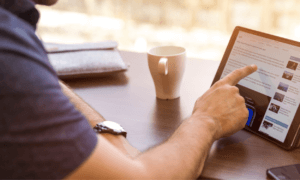UPDATE: Instagram has announced that you can switch from one account to another starting this week. Go to profile settings to add account, then swap between them to your heart’s desire by tapping the username at the top of your profile. If you’re not seeing this feature yet, update Instagram to version 7.15, both on iOS and Android.
After days of rumors, Instagram confirmed reluctantly that it is, indeed, testing multiple account switching on iOs, about three months after playing with the feature on Android. Good for them… but why should you care?
Good question. If you are a once-in-a-while, during-holiday-vacations type of user then you haven’t bothered creating a second account. You’re simply sharing beautiful photos with friends and fans of summer cocktails and beachscapes. Finstagrammers, though, are juggling 2 or 3 accounts daily. They are Millenials who want to keep appearances for the general public but enjoy the casual photobomb and ridiculous selfie. The only way to have fun their way on Instagram is to keep a real account and a fake, private one that is shared with just a group of tight friends.
For these users, multiple account switching is a life-saver. But are they the main target of Instagram’s new feature? Not necessarily. Social media managers are just as anxious to have this option here, after Facebook rolled it out six years ago. Moreover, social media managers that take care of multiple corporate accounts can swap from one to another more easily, reducing their work time significantly.
Verify if this feature is accessible from your account by going to your profile settings. You should have an “Add Account” option there. After creating the account, check for a new selector at the top of the screen that makes the switch effortlessly.
Follow TechTheLead on Google News to get the news first.