If you’re looking to buy a new keyboard you probably ran into one of the biggest decisions out there: linear vs tactile vs clicky switches.
It’s easy to get carried away choosing the design and ergonomics of a keyboard, maybe even follow a brand that served you in the past, but don’t forget the most important part of a keyboard: the keys themselves. The feel you get from pressing on a key is mostly due to the mechanism behind it.
Also read: Kemove K68 Review: A Cheap Mechanical Keyboard with A Premium Feel
When you look at the linear vs tactile vs clicky switches issue it’s easy to get into a debate about which is best but, at the end of the day, don’t just follow what people say, it’s just personal preference. What you need to know is that most budget mechanical boards out there come with the most basic switches. You know, the ones you see everywhere – the basic Outemu, Gateron, TTC, Kailh and sometimes Cherry MX.
Mechanical keyboard switches: colors and differences
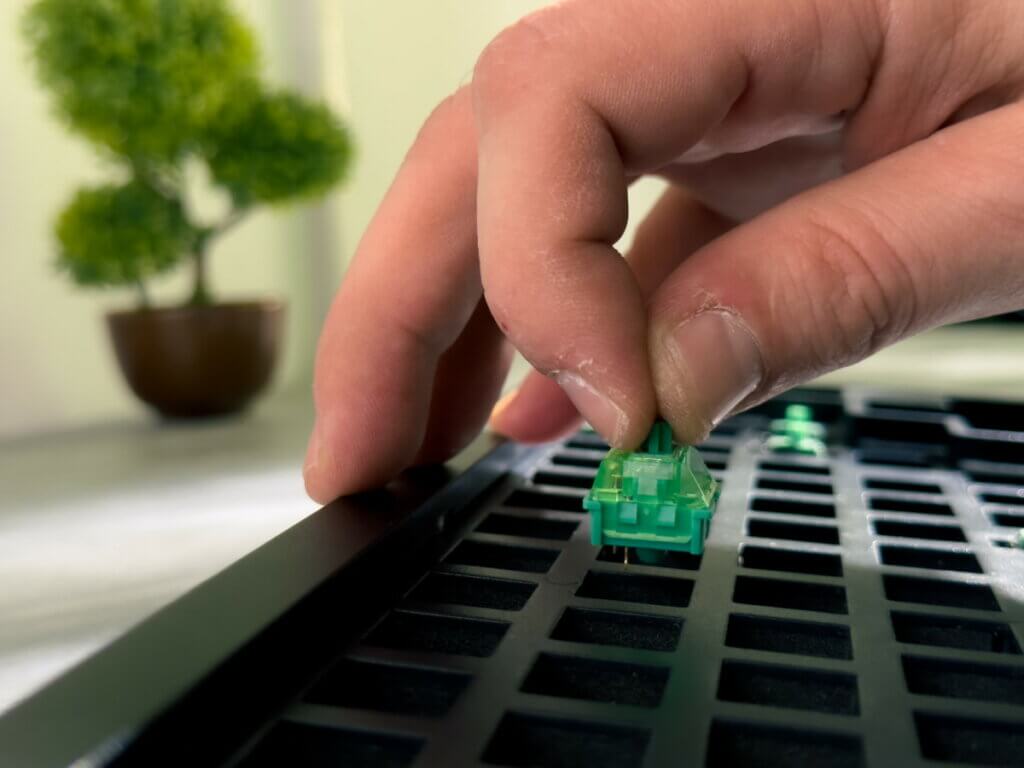
Usually a red stem indicates that the switch is linear. A brown stem is associated with tactiles and a blue stem usually means that the switches are clicky.
So, you bought your first mechanical board with your preferred type of switch and it’s everything you wanted. Good! But what if you want more?
What if you find that transparent top housing and that red/brown/blue stem boring? Or if you want to experiment with different sound profiles or different spring weights?
What if not all switches are made equal?
Spoiler alert! They are not.

Linear stem vs tactile stem, silent tactile stem and clicky stem in mechanical switches
The reason for this is an expired patent from 1984, which protected the design of the original Cherry MX switch.
Since 2014, when the Cherry MX patent expired, the market has been flooded with switches that resemble the established MX switches in both appearance and design but feel different from one another.
Keyboard switches materials
If you are wondering how that is possible, the answer is in the used materials.
Some switches use different types of materials for their stem and housing, effectively changing the acoustics and even smoothness of the switch.
POM (polyoxymethylene), PC (polycarbonate), UHMWPE (ultra-high-molecular-weight polyethylene) and HDPE (high-density polyethylene) are the most common materials used in switches.
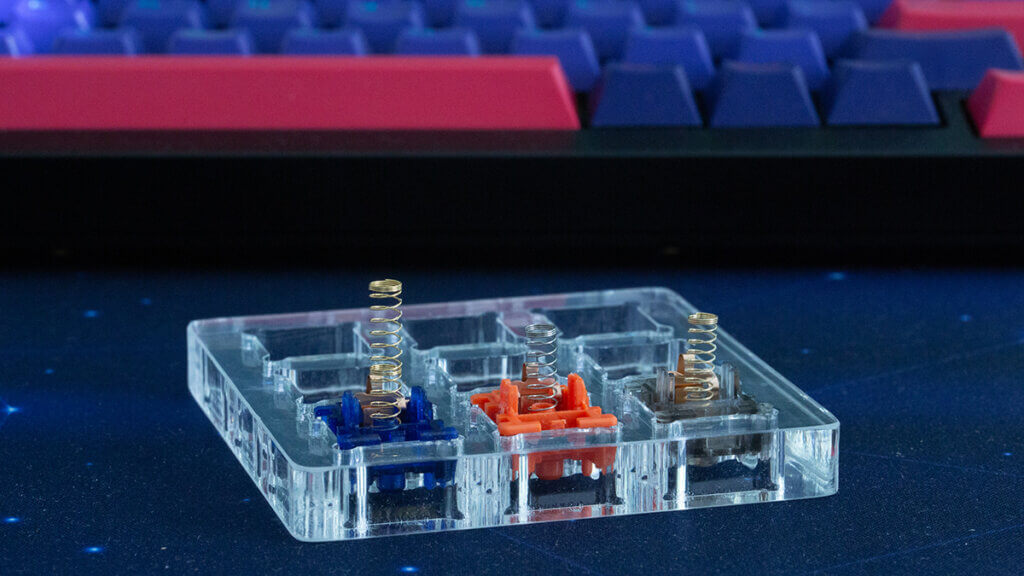
Springs can change how hard you have to press to actuate and there are two main types of springs used in switches.
First, you have linear springs, which require the same amount of force throughout the travel (eg. 45g of force).
Then, you have progressive springs, which require an increasing amount of force (eg. a 45g spring that requires 65g of force to bottom-out).
Some people go as far as to combine stems and springs from different switches to get new and unique characteristics. These are called frankenswitches.
The most famous frankenswitch is the Holy Panda, obtained by mixing the stem of a Halo Clear or Halo True switch with the housing of a Invyr Panda switch. This results in a switch switch that has a crisp but smooth tactile bump with only a small pre-travel.
I know it sounds complicated but it’s really not, it’s only a matter of personal preference and doing fun experiments. In choosing the best mechanical keyboard, it’s important to know what you’ll use it for most and what feels better for you day to day, whether it’s writing novels, code or relaxing with PC gaming.
Let’s dive deeper into this rabbit hole to see the difference between linears, tactiles and clicky switches.
We’ll also include the most popular switches of each type, so you have a good starting point if you want to experiment.
Tactile meaning: what are tactile keyboard switches?
The main component that differs in the construction of the 3 main types of switches (linear, tactile, clickys) is the stem.
A tactile switch has a small bump on the stem legs that go in contact with the leaf. That, in turn, closes the mechanism and actuates the key press. It has a small bump on each keystroke with a moderate noise.
Some switches like the Gateron Browns have a light barely noticeable tactile bump, while others like Boba U4T, Zealios V2, Durok T1 and Holy Pandas have a more pronounced bump.
Tactile switches can be lubed to make them smoother but I would choose a less viscous lube like TriboSys 3203 or Krytox GPL 105. Avoid lubing the legs and leaf otherwise you will diminish the tactile bump.
This mechanical keyboard lube kit basically has everything you need to get started and even includes a switch tester for experimenting with. If you’re serious about experimenting, a switch tester will come in handy, considering just how many brands and types of switches are out there.
The most popular tactile switches for mechanical keyboards are:
- Akko Lavender Purple
- Akko Cream Blue
- Gazzew Boba U4T
- C³Equalz Dragon Fruit
- C³Equalz Kiwi
- JWK Durock T1
- Halo True
- Drop + Invyr Holy Panda
- Glorious Panda
- Zealios V2
Clicky switches meaning: What is a clicky keyboard switch?
There are two types of clicky switches: Click Jacket and Click Bar.
A Cherry MX-style clicky switch’s stem is made of two parts – the stem pole and the Click Jacket that hosts the stem legs, which have tactile bumps that make a click sound only during the first half of the keystroke.
The second type of clicky switches and by far the most popular ones are the ones with a Click Bar made by Kailh.
These switches produce a small click on both directions of the keystroke:
I don’t recommend lubing clicky switches, since you might lose the sound entirely. Personally, I’m not a fan of clicky switches, but if I had to choose I’d go for Kailh Box Jades or NovelKeys Sherbet – both of these mechanical keyboards have great reviews.
Linear switches: What are they and what should you look for?
And last but not least, my favorite type of switch, the linears.
Just like the tactile switches, the linears have a single piece stem. The only difference is that the tactile bump on the stem legs is missing, giving the switch a smooth actuation.
These switches benefit the most from lubing.
Lubrication is needed to remove any scratchiness or spring ping and to get that buttery smooth travel and bottom out.

For linear switches I recommend using Krytox GPL 205 grade 0 – it’s a keyboard grease that’s on the pricier side but I found it nicer to use than the one included in most keyboard lube kits that come with brushes and other accessories.
The best linear switches
Just like with tactiles, with linear switches you have a huge offering of models priced from 20cents per switch to over 1$/switch.
Budget linear switches:
The great part? There are a lot of good surprises on the cheaper end, starting with the undisputed budget king, the Gateron Milky Yellow.
You also have the AKKO CS switches like Matcha Green, Radiant Red, Starfish, the JWICK Black switches, and TECSEE switches.

Premium linear switches:
On the mid to high price range you have switches like the Gateron Ink Black V2, Gateron CJ POM and Gateron Oil King, the Kailh NovelKey Cream, Alpaca V2, C3 Tangerine and Everglide Aqua King, just to name a few.
Tactile and linear switches can have silent and speed variants.
Silent switches contain extra dampening material around the stem, which lowers the overall sound of the switch.
Speed switches have lighter springs with a slightly faster actuation distance at around 1.1mm, compared to 1.5 to 2mm travel on regular switches.
And that concludes our guide to the difference between linear and tactile switches. If you still have questions, drop them in the comments and we’ll do our best to answer them. Also check out our previous guide to finding the best cheap mechanical keyboards and what to look for.
If you own a Hot Swap PCB board try looking for sellers that will sell switch samples so you can test them yourself. Don’t be afraid to experiment and order a few keyboards at a time and spend a few days playing with them – after all, this is one item you should get a lot of use out of.
Once you decide on a winner, you can always return what you didn’t like.
Follow TechTheLead on Google News to get the news first.



















