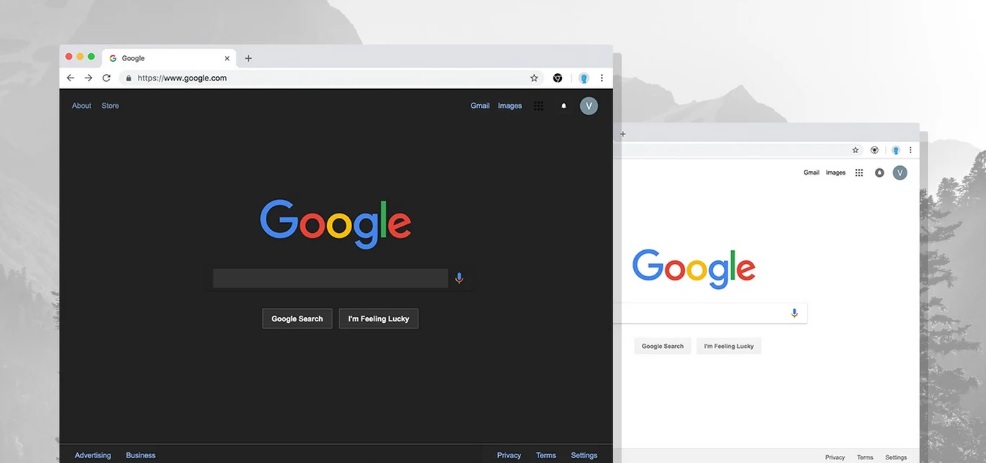Though Google has been releasing dark themes for its apps left and right over the past year, we haven’t really seen any changes when it came to our computers. Most of us who don’t deal well with bright screens but who are practically attached at the hip to their laptops fight eye fatigue by lowering down the brightness as much as we possibly can.
While that helps a little, it still makes you squint on occasion but at the end of the day, you have to choose the lesser evil.
But, at long last, it looks like Google listened to our pleas and decided to update the latest version of Chrome with support for a dark theme. It needs to be mentioned it is not a true dark but more of a dark grey, similar to the one you can find in Incognito Mode. But we’re not complaining.
To access it, you will first need the latest Chome 74. If you haven’t updated to it yet, you can do it fast and easy by accessing the three dot menu in your Chrome window, go to Help, then to About Google Chrome and find the Updates.
After you do that, all that’s left for you to do is press the Windows button on your keyboard and type ‘color settings‘ in the search field, click on the first option, scroll through the menu until you find ‘choose your default app mode‘ section. It’s there that you will have the option to switch between Light and Dark, which will apply automatically to some menus and Google Chrome.
So, if you’re trying it out, what do you think? Is the dark grey good enough or are you, just like me, still set on getting a true dark theme?
Follow TechTheLead on Google News to get the news first.