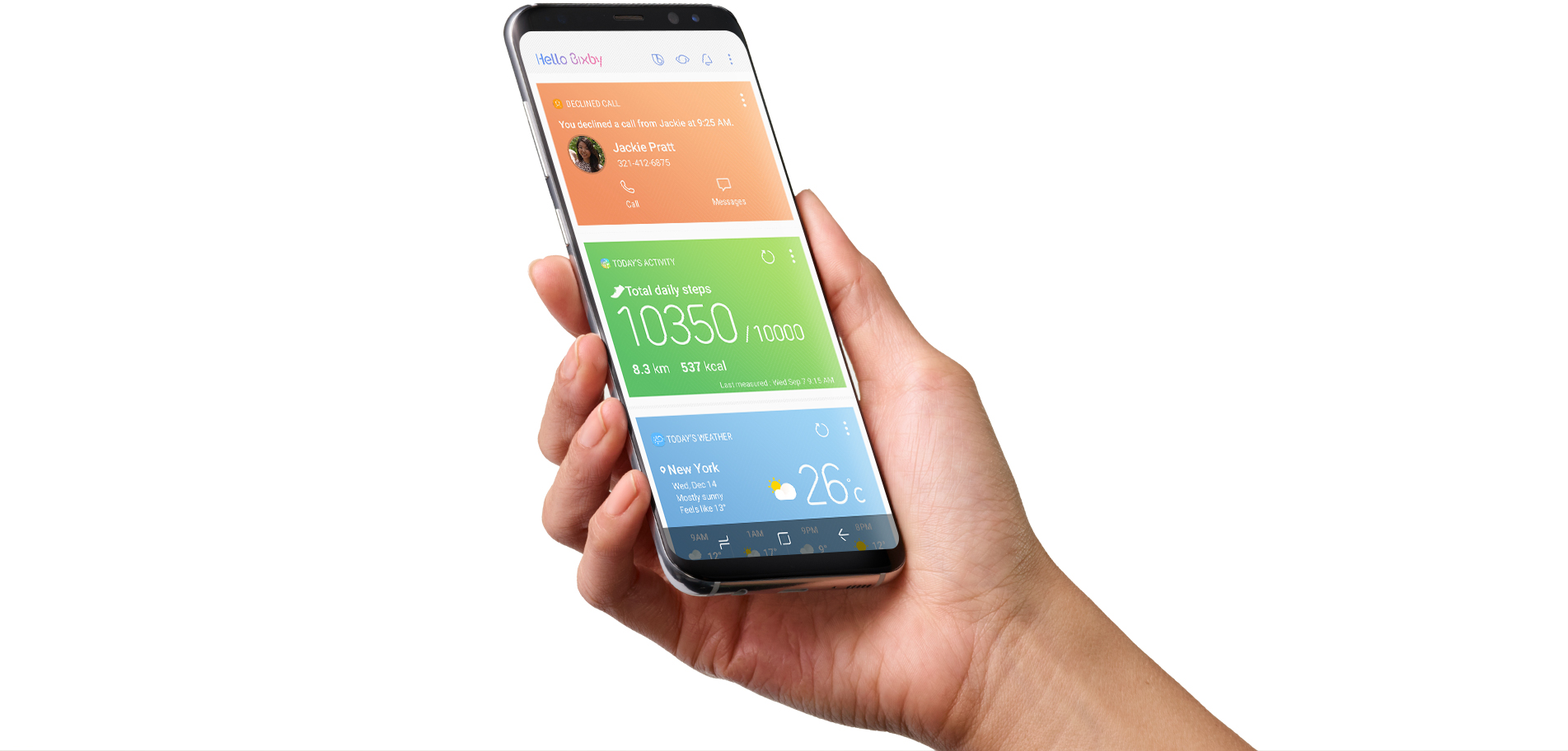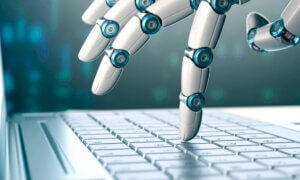Now that the Samsung Galaxy S10 lineup has finally arrived, we know that the phones will also feature a Bixby button, just like the previous Samsung devices and, while you can’t completely get rid of Samsung’s voice assistant, this time you can re-assign a different app to respond to the button.
The Bixby button can be pressed once or twice and you can choose which app to assign to the single or double press but you’ll have to keep in mind that long-pressing the button will open up Bixby regardless.
It’s a time of compromise, as you can see but, if you’ve never had any interest in Bixby to begin with, it’s as good a compromise as any.
The company has decided to continue improving Bixby though and has also launched the Bixby Routines – an upgrade that allows the AI to track your habits and predict the settings or the apps that it thinks you will like or need.
In addition to that, Samsung also added four new languages to the assistant’s database: British English, German, Italian and Spanish alongside the pre-existing U.S English, Korean and Mandarin Chinese.
Follow TechTheLead on Google News to get the news first.