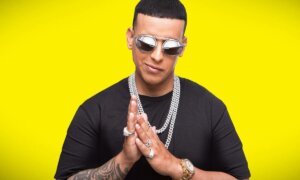Are your kids always on their phones? Are you looking for apps to control the screen time of your kids?
We all remember spending our summer holidays outside with our friends playing cool games, riding bikes, playing hopscotch, or building forts in the woods. However, now children are more interested in spending a life where they are continuously plugged into some technological gadget.
Should I Do My Kids’ Screen Time Control?
Some children spend more than 8 hours a day online, which is more than half of their waking hours, according to the American Heart Association. Our kid’s life is becoming reliant on screens. They are spending an increasing amount of time online.
It is time to start using a screen time tracker or a parental control tool like scannero if your kid is having the following issues:
- They are not sleeping properly
- Not paying attention to their homework
- Has lower self-esteem
- Getting bad grades
- Not interested in reading
- Weight gain or loss
- Moodiness
Almost all parents want to do something about their child’s extra use of technology and how much their home has been taken over by tablets, TVs, video games, computers, and smartphones. That is why you need an app to limit iPad use and manage your kid’s screen time.
The Best Apps to Limit Screen Time
1. Scannero.io
Scannero.io is the best screen time app for controlling your child’s mobile use and monitoring the programs they use. It provides every tool you would require to keep your children secure both offline and online.
There is no way a parent can take a chance when it comes to their child’s safety. Nearly all popular messages and social media platforms are monitored. Scannero.io will record everything your child does and says on social media. You can even view their passwords and access the dashboard from anywhere.
2. Kaspersky Safe Kids
Kaspersky Safe Kids is a great option for big families who want to control their kid’s screen time. However, it is not the best screen time app for iPhone or iOS devices. Also, it doesn’t monitor calls or messages, but you can easily monitor all other online activities through this app. You can also track your kid’s locations and even access their YouTube searches and passwords for social media.
3. Canopy
Thanks to this app, you can monitor your child’s internet activities and shield them from games and websites they shouldn’t visit.
It is a great app to limit screen time and offers a practical way to keep an eye on your children and their location at any time, block unsuitable websites and apps for their safety, and stop them from viewing explicit content. It will help you in giving your kids more attention and will assist them in forming positive internet habits.
4. FamiSafe
FamiSafe is a great parental control tool and app to control screen time. It includes both industry-standard functionality and a few fun additions, is simple to use, and significantly improves upon the built-in parental controls for Android, iOS, Windows, and macOS.
However, it has some issues with blocking explicit sites and timing limits. YouTube and other social reporting are also very basic.
5. Net Nanny
You may choose particular hours of the day when your child can use the Internet with Net Nanny’s amazing Internet filtering technology. The freedom to change screen time limitations for weekdays or weekends is provided by our innovative scheduling system, which also allows you to choose particular days you want your children to have access to their internet devices.
Parental screen time tracker software has developed over time to allow parents to regulate almost every element of their child’s online browsing experience and even set time restrictions to stop their children from becoming addicted to the web or games.
Your child will eventually become upset with you for restricting their screen time and complain because their peers don’t have any limits.Do not worry, they’ll appreciate you and your efforts to protect them in due time.
Guest contribution by Amelia Turner.
About the author: I’m Amelia Turner and I’m a mother of two and a tech blogger. I’m passionate about writing and technology and love to share my insights and experiences with readers. I’m also an advocate for using technology in education and work to promote its use in both my personal and professional life.
Follow TechTheLead on Google News to get the news first.