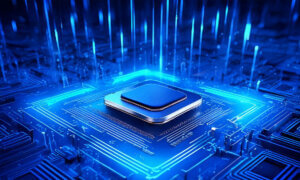Updated regularly! Make sure you check this guide at least once a week!
https://www.tiktok.com/@linadirector/video/6809939607329721605
Which quarantine player are you?
Inspired by this fun Tik-Tok, we put together a mega-list of free tools, apps, games and ideas to keep you busy during lockdown.
All of us are going through some challenges, so this lockdown guide covers most areas and will be updated constantly with amazing offers. Use these links to quickly navigate.
- Free entertainment during the COVID-19 lockdown
- Calming livestreams
- Best work from home software and productivity tools
- #StayHome and get smart
- Get fit during the lockdown:
- Really great lockdown deals
Did we miss any great tips? Leave us a comment!
See you on the other side of this smarter, fitter, and better prepared to tackle any obstacle.
Free entertainment during the COVID-19 lockdown

Netflix Party: a free way to have movie nights with your friends. The Netflix Party free plugin lets you watch Netflix with your friends, the next best thing to actually having them in the room.
Scener: another free way to watch Netflix with friends, this one lets you have up to 10 people in the “room” and pass the remote back and forth.
Metastream: if you run out of Netflix specials, have a viewing party with your friends watching almost anything else – Hulu, Twitch, YouTube, you name it.
Free Metropolitan Opera: Every single day, the Met Opera is livestreaming one of its Live in HD shows. Maybe see if you can organize a classy virtual opera visit with your friends?
Free Seattle Symphony: How about you kick it like it’s the 1900s with your friends and listen to some amazing classical music? Or, you know, put your headphones on and let that anxiety flow away. The musicians from the Seattle Symphony are live streaming beautiful concerts on Facebook and YouTube.
Free Broadway Shows: More of a theatre geek? Check out this list of 15 spectacular plays and musicals streaming free now, from Rent to Cats (if you got over that traumatic movie!), Sweeney Todd or the timeless Peter Pan.
Calming livestreams

The Smithsonian’s webcams feature elephants and lions but, when anxiety is high, there’s nothing quite like a lazy panda to calm you down.
The Houston Zoo webcams let you zoom in and observe what the chimps are up to today.
Still, this one has the most riveting streams.
Watch the gorgeous aquariums from Monterey Bay live all day. My recommendation is to let the otters keep you company during work and the moon jellyfish to help you drift off to sleep.
Best work from home software and productivity tools

Splashtop: A fantastic alternative to TeamViewer, the Splashtop free trial (no credit card required) lets you access your work computer with almost no lag, just like being back at the office.
Teams: Microsoft made their Slack and Zoom alternative free until the end of April so, if your coworkers still use older tools, point them to this.
Slack: Speaking of them, they made a three-month Slack subscription free for nonprofits, medical teams and other essential workers. They can upgrade to this extended subscription from the already existing free Slack plan.
RocketChat: A great alternative to the big players in the collaborative platforms area, this baby works fantastic for you and a small team. It’s free, open source, has screen sharing, video chats and other important tools for working from home.
MatterMost: My personal favorite of all the collaboration / chat tools for big teams, MatterMost works great for conference calls and keeping close contact with every member of a project.
It’s open source, highly secure and features hundreds of integrations. Maybe ping your IT department and suggest them an alternative!
Jitsi: Hands down, the best video conferencing tool in town! Say goodbye to annoying logins, making accounts, figuring out trials. Just visit this URL, name your room and get some valuable facetime with whomever you want. Jitsi is both open source and fully encrypted, two things we should see more in software.
Trello: even if your team uses other tools, you can try this one – it’s a list-making tool that works great even for people who hate lists. Use your smartphone (see the features here) to organize work tasks, home improvements, ideas for future projects, etc, and enjoy the satisfaction of checking them off.
Marinara – Pomodoro Assistant: Even if you’re busy as a bee, one common catch for new remote workers is to work a lot more than they did at the office. This free plugin uses the Pomodoro technique for productivity and can help you better organize and make sure you take your breaks to avoid burnouts.
RescueTime app + Kaizen: This is a combo I can personally vouch for, having juggled a full-time job with a side gig or two for as long as I can remember.
The free RescueTime app for individuals shows you exactly how you spend your time online and where you’re losing valuable hours. It also lets you block yourself off from social media distractions.
The Kaizen productivity technique is more of a philosophy – Lifehacker has a great starting point for it. It’s all about thinking about your workflow and setting aside time blocks to hack better ways to accomplish your goals.
And it works, even if you do it from time to time!
Posture Minder: And when you work a lot, don’t forget about your posture. We know you do, so this free posture plugin will nag you with funny tips to keep your spine straight.
#StayHome and get smart:
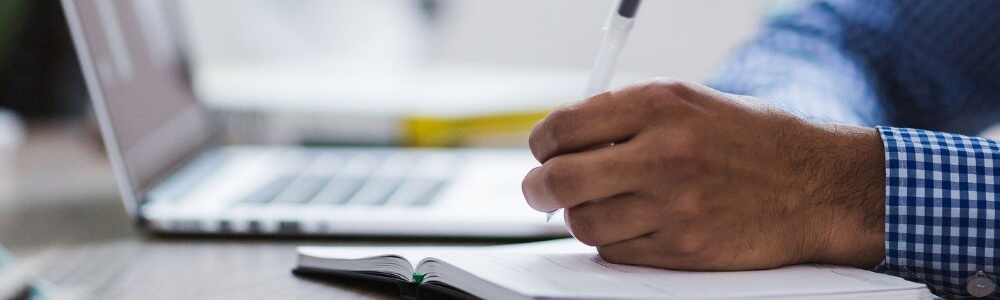
Free Creative Courses: Want to know how to bind a book at home? Or do you need a quick beginner’s guide into Adobe Illustrator? Maybe you’re planning on making it big in fashion after the pandemic ends but need some inspo to get you going? These sessions may not be full-blown courses but they’re definitely a great, free start into the creative industry.
Free Ivy League Courses: Emerge from the lockdown with valuable education from the top universities in the world. You’ll find on Class Central a lot of learning modules from Brown, Columbia, Cornell, Dartmouth, Harvard, Penn, Princeton, and Yale.
Free Scholastic education: This is something for the whole family. From STEM to the arts and emotional development courses, Scholastic created a free, open-access learning hub for all ages. From preK to grades 6-9, this hub will help you and your kids homeschool like pros.
Free Metropolitan Opera: Yes, we put it in the entertainment area as well, but you can’t deny it – opera is pretty educational! Every single day, the Met Opera is livestreaming one of its Live in HD shows.
2 free months of Kindle Unlimited: Lockdown is a great opportunity to work on your attention span and get back to old & gold hobbies.
Get real smart and download almost any book you can think of. Or, you know, finish an epic series like The Wheel of Time or something.
More than a thousand free photography courses: We don’t mean some simple listicles with tips for better selfies. These free photography courses come from the Professional Photographers of America (PPA) organization and will turn you into a real sharpshooter by the end of this.
Get fit during lockdown:

Centr: Well, this should be everything on the list! The free Centr app deal will make you ripped and unable to leave your house. Why? Cause Chris Hemsworth, the mighty God of Thunder, is showing you how to workout.
Free Planet Fitness daily workout: If for some reason Thor is just not enough for you, join thousands of others daily on the Planet Fitness Facebook page for a social workout.
Goldsgym free workouts: And if you’re a lone wolf at the gym blasting away at the weights with your headphones on, download the free Goldsgym app with hundreds of hours of workouts and tunes.
Also, there’s always Pornhub, the leader when it comes to responding to the coronavirus situation with a great deal.
Really great lockdown deals:

The Software Development Humble Bundle: Start off a new career or hone your existing skills – this bundle gets you a lot of good coding books for as low as $1.
Remote work software & games bundle : Get Evernote, a great Password manager and other work from home tools but don’t forget to relax too – Warhammer 40K might help! Even better, you can decide if what you pay for this goes to COVID-19 frontline workers.
Did we miss any great tips? Leave us a comment because we plan to update this anytime something awesome shows up!
See you on the other side of this smarter, fitter, and better prepared to tackle any obstacle.
Follow TechTheLead on Google News to get the news first.