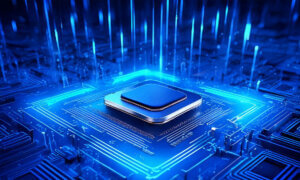As a Mac owner, you know that your device can do much more than send emails and surf the web. But even if you use your Mac for light creative or professional purposes, taking care of it is still important. If you don’t maintain your Macbook Pro properly, it can become damaged over time and cost you big bucks in repair bills.
For example, if you don’t clean your Mac regularly, dust can build up inside the vents and cause an issue with heat dissipation. Over time, this can cause damage to the motherboard or other internal components. So what are some of the Macbook maintenance mistakes you can avoid? Keep reading this blog to learn more.
Not Backing Up Your Data
Regardless of your Mac type, backing up your data is essential to maintenance. If you don’t have a backup system in place, any hardware or software issue could lead to the loss of important files. For example, if your hard drive suddenly fails due to wear and tear, you may not be able to recover all the photos, documents, and music on it.
Not Cleaning Out Unused Apps
Every app installed on your Mac takes up valuable memory space and can slow down its performance. To keep everything running smoothly, make sure you go through your list of apps every few months and delete the ones you no longer use. You can also move unnecessary files to an external storage device or cloud drive.
Not Updating Your Software Regularly
Software updates are released regularly to fix bugs and security issues, so stay on top of them. To keep your Mac secure and running efficiently, check for updates in the App Store every few weeks and install any available.
Not Installing Malware Protection
Just like with Windows computers, malware can pose a serious threat to the security of your Macbook Pro. Ensure you have reliable antivirus software installed on your machine to protect yourself. Several free options are available online, so there’s no excuse not to be proactive about protecting your device.
Not Replacing Your Battery
Over time, laptop batteries can lose their ability to hold a charge and must be replaced. If you notice that your Macbook Pro’s battery is no longer lasting as long as it used to, take it in for service or replace it with an aftermarket option.
Not Cleaning the Screen Regularly
The screen of your Macbook Pro should be cleaned at least once a week with an electronic cleaner designed for LCDs. You should also avoid using harsh chemicals on the display as they can damage the glass and cause permanent discoloration.
Not Keeping Your Hard Drive Defragmented
A hard drive can become fragmented over time, which means the files stored on it are scattered all over the disk. This can lead to slower performance and a decrease in overall system stability. To prevent this from happening, make sure you defragment your hard drive regularly using a built-in utility or third-party program.
Not Servicing Your Mac Regularly
Even if your Macbook Pro doesn’t seem to have any issues, it’s still important to have it serviced from the Apple service center every few years. Professional technicians can detect any potential problems before they become major repairs, saving you time and money in the long run.
Final Word
Taking care of your Macbook Pro is essential if you want it to last for years. Following the tips above, you can avoid costly repair bills and keep your machine running smoothly. But always remember that regular maintenance is key. Checking for updates, cleaning out unused apps, and servicing your computer regularly will go a long way toward preserving its life.
Follow TechTheLead on Google News to get the news first.