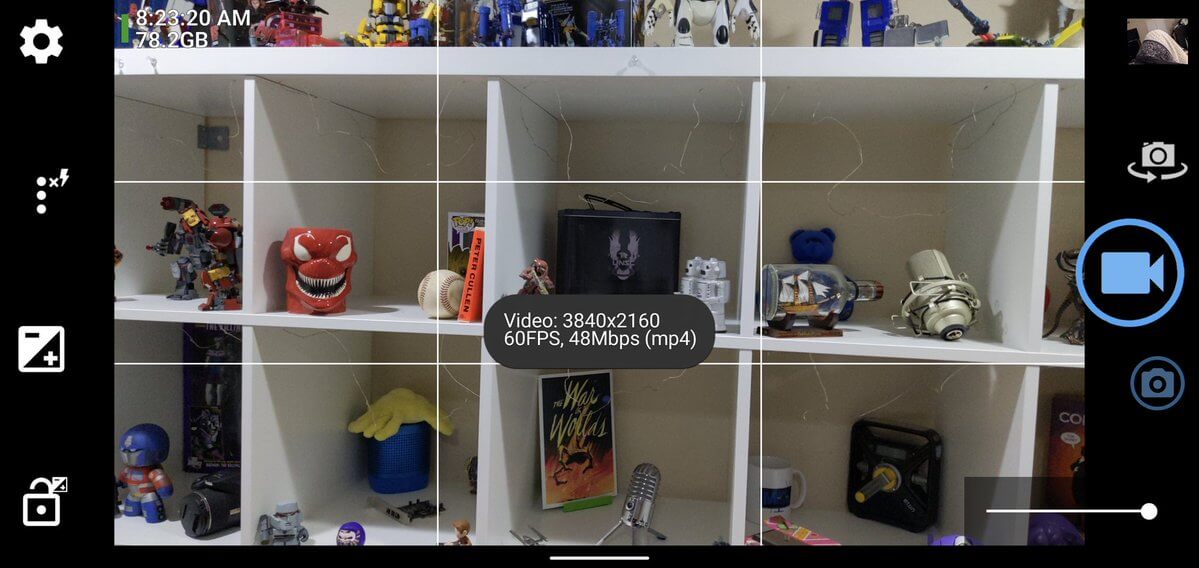Some people were quite disappointed to find out that the Pixel 4’s 4K video recording at 60fps is not available for use, in spite of the fact that the Android smartphones have had support for this feature since a while ago.
According to Google, recording 4K videos at 60fps would use half a gigabyte of storage for every minute. The company found that most users usually “stick with 1080p” anyway so it decided to focus its efforts “on improving our quality in this mode, versus enabling a 4k 60fps mode.“
Hi, Pixel 4 supports 4k video recording on the rear camera at 30fps. We find that the majority of users stick with 1080p, so we focus our energy on improving our quality in this mode, versus enabling a 4k 60fps mode that could use up to half a gigabyte of storage every minute.
— Made by Google (@madebygoogle) October 20, 2019
But a new app might be able to fix this fault. And it also doesn’t cost a thing either!
Open Camera is a free app that can be downloaded on the Google Play Store and, among its many options, the users can also enable the 4K 60fps quality.
If you’ve downloaded it and are eager to start shooting high-quality videos, all you have to do is tap the settings wheel within the app, select Video Settings and change the resolution to 4K Ultra HD as well as the frame rate to 60.
Afterwards, you can head back to the viewfinder, tap the blue camera idon and switch to video mode. The notification on your screen should read 3840 x 2160 60fps. Maximum recording time can also be modified to however long you please, which is another piece of good news, considering most of the other camera apps out there only allow for about 10 minutes of 4K video recording.
Of course, the users should still keep in mind that 4K 60fps videos do take up a lot of room so if they plan to shoot longer videos at this resolution, they’re advised to use the Google Photos storage so their smartphone won’t run out of space.
Follow TechTheLead on Google News to get the news first.