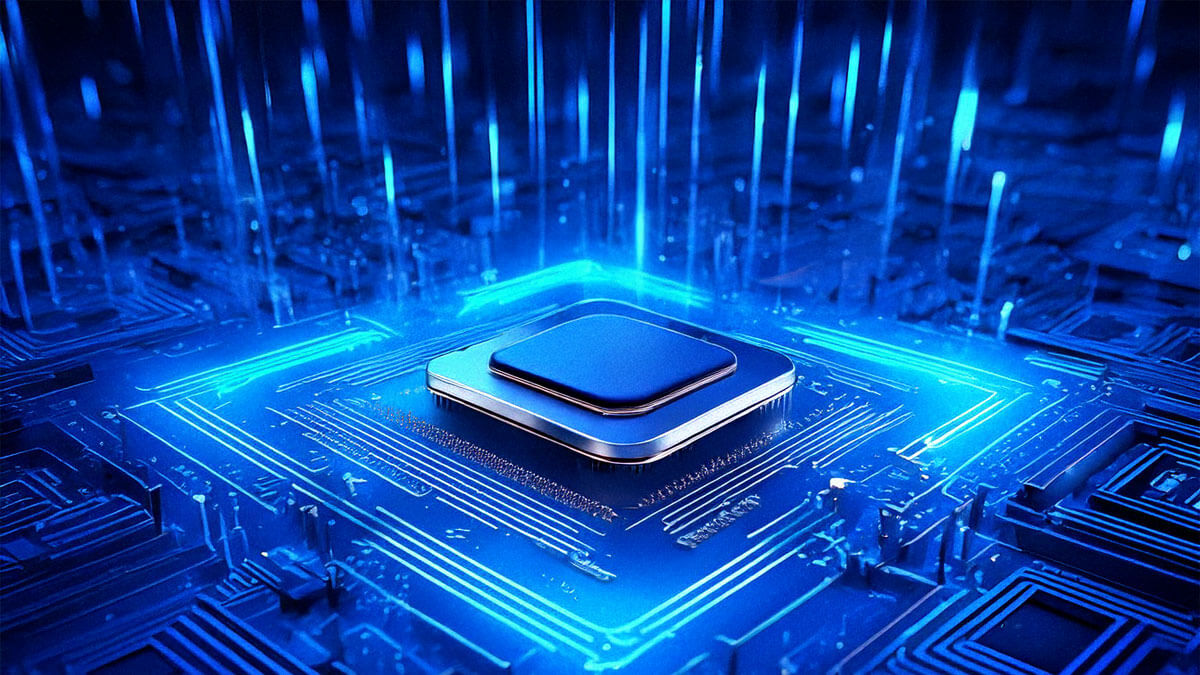Before upgrading your CPU to improve your PC’s performance in gaming, you must know how to master thermal management. Using a CPU cooling system to keep your processor at the optimal temperature can boost your frame rate, processing speed and performance.
New to PC gaming and confused on where to start? First things first…
What Is CPU Thermal Management?
CPU thermal management involves keeping your CPU at or below its maximum safe operating temperature. The component produces thermal energy during normal operation as electricity flows through its transistors, making it hotter. You risk overheating it unless you dissipate the heat it generates, which will eventually cause permanent hardware damage.
To prevent this outcome, your processor uses its integrated heat spreader (IHS) to transfer thermal energy from it and toward the CPU cooler’s baseplate. The thermal paste — or thermal pads, in some cases — act as conductors. Moving the heat away from your PC’s internals is vital for managing its temperature.
Your CPU cooling system absorbs and transfers your processor’s heat using a heatsink. This part is a piece of metal — usually aluminum or copper — that uses its closely packed fins to maximize the surface area exposed to cooler air, accelerating heat dispersion. Then, the leftover warmth is carried outside your PC’s case via a fan.
How CPU Cooling Enhances Gaming
You don’t need a high-end computer to win matches, survive boss battles or explore open worlds, but you do need reliable parts. A cooling system keeps your processor from sacrificing performance to cool itself down once it reaches a critical temperature — also known as thermal throttling — preventing performance issues and mid-game crashes.
On the other hand, if your CPU is too cold — meaning near zero degrees Fahrenheit — you may have a condensation problem, a cooler malfunction or a faulty sensor. In this case, you risk permanent hardware damage. Of course, you probably won’t experience this unless you live in a colder climate or have a part break. However, you should still prepare for it.
Generally, the sweet spot is between 104 degrees Fahrenheit and 176 degrees Fahrenheit under an average load, although your model type may affect your processor’s safe operating temperatures. Under heavy loads, it can usually get up to 194 degrees before heat becomes an issue.
Keeping your PC at a safe operating temperature ensures your components function like they should, resulting in higher frame rates and better graphics. Whether you spend your free time matchmaking in Call of Duty, grinding dungeons in Diablo IV or relaxing in cozy Stardew Valley-type indie games, these improvements make your gaming experience more seamless.
Also read: A cheap mechanical keyboard? Your Guide to Budget-Friendly Models with Great Features
Maintaining an optimal CPU temperature keeps it from hitting 100% while gaming, preventing stuttering, freezes and crashes. Since it stays under the maximum and doesn’t bottleneck your GPU, you ultimately preserve your game’s look and feel. This is great news if you game competitively or fear losing hours of progress.
How Cooling Your PC Works
You need to know everything there is to know about a CPU cooling system before you can decide on one and master thermal management.
- Your Thermal Regulation Needs
Do you plan to overclock your CPU? If so, you need to consider a higher level of thermal regulation — overclocking increases power consumption, so it produces much more heat. As a general rule of thumb, your cooler should be able to handle 40% more thermal design power (TDP) than your processor’s rating.
- Thermal Management
Since the thermal interface material determines how much heat transfers from your processor to your cooler’s baseplate, it must be conductive. While you’ve likely used thermal paste before, traditional thermal pads are a good option if you don’t play GPU-intensive games like Baldur’s Gate 3 or Hogwarts Legacy.
Thermal pads are soft, firm materials you wedge between components to dissipate heat. They’re easy to use and stay intact for ages because they don’t degrade with heat exposure. Thermal paste is a great option for PC builders looking to run demanding games like Baldur’s Gate 3 and Hogwarts Legacy. that require gamers to invest in the latest graphics cards in order to get a quality gaming experience.
- Case and Component Compatibility
Coolers must be compatible with your case — meaning small enough to fit inside — and with other components. Remember to ensure it doesn’t exceed your power supply unit’s maximum wattage. Ensure all necessary ports, headers and mounting brackets are available.
Also read: 7+ Of The Best Retro Headphones That Are Actually Worth Your Money
How to Pick a Cooling System
The type of cooling system you select and its value may not directly affect thermal management, but it might impact your gaming power.
- Whether to Choose Air or Liquid
What’s the most effective way to cool a PC? While air cooling works well and is affordable, a closed loop, all-in-one (AiO) liquid cooling system is highly efficient – water conducts heat around 30 times faster than air. Although you can’t refill the coolant and will have to replace it entirely when it eventually fails, it’s ideal for GPU-intensive gaming sessions.
- What the Bang for the Buck Is
Determining if a CPU cooling system has value for you is challenging but possible. In the end, you have to consider your system’s price compared to the longevity you expect from it to determine if you’re getting good value for your pick. Even though the general sentiment is that liquid is better, a cheap AiO cooler with plastic tubing might not be as good as a high-end three-fan unit with RGB lighting.
Make CPU Thermal Management a Priority
CPU thermal management is an ongoing process. Even after you decide between thermal pads and paste and settle on a cooling system type, you need to monitor your processor’s temperature to ensure it stays within the safe range. Plenty of software solutions can help you track it in real time.
You should also remember to take care of your system by performing routine maintenance. Dusting, reducing your processor’s power consumption and limiting the number of background programs you run can reduce heat output, making it easier for your cooler to dissipate heat. With enough practice, you can master thermal management.
Article contributed by Emily Newton.
About the author: Emily Newton is the Editor-In-Chief of Revolutionized, a magazine exploring innovations in science and industry that shares ideas to promote a better tomorrow. She enjoys writing and researching about how technology is changing the world.
Follow TechTheLead on Google News to get the news first.