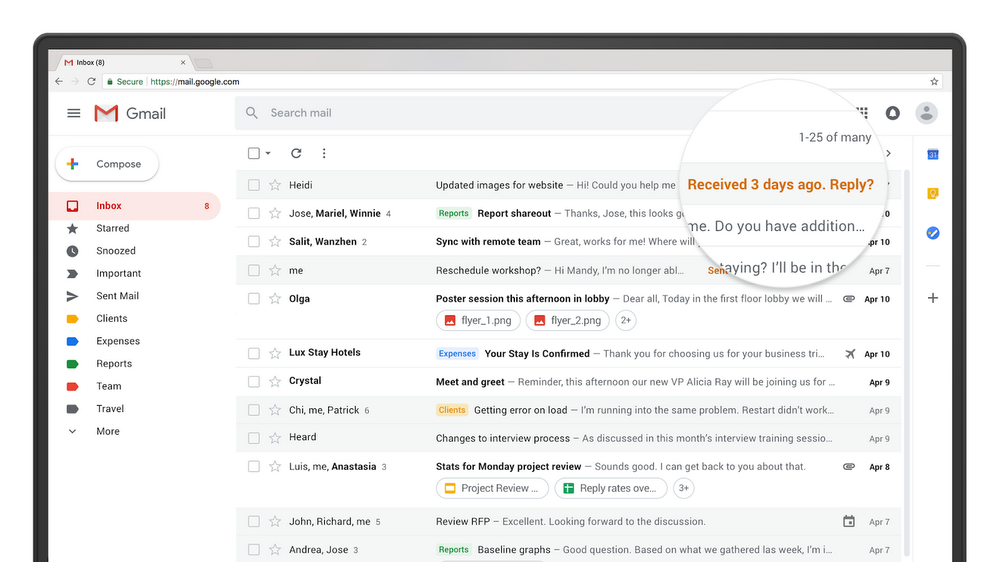Google is finally rolling out the new Gmail interface and its host of updates. The new update includes features that look to increase user’s productivity and security as well as making the email interface a little more convenient to use.
So, here are 7 new features we think will make the most impact to your day-to-day Gmail use:
1. An add-on panel on the right side of the interface. Google Calendar, Google Keep, and Google Tasks are three services that will be easily accessible from this add-on panel. Google Tasks has been heavily improved as well, now able to create multiple checklists, add due dates, and have sub-tasks. That said, Google Keep can also make shareable checklist and allows for time and location specific reminders.
2. A Nudge feature to point out emails you haven’t answered in a while. Highlighted in the image above, it works as sort of a reminder, popping up in orange: “Received 3 days ago. Reply?”
3. Inline action buttons like “Archive,” “Delete,” and “Snooze” makes it easier to take actions and get rid of inessential emails.
4. Bolder security warnings to emphasize user security.
5. A Snooze feature comes to the rescue of those of us who are bombarded with emails all day long. Emails we simply can’t take the time to reply to on the spot are placed in a Snoozed folder until we choose, or have time, to address it.
6. The confidential mode is not available yet but once it arrives, it will let you send messages that expire at a set date or unsend them completely. See how it works here!
7. Smart Replies are simply computer-generated responses you can send with a click. For those using the Gmail app on your phone, you may have already used this feature.
You can try out the new Gmail interface now by going to Settings. If you prefer the old design and workflows, you can always switch back.
Follow TechTheLead on Google News to get the news first.