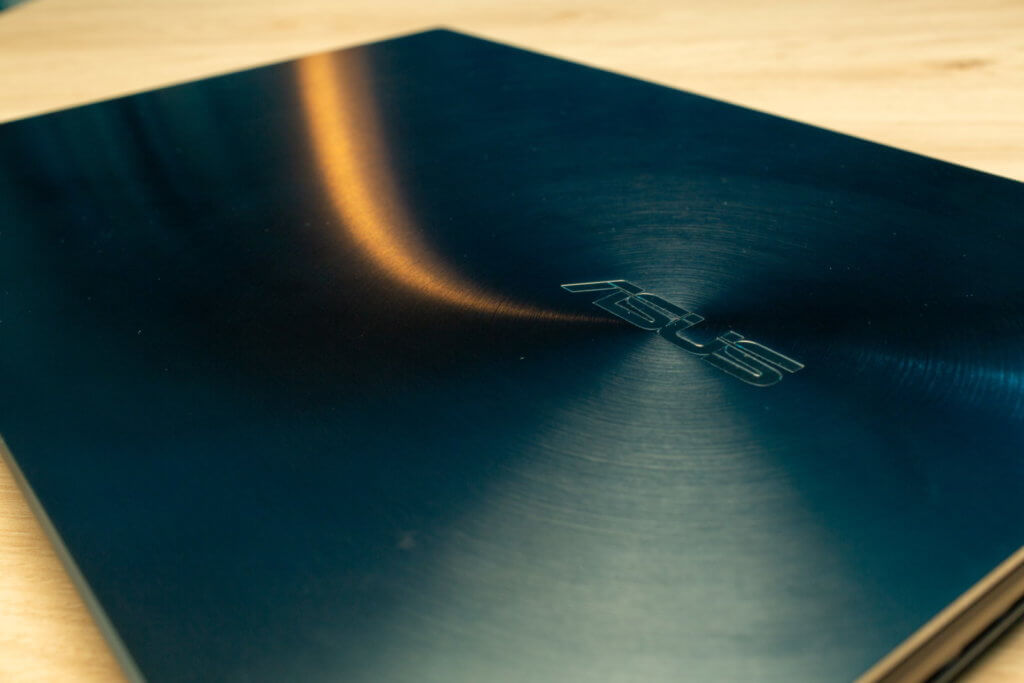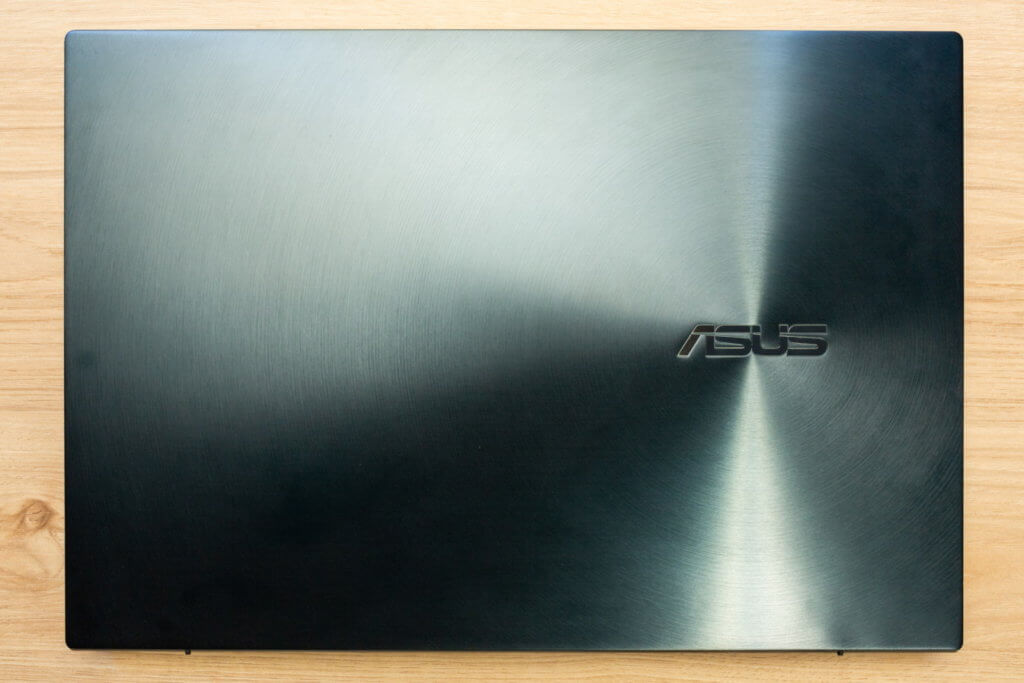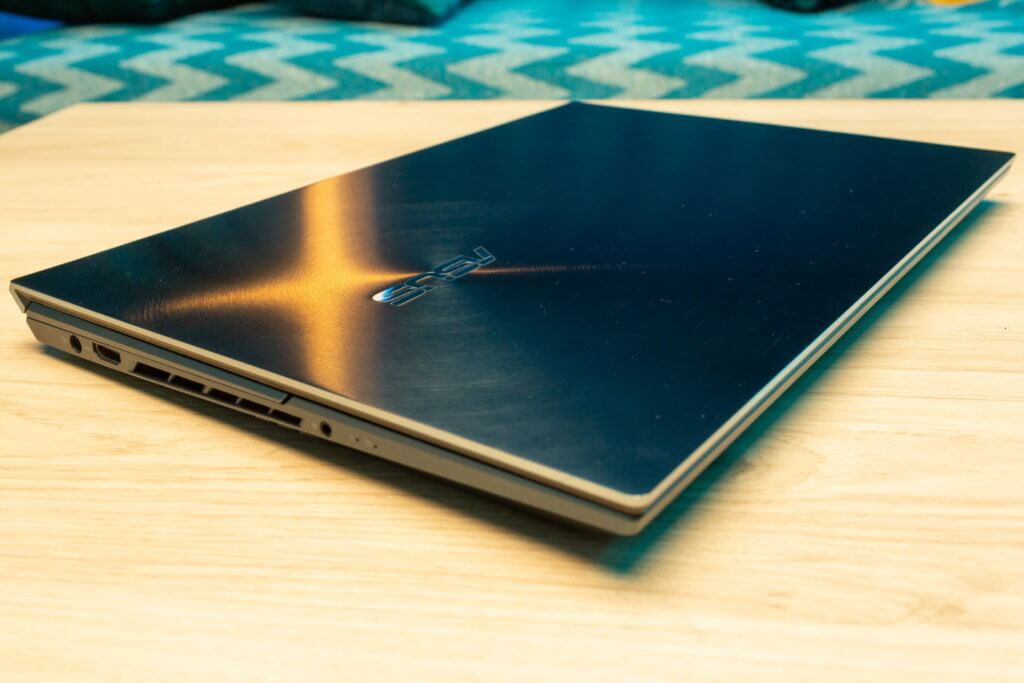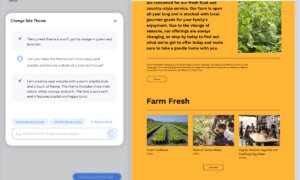Want to be as productive as in the office, with your dual-screen setup, even when you’re out and about? Then the Asus ZenBook Pro Duo 15 OLED might just be the laptop you need.
The follow-up to 2019’s ZenBook Duo comes with a couple of essential improvements.
The major selling point? It extends your workspace with two gorgeous 4K displays with touchscreens.

It’s just like having a second monitor, only at the bottom of the first one, not on the side. This works nice for both regular office apps and content creation tools like the Adobe suite or DaVinci Resolve.
The Asus ZenBook Duo Pro 2 is a premium laptop with a premium look, a premium feel and a luxury sound experience – but it has a couple of drawbacks as well.
Asus ZenBook Pro Duo 15 OLED Display and Graphics
Both displays look truly gorgeous and the overall design will turn heads. Overall, we think your productivity could slightly decrease while using this laptop for two simple reasons: the design and the sound.
This laptop is so eye-catching, every time you work in public people are bound to start up a conversation about it. At home, the sound is so good, every time you open YouTube or Spotify you’ll end up taking a break just to enjoy the music.

But more on the sound later, let’s look at what these displays have to offer.
The main screen is a 15-inch 4K OLED panel that’s simply superb both in looks and responsiveness. The thin bezels are almost unnoticeable, offering a 93% screen-to-body ratio.
The second screen is a smaller 4K UHD panel with a 32:9 aspect ratio and 400 nits brightness. It sits on an “ErgoLift” hinge between the keyboard and the main screen.
Called “ScreenPad Plus”, this smaller display works great if you use it to keep distractions like Slack or Teams out of the way but accessible at a glance. You can also work on it to edit a video or photo – it’s a great place to keep the timeline or the most used tools.

If you have a stylus like the ASUS Pen, which features 4096 pressure levels, that second screen also becomes a fantastic drawing board, so it’s a great tool for designers of all types.
There’s also a new Control Center for it, with floating buttons that can be customized for your needs – to adjust brightness, navigate through apps, switch apps between the primary screen and the ScreenPad, lock the keyboard, and so on.
ZenBook Pro Duo 15 Design
Not sure if we should place this in the pros or cons bucket, since how you interact with a touchscreen laptop varies from user to user, but we did notice we tended to use the main display for most tasks.

Since the touch bar is unfortunately positioned to the left (had to make room for that secondary display!) and we needed a numpad, we essentially used the ZenBook Pro Duo 15 in two ways:
- Outside the home office, we used the main display touchscreen to scroll, close windows or jump from tab to tab, completely ignoring the touch bar
- At the office, we simply connected a mouse, which turned the ZenBook Pro Duo 15 into a regular laptop, since there weren’t any free hands to interact with either of the touchscreen displays.
Either way, thanks to the positioning, the side touch bar will probably be ignored by the majority of users.
Still, once you get over that hurdle, the two touch displays will be a pleasure to use, particularly when just browsing the web, scrolling through YouTube, and so on.
The only drawback is the angle of the second screen, which requires you to use a raised stand for the laptop to get the best viewing experience. Without that, you’ll notice yourself either hunched over the laptop to see the second screen or ignoring it completely.
When working outside the office, on the train, or in the car, we simply used the second screen as a way to see notifications. With Trello, Slack and an email client arranged side by side, it’s easy to glance from time to time to see if coworkers tried to get in touch, without having to switch from app to app or tab to tab.
Hardware-wise, the fact that the ScreenPad Plus lifts on a hinge also improves airflow, which makes it a lot more comfortable to hold in your lap.
ZenBook Pro Duo 15 Sound
As we were saying earlier, the sound on this laptop is simply superb, with Harman Kardon speakers and DTS Audio drivers to make for an immersive experience.
Back in the day we used to ask “But can it run Crysis?” about laptops. Now, we find ourselves increasingly asking “But can you listen to Tool on it?”.
The short of it: you can.
We tried everything from progressive rock, microtonal rock, glam rock to trip-hop, brainwave, industrial and old school rap, just to name a few genres. Each audition was near flawless, with crystal clear instruments and booming bass.
ZenBook Pro Duo 15 Specs
We could tell you all day about how nice it is to just kick back in front of this ZenBook and listen to music but let’s talk specs since this is basically a portable workstation.
This slick office laptop sports a 10th generation Intel Core i7-10870H CPU @ 2.20GHz processor paired with an Nvidia GeForce RTX 3070 mobile graphics card, so it can tackle most if not all demands.
Featuring up to 32GB of high-speed DDR4 RAM and a Samsung 1TB PCIe SSD for storage, it aced all of our tests with flying colors and we couldn’t think of anything more demanding to throw at it.
Here’s what we tried so far:
ZenBook Pro Duo 15 GPU and CPU Performance
Since this machine is clearly work-oriented, we didn’t subject it to a lot of gaming tests – but enough to get a clear picture.
Obviously, it fell a bit short compared to the Asus TUF line dedicated to gaming, but the results we got from some of the most resource-hungry games were impressive nonetheless.
We got a steady 60 fps in most of the games tested, with graphics settings on High and Ultra and resolutions set at maximum.
Some games like Assassin’s Creed Valhalla were more avid for resources but the laptop still held steady and didn’t drop under 30 FPS.
Assassin’s Creed: Valhalla

Forza Horizon 4

We’ve had a little more fun with other games as well, and the results were even more impressive.
To be honest, pictures don’t do justice. The sharpness and quality of the display paired with the Harman Kardon truly deliver an immersive gaming experience, especially when playing stealth.
Mafia Remastered Edition

Hitman 3

One editor also snuck a couple of League of Legends matches here and there. Here, they were also pretty impressed by that secondary display – very nifty to keep an eye out for work notifications, without having to Alt-tab during team fights.
Just to see how far we could push the ZenBook, we also threw a Cinebench benchmark at it. We wanted to see if it can compete with some of the latest gaming or content-creator gear out there (even though its main purpose isn’t necessarily to compete with these.)

For video creation and video conversion, we tried Handbrake with this new ZenBook. This laptop was able to re-code a 90 minute MP4 clip into a 2160p 4K UHD clip in around 30 minutes. Not too shabby!
2021 ZenBook Pro Duo 15 Connectivity, Battery Life and Other Features
Even though it feels sturdy, we were a bit worried about handling it, since the ScreenPad 2.0 does have a hinge. That means we treated it with mittens until we took a closer look at the specs and saw that it’s MIL-STD 810H military grade certified.
The Asus ZenBook Pro Duo 15 can handle a drop, strong vibrations, and even high temperatures of up to 48°C. Not sure how you’d manage to submit it to that, other than maybe leaving it all day at the beach or on the dash of the car. It’s an unlikely scenario but stranger things have happened, so it’s nice to know the ZenBook Duo Pro 2 is covered on that front.
We also did a quick battery rundown test, playing a 720p video on a loop with all other apps turned off. The laptop lasted for around 10 hours on a single charge, which is more than decent considering what’s under the hood.
For those users always on the lookout for more processing power, battery power comes pretty close to last on the list. For our office needs, we’re satisfied with a laptop that can go 6 hours on a single charge for regular use (email, the Office suite, web browsing, a bit of Photoshop here and there). Since we’re rarely away from a wall outlet for longer than that, the ZenBook Pro Duo 15 more than delivers.
And that’s the overall impression when it comes to this flashy machine. The novel design is backed up by some serious horsepower and it’s hard to imagine what office tasks you could throw at it to make it stumble.
With the added perk of a sturdy build, the ZenBook Pro Duo 15 is a great workstation you can simply throw into a backpack and multitask no matter where you’re at.
Follow TechTheLead on Google News to get the news first.