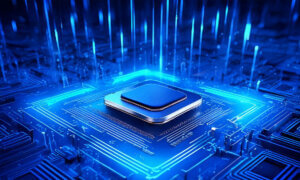In today’s digital age, emails play a pivotal role in both our personal and professional lives.
With countless messages exchanged daily, our inboxes become susceptible to an array of potential threats, including spam, malware, and phishing attempts.
More than just unsolicited advertisements, these nuisances can also lead to compromised security, data breaches, and significant disruptions.
Defending our inboxes has become imperative, and understanding how to achieve this is crucial.
Through this exploration, we’ll delve into the importance of effective spam filtering, other methods of safeguarding our digital correspondence, and how email scheduling on Android can optimize our digital communications.
The Front Lines Of Inbox Defense: Spam Filters
In the vast realm of digital correspondence, our inboxes serve as both a communication hub and a potential target.
Spam filters step forward as our primary guardians, sieving through the deluge of incoming emails to ensure that only the legitimate and the relevant reach our eyes.
What Are Spam Filters?
Spam filters are specialized programs designed to detect and filter out unwanted and unsolicited emails, often referred to as spam.
These filters utilize a variety of algorithms, machine learning, and rule-based methods to analyze incoming messages, classifying them based on their content, sender, and other attributes.
A primary goal is to protect users from potential threats like malware, phishing attempts, and unwanted advertisements.
The Critical Role Of Spam Filters In Personal And Business Communication
With the rise of digital communication, email has become an essential tool for both personal and business interactions.
As its popularity grew, so did the prevalence of malicious and unwanted emails. These rogue messages not only clutter our inboxes but also pose significant security risks.
Phishing attacks, which are attempts to deceive users into revealing personal information, often arrive in the form of a seemingly innocuous email.
Without robust spam filtering, individuals and businesses would be at an increased risk of cyberattacks, financial loss, and compromised data.
Beyond security, the efficiency of communication is also at stake.
An inundated inbox can lead to missed opportunities, overlooked important messages, and decreased productivity. Effective spam filters ensure that only relevant and safe emails get our attention.
Enhancing Filter Efficiency: Best Practices
For spam filters to function at their best, regular updates and maintenance are necessary.
Users should report false negatives, which are spam emails that bypass the filter, and false positives, which are legitimate emails mistakenly classified as spam.
Over time, this feedback helps to refine and improve the filter’s accuracy.
Avoid using generic and easily guessable email addresses, which are prime targets for spammers.
Employing strong, unique passwords and activating two-factor authentication also strengthens the security of email accounts, reducing the likelihood of them becoming a conduit for spam.
Beyond Filtering: Additional Methods To Safeguard Your Digital Correspondence
While spam filters act as our frontline defense, true email security is a multi-layered endeavor.
Beyond mere filtering, there’s a constellation of best practices and tools that further fortify our inboxes, ensuring that our digital exchanges remain both private and uncorrupted.
Recognizing And Avoiding Phishing Attacks
Phishing emails often masquerade as legitimate correspondence, tricking users into divulging sensitive information.
It’s vital to cultivate a keen sense of discernment when handling emails. Always be suspicious of unsolicited messages, especially those prompting immediate action or requesting personal details.
Authentic organizations would seldom ask for sensitive information via email.
Furthermore, hover over any links without clicking to inspect their actual destinations, and avoid downloading attachments from unknown senders.
Regularly Updating And Securing Your Email Software
Whether you’re using a web-based email service or a dedicated email client, ensure that it’s always up-to-date.
Developers frequently release updates that patch known vulnerabilities.
Falling behind on these updates might expose you to risks that have already been addressed.
Moreover, always log out of email accounts when accessing them on shared or public computers, and avoid using public Wi-Fi networks for email unless using a secure VPN connection.
Email Archiving And Backup
Maintaining an organized and clutter-free inbox isn’t merely about aesthetics or convenience.
Archiving old emails and backing up essential messages can prevent potential data loss from malicious attacks.
Having a backup means that even if your primary email service encounters issues, you won’t lose your critical communications.
Optimizing Email Use: Email Scheduling On Android
In a world of instant communication, timing remains crucial.
The Android ecosystem, understanding the nuances of global communication, offers tools like email scheduling, allowing users to navigate time zones and personal schedules, ensuring messages land with perfect timing.
The Benefits Of Email Scheduling
In our globalized world, it’s common to communicate with individuals in different time zones.
Email scheduling allows users to draft messages and send them at optimal times, ensuring that they’re seen promptly.
For businesses, this can mean the difference between sealing a deal or missing out on an opportunity. On a personal level, it ensures timely communication without infringing on one’s own downtime or sleep.
Android Tools For Email Scheduling
Android, being a widely-used operating system, boasts a plethora of email applications with scheduling capabilities.
Apps like Spark, BlueMail, and Nine offer intuitive scheduling features that cater to various user needs. While some are best suited for business communications, others are ideal for personal use.
Exploring and experimenting with different apps can help determine the best fit for your communication style and needs.
Maximizing Efficiency With Scheduled Communications
To truly harness the power of email scheduling, it’s essential to couple it with a broader understanding of your recipients.
For instance, if you’re reaching out to a potential business partner in a different time zone, research their working hours and schedule your email accordingly.
This ensures your message doesn’t get buried under the influx of emails they might receive during their off-hours.
The merger of technology and strategic timing elevates the efficiency and effectiveness of digital communication.
Final Remarks
In conclusion, while the digital age has brought unparalleled convenience and connectivity, it has also introduced challenges in managing and safeguarding our digital correspondence.
Defending our inboxes is no longer a luxury but a necessity, and understanding the tools at our disposal, like effective spam filtering and email scheduling, is crucial.
Embracing these tools and best practices ensures not only the security of our communications but also their efficiency and effectiveness.
Article contributed by Charlie Waters.
About the author: Charlie has been in the online content world for over 25 years as a freelance writer, translator and transcriptionist, covering different topics – finance, energy and also sustainability – a great and long-awaited field. What is he doing when not writing? Charlie learned how to enjoy long walks, play chess, and finally – how to sleep at night!
Photo by Solen Feyissa on Unsplash
Follow TechTheLead on Google News to get the news first.