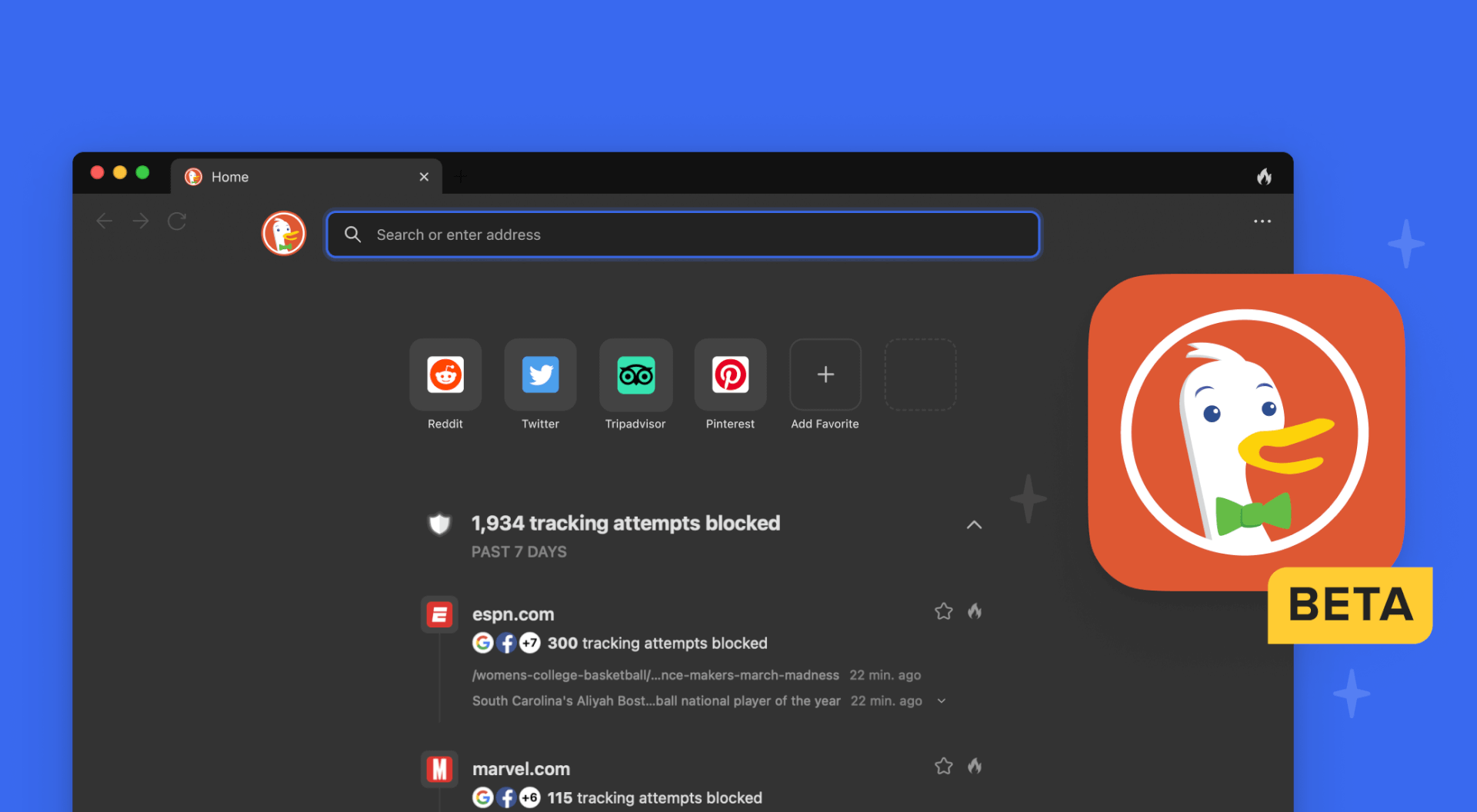The DuckDuckGo browser Mac app is finally here, so you can have the same privacy-oriented experience as on iPhone and other devices.
The famous alternative to Google, DuckDuckGo, also has a browser of the same name, promising private search, tracker blocking, website encryption, email protection and, most convenient of all, cookie pop-up protection.
Google Alternatives: Search Engines To Try
The browser uses your Mac’s built-in website rendering engine (the same one Safari uses) and blocks trackers before they load, which means fast browsing. According to the developers, you can expect that, by blocking trackers, DuckDuckGo uses about 60% less data than Chrome.
“DuckDuckGo for Mac isn’t simply a replacement for “Incognito mode” (which isn’t actually private!),” says the company, adding that “We have the features you expect from a browser like password management, tab management, bookmarks, and more, plus privacy features you’ll love,” say the developers.
To try the DuckDuckGo browser on Mac all you have to do is download the DuckDuckGo app, then follow these steps:
- Download the DuckDuckGo mobile app (or update to the latest version)
- Open Settings > DuckDuckGo for Desktop (in the “More from DuckDuckGo” section).
- Click “Join the Private Waitlist.”
- When you’re granted an invite code, you’ll get a notification from the app. The notification will take you to an invite code and a link to the download page to be opened on your desktop/laptop.
You’ll have to do this because the app is still in beta but trust us – DuckDuckGo is worth it if you care about your privacy.
Follow TechTheLead on Google News to get the news first.