Are you using dark mode on your phone and try to avoid bright screens altogether? Well, this one is for you, because Google is finally adding an official dark mode to search on desktops.
While Google officially rolled out a night mode for the Search apps on Android and iOS last year in May, the desktop version is now officially getting its dark theme.
How to turn it on?
According to Google’s support page instructions, you need to simply open Settings. Spot “Appearance” at the end of the menu which will take you to Search Settings > Appearance. From here, you can go for the Dark theme, Light theme, or Device default mode, then click Save.
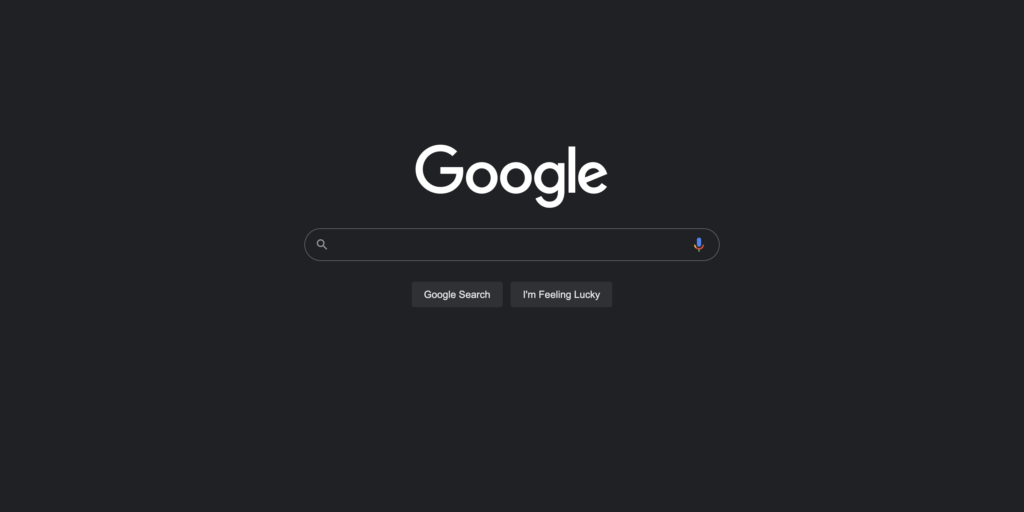
Search pages include the Google homepage, search results page, and Search settings, among others.
9to5Google says some users are seeing a different quick toggle sun icon, while some users have the option to facilitate the change on the mobile web version as well.
If you can’t see the Appearance option yet, don’t worry, you may have to wait, as the company said is “rolling out over the next few weeks”.
Follow TechTheLead on Google News to get the news first.



















