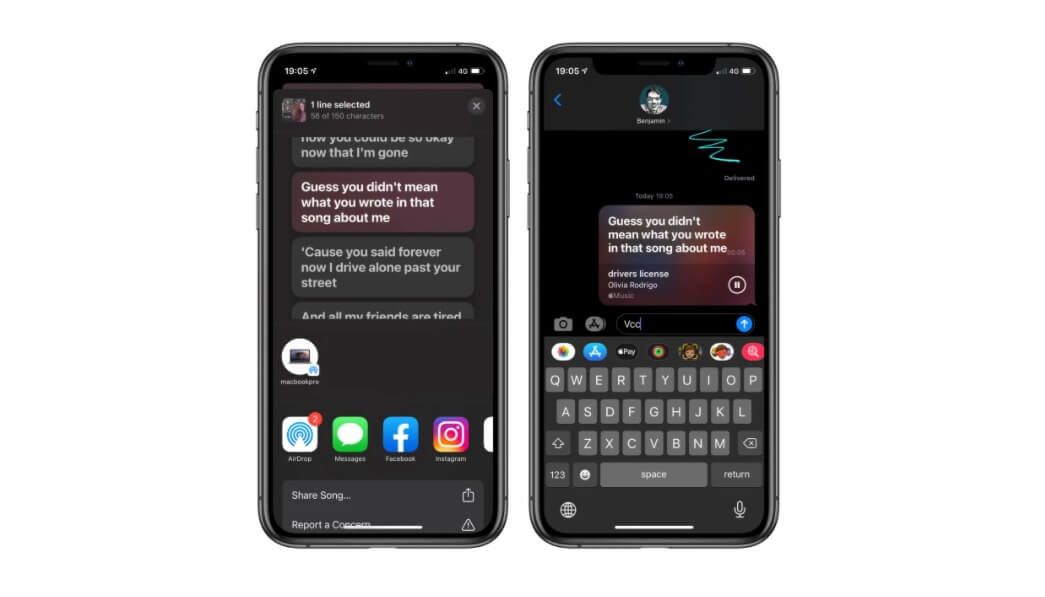Ever listened to a song on Apple Music that was so relatable, you just had to share its lyrics straight away? If you did, then you definitely know the lengths you had to go to find and copy-paste them. Now, all that is in the past as the new iOS beta update brings instant access to song lyrics from Apple Music.
The beta version of iOS 14.5 has revealed an incredibly useful feature when it comes to lyrics sharing.
Before you were able to see song lyrics in Apple Music but, at pressing any of them, the app simply sent you to a portion of the song. Now, however, you can actually copy them with a long press.
How does it work?
After selecting a song to play in Apple Music, access the Now Playing screen, where you’ll see the song lyrics in a fresh, custom UI.
Go to the part of the song you want to share and long-press the lyrics. That will have effectively copied them so you can share them.
If you want to create a Facebook or Instagram story from there on, you’ll discover that the app has created a cute sticker with the lyrics on top. If you simply want to send them as a Message, then the recipient will see a preview of the lyrics and, should they tap the accompanying button, the song will come to life.
There’s a limit though; you can not send more than 150 characters worth of lyrics lines so take that into consideration before sharing them on your platform of choice.
Follow TechTheLead on Google News to get the news first.