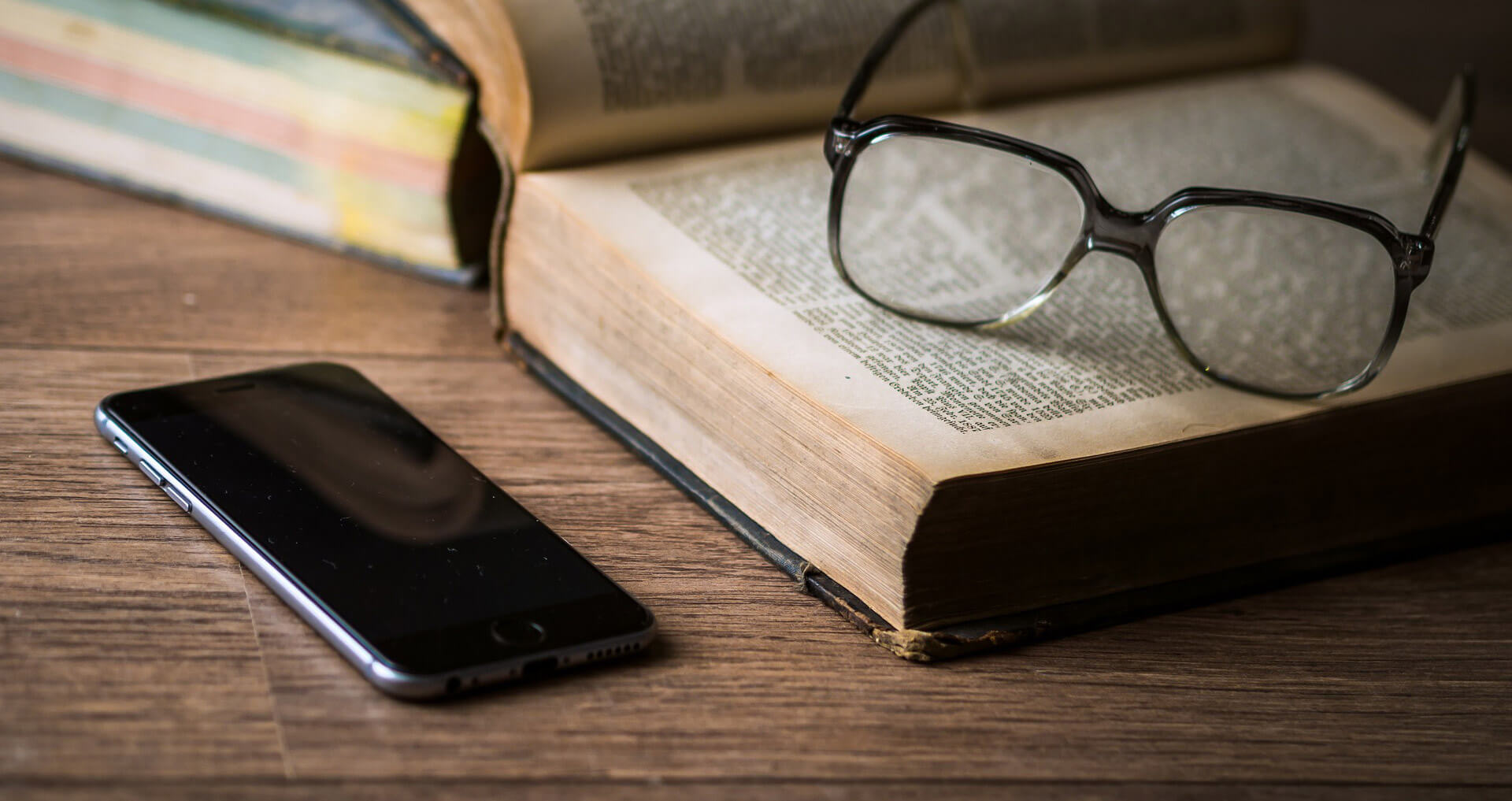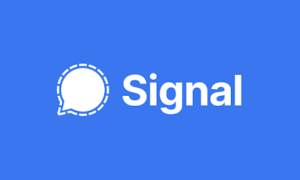Believe it or not, that iPhone camera of yours can do more than take selfies, panoramas and record video. You can use it to magnify tiny labels and clarify almost-impossible-to-read package instructions. Here’s how #mobilemagic
If you aren’t actively searching every nook and cranny of your iPhone for hidden features, then you haven’t noticed your camera can turn into a magnifying glass. By simply activating the option from Settings, you can decipher a 7 from a 1 or the handwritten letter “c” from “a”. Sounds good? Go to Settings, access General and then Accessibility. Enable Magnifier from there.
Instead of going to Camera to see the change, just tap the home button three times, in a row, no matter where you are (checking sites in Safari or just looking at the lock screen).A new screen will open where you can adjust the intensity of the magnifier.
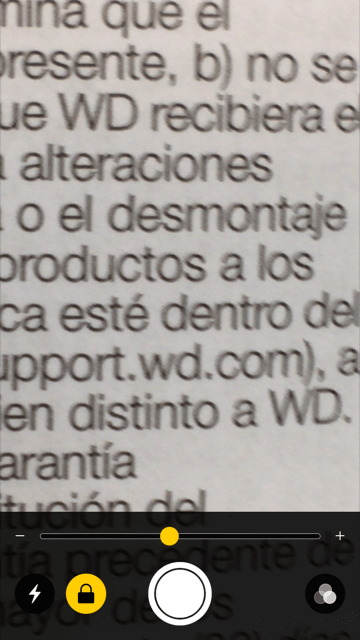
If that still doesn’t make texts crystal clear, you can try using contrasting colors from the Venn diagram in the lower right corner. Oh, from here you can even invert colors.
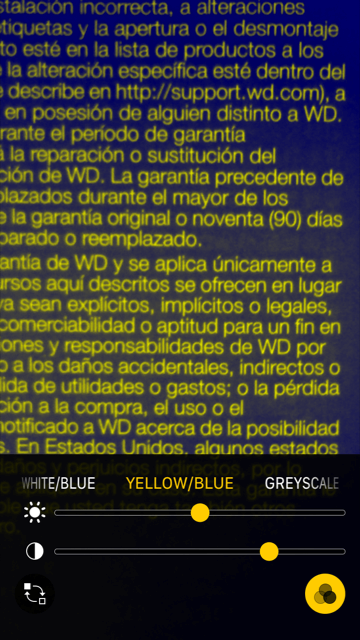
Nifty trick, right? Especially if you have difficulties seeing objects that are close to you.
Follow TechTheLead on Google News to get the news first.