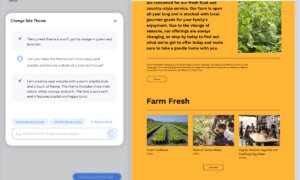STEM toys and robot kits to teach kids coding – today we’re talking and reviewing the Makeblock MBot Ranger 3-in-1 robotics kit. It’s one of the most interesting toys me and my kids played with lately.
Is it any good? The Makeblock mBot Ranger promises not just to teach your children how to put together a robot but to also teach them coding in an engaging way. The best part?
The mBot Ranger is fully compatible with 500+ Makeblock parts, so it has incredible potential to be your kids’ favorite toy.
It’s a coding robot, it’s an all-terrain robot that can change shape, and it’s a gateway to learning programming the fun way – just take a look at the Makeblock site to see all of the features.
We spent more than a month testing the mBot Ranger and hopefully this should give you most of what you need to know before you buy one.
With so many STEM toys and kits launched in the previous decade, as parents we went from creating volcanos that erupt with baking soda and vinegar and making slime by raiding the kitchen cupboards to, well, feeling like we’re working at NASA whenever we have to help our kids complete school assignments.
And, I’ll tell you from the beginning, the Makeblock MBot Ranger does give you the feeling you’re an accomplished scientist – but can it engage your children as well?
Yes, and no. It’s a toy with incredible potential but some big downsides as well, but we’ll get into that later.
First, let’s look at the Makeblock MBot Ranger full kit and see what’s in the box, then we’ll dive into my family’s experience with it.

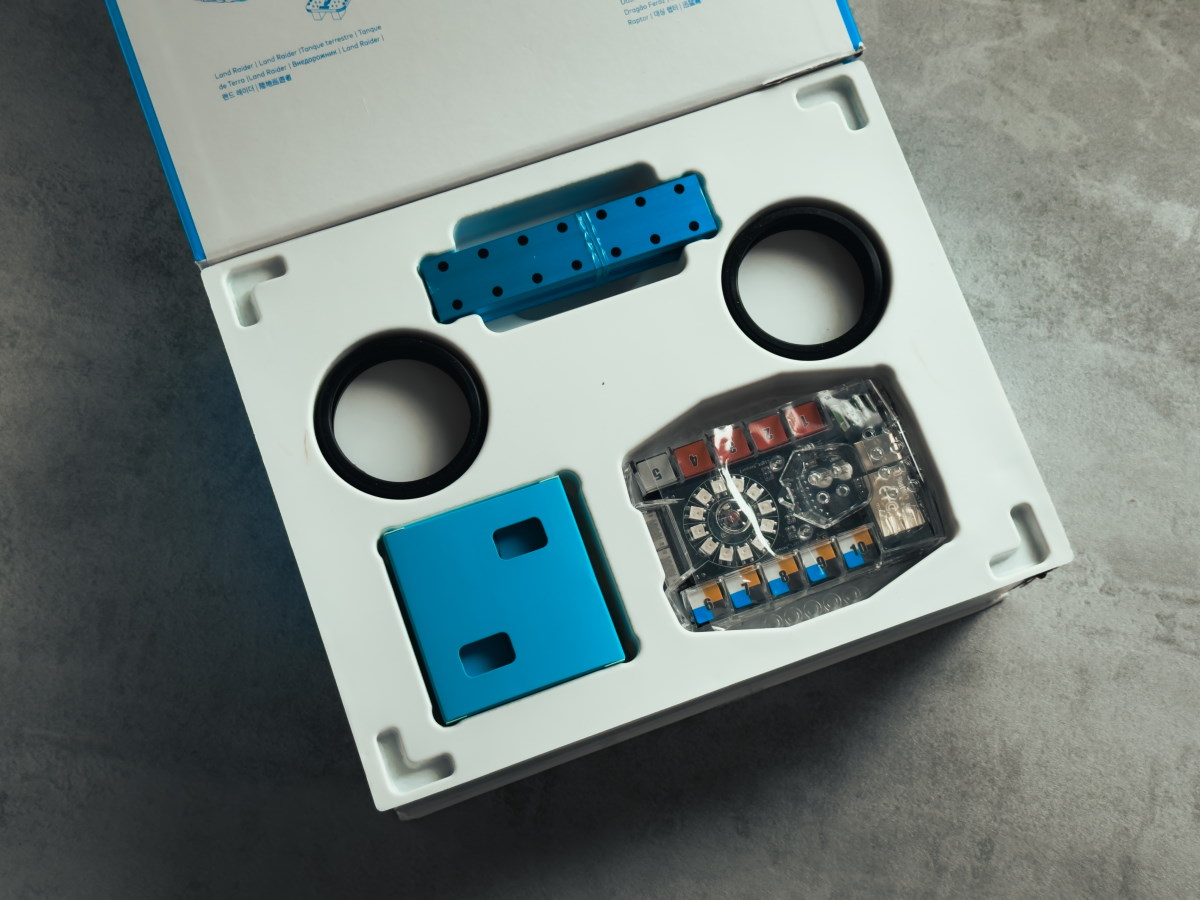



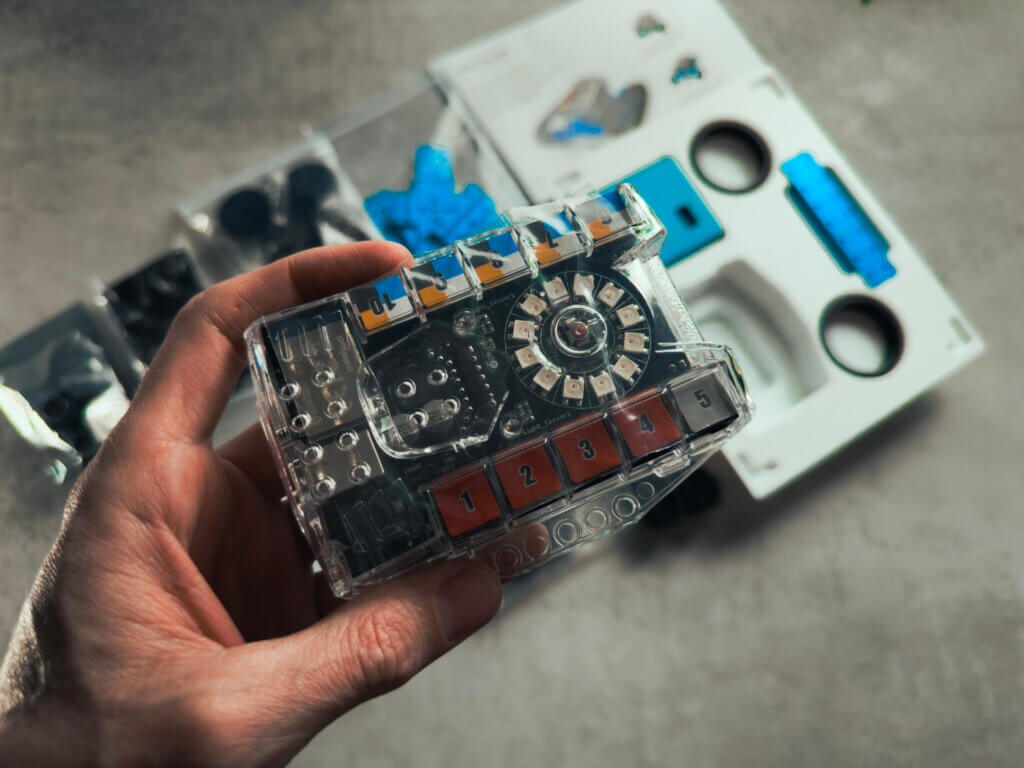
Both my kids love exploring and building things and seeing how they work together and we have the buckets of LEGO to prove it. They also, above everything else, love playing video games and making video game levels – especially in Mario.
Building Mario levels in real life or just video games levels in Mario Maker is one of our Sunday fun activities if the weather keeps us inside.
The makers say that the mBot Ranger is a 3-in-1 robot building kit designed for 10-year-old kids and older, who have basic robotics programming.
You can build the mBot Ranger in three different shapes, the Land Raider, the Nervous Bird and the Dashing Raider. I’m very excited about this freedom to not just build but also experiment and I’m happy that you can build more than just one thing with the kit, as well as get new parts and expansion packs from Makeblock – talk about a future-proof toy!

The mBot Ranger also goes a bit farther than that. After you build it, you can also program it.
You and your kids can learn programming on mBlock 5 or Arduino C, controlling your creation via the Makeblock app. Makeblock offers three free apps to help you make the most of your robot (Makeblock, mBlock and Blockly), so the potential is pretty much limitless there. Still, for me and my kids, most of the excitement comes from the hardware side.
And yes, this toy robot has some serious hardware you can use to build many things. It’s fitted with a light, temperature, sound, ultrasonic and line follower sensor, plus a gyroscope. That means you can build or customize it to do many things, from obstacle avoidance to line following and even some basic data collection.
At the most basic level, you can control the robot you built through the Makeblock App, teaching it to drive in a line, avoid obstacles and so on. However, you can delve much further into things through the mBlock coding platform, where there’s both block-based coding and Python coding.
In the block-based coding, the mobile app is gamified. Every step in the teaching experience and giving commands to your robot is built as a mobile game with different worlds and levels. This is perfect for toddlers.
For pre-teens and teens, the Python option sounds great for pre-teens and teens, actually teaching them a coding language that will serve them in the real world.
Since my children are age 6 and 8, coding in Python wasn’t so appealing. Still, we did spend more than a month with the mBot Ranger, and here’s what we did with it.
Building the mBot Ranger
Unboxing the mBot Ranger was an experience similar to getting an RC car, the trick is that you have to built it – it’s a box full of neatly packed components that look exciting to put together.
However, actually building this robot together with my kids was challenging, since both are under the age of 10 – and there some screws and electronic components that they are not familiar with.
Due to time constraints, we only put together one form of the mBot but I hope we’ll get to the Bird one soon enough.
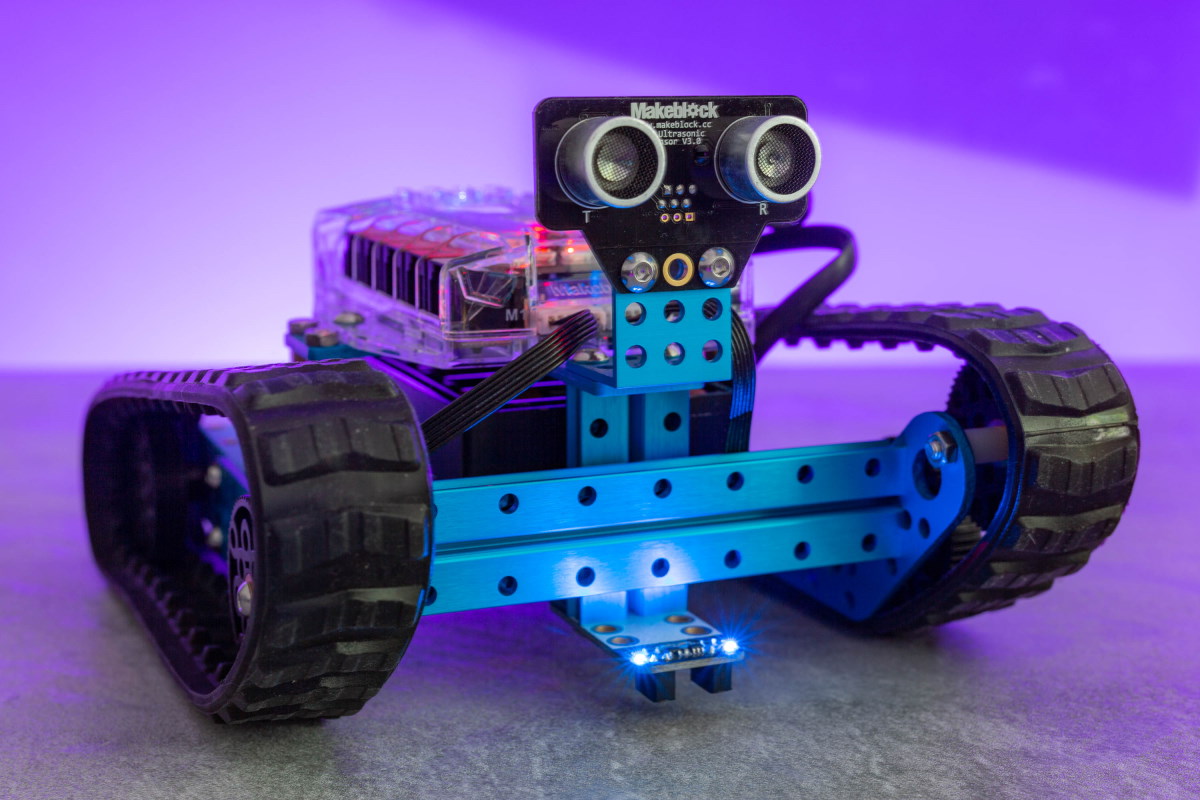
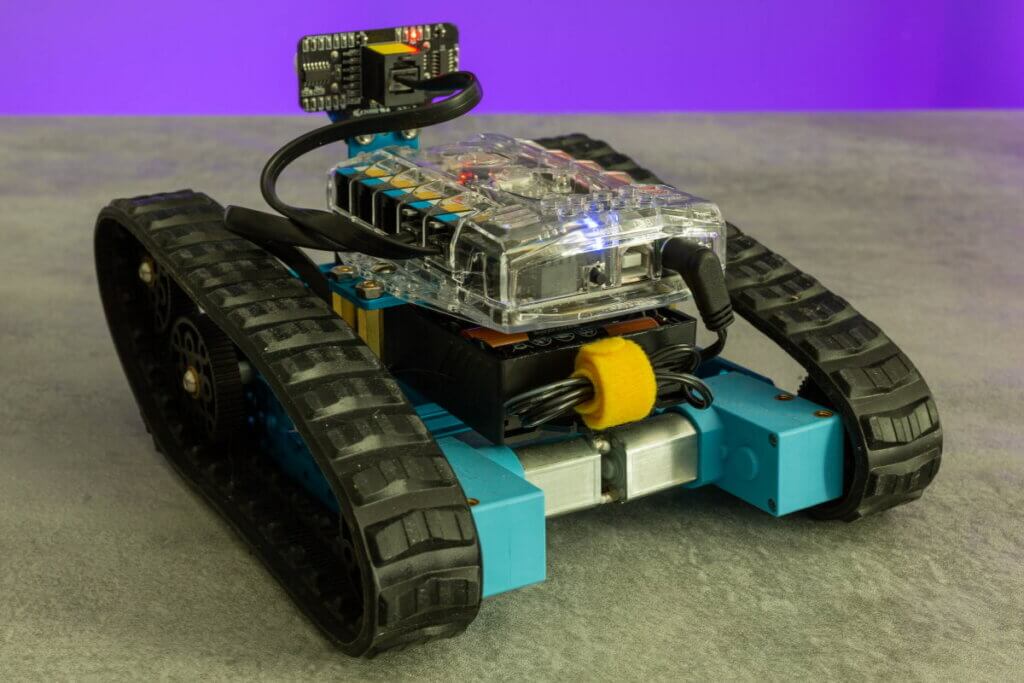
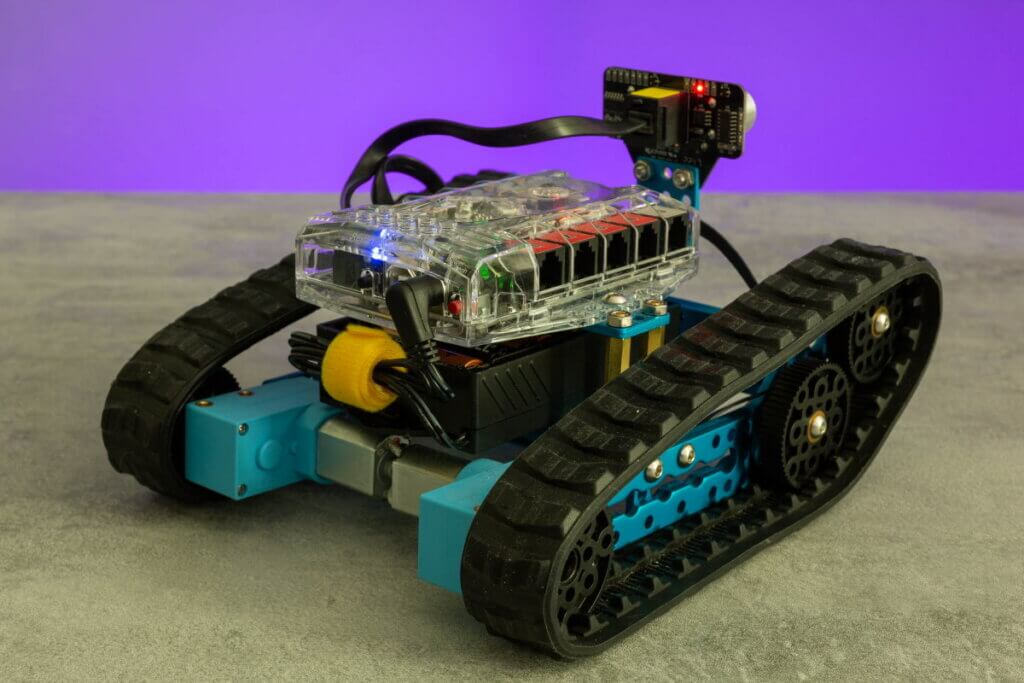
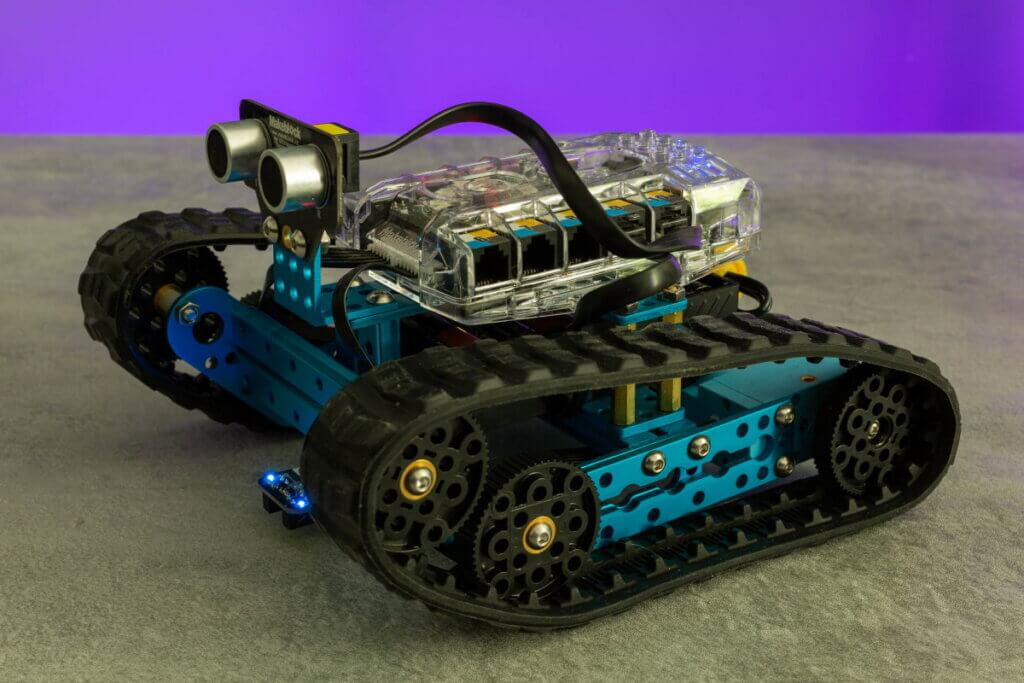

The biggest challenge was actually getting the mBot Ranger to start once put together and I wish the makers included more information in the box or in a newsletter – or anywhere.
The issue?
For me, the robot doesn’t work with batteries from other makers than Duracell – which isn’t so nice, considering it needs 6 of them. After assembling the mBot Ranger, I used 6 regular batteries, new ones, from the store, and the mBot moved for a second, then the Bluetooth connection suddenly failed.
I then went out and bought 6 Varta AA batteries – same behavior. Needless to say, the children were a bit frustrated and quickly lost interest in the toy. With a Nintendo Switch around, it’s hard for most toys to keep my kids engaged.
Eventually, I remembered that old Duracell bunny ad and said why not, let’s try Duracell batteries. That finally made the mBot Ranger move and we could play with it for about 20 minutes.
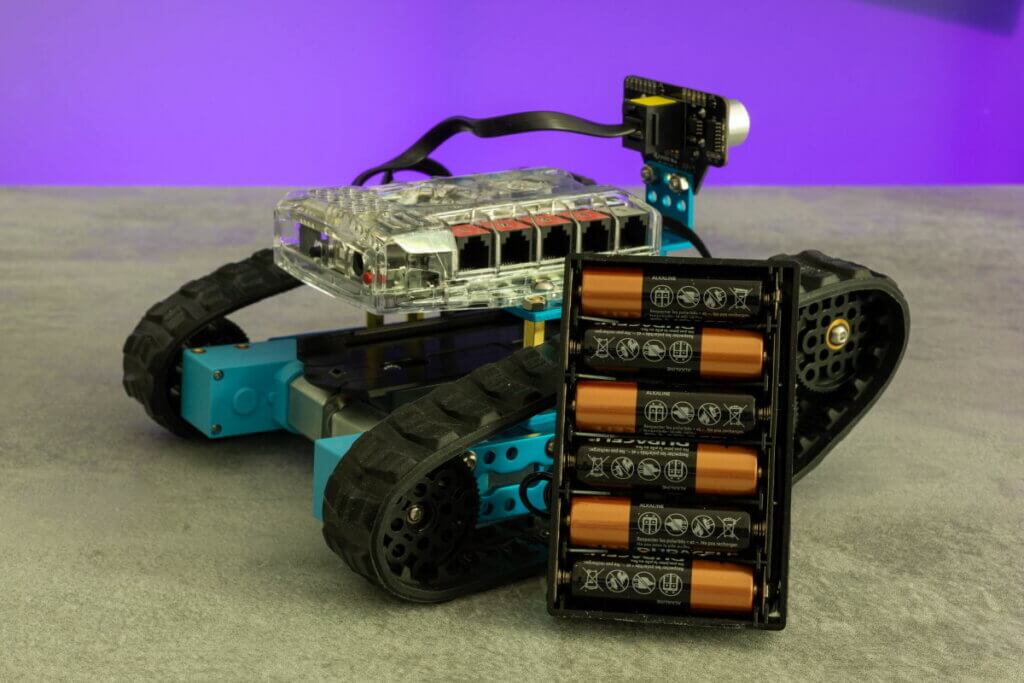
For me, that autonomy is a serious downside, considering the amount of new, expensive batteries you need to have on hand (and the amount of e-waste generated). This part caused the most frustration with the mBot, since it turned the whole experience into that never-ending cycle of “Damn, I gotta go to Home Depot to get another tool” – just with batteries.
I will mention that we didn’t have a rechargeable battery pack around the house so I don’t know if that would be a solution for the mBot Ranger, but it’s one that’s worth mentioning. Consider buying at least 12 rechargeable, high quality batteries and a charger to use this toy properly.
I will however hope that the makers of this coding robot will consider making future models with an on-board, rechargeable battery, because the 6 AA batteries setup is not very user friendly. Also, there isn’t any cover for the battery tray, so, if you manage to drive the mBot into an obstacle and it gets flipped upside down, the batteries do tend to fall from their slots.
mBot MRanger components
As you can see, the mBot Ranger’s box is chock full of components but it’s worth noting that this is just the beginning. Ranger’s mainboard has 10 extension interfaces which support 100 electronic modules to build on top of the robot whatever you dream. The company sells an incredible amount of mechanical and electronic parts (about 500 of them) and you can get add-on packs to really get building with it.

If you do end up buying an mBot Ranger, I can tell you that this is one of the best gifts for a parent ever – it taps into that LEGO-building, IKEA-assembling, wannabe rocket scientist instinct most of us have. While the children might engage and disengage with building this robot in an unpredictable way, it’s a sure thing that the parents will love it. And, after all, when it comes to toys, why shouldn’t adults be building robots?
Still, the mBot Ranger does have some significant downsides (the need for so many batteries) so, if your budget is very limited, be aware of the need to spend some money there as well.
However, all in all, the experience of assembling this toy and showing it to my children and explaining what the different parts do made for an incredibly fun and relationship-building experience.
For that, the kit gets 10/10, even though the kids aren’t yet coding their own apps in Python. I do also think that, in a couple of years as they get older, I’ll get the mBot Ranger off the shelf and show it to my kids to get them to experiment with it.
You can buy it here.
Also read: Kemove K68 Review: A Cheap Mechanical Keyboard with A Premium Feel
Follow TechTheLead on Google News to get the news first.