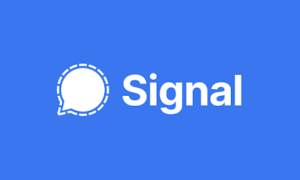Pesky notifications popping up when your boss is observing your work? Or secret conversations showing up on your screen when you’d least like them too? Previously, this could be avoided if you went in Settings on iPhone and manually chose to hide them from view. Now, though, on iPhone X, you’ll be surprised to know there’s a new feature that makes the whole process more quick and seamless #mobilemagic
Just pre-ordered the iPhone X? Once you get it and start playing with the new features, you’ll notice something strange. All of a sudden, you’ll notice your locked screen free of notification previews. They’re not gone for good, neither is your smartphone broken. It’s just that with this iteration of iPhone, Apple has decided to hide user’s conversations, mails and other app notifications away from prying eyes.
So, iPhone X automatically hides them – no manual setting needed. We knew the bezel-less iPhone would come with an update in that area, but didn’t think it would come in the form of a default option. That said, once the smartphone is unlocked with Face ID, be ready to see the notification previews, as always. Since the face recognition process is pretty fast and efficient, make sure your face is nowhere near the phone’s camera when there’s company around.
Have you pre-ordered the iPhone X? If you’re still undecided, take a look at the couple of things you need to know before taking this step.
Follow TechTheLead on Google News to get the news first.