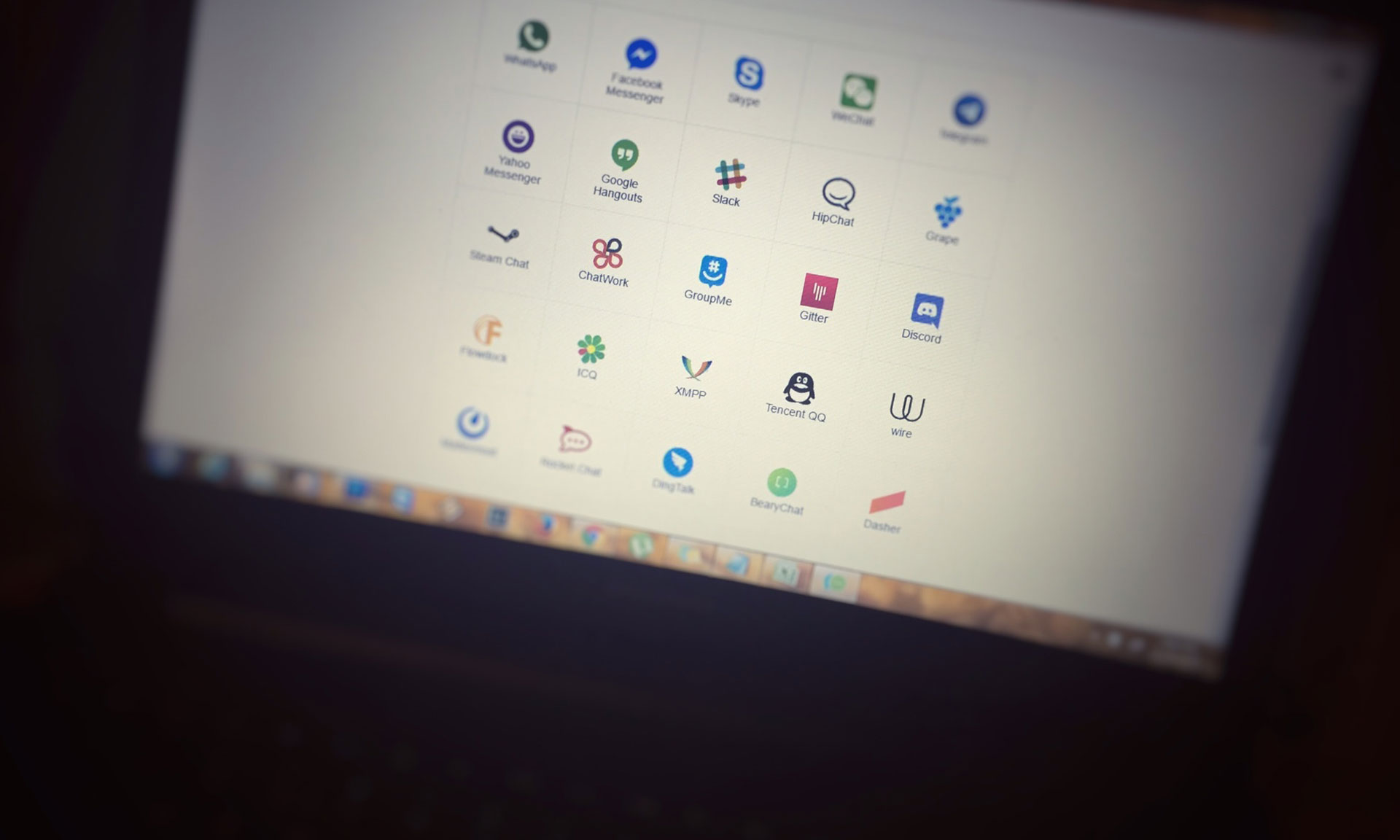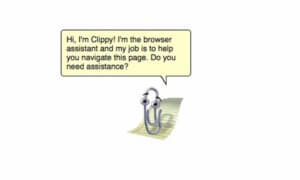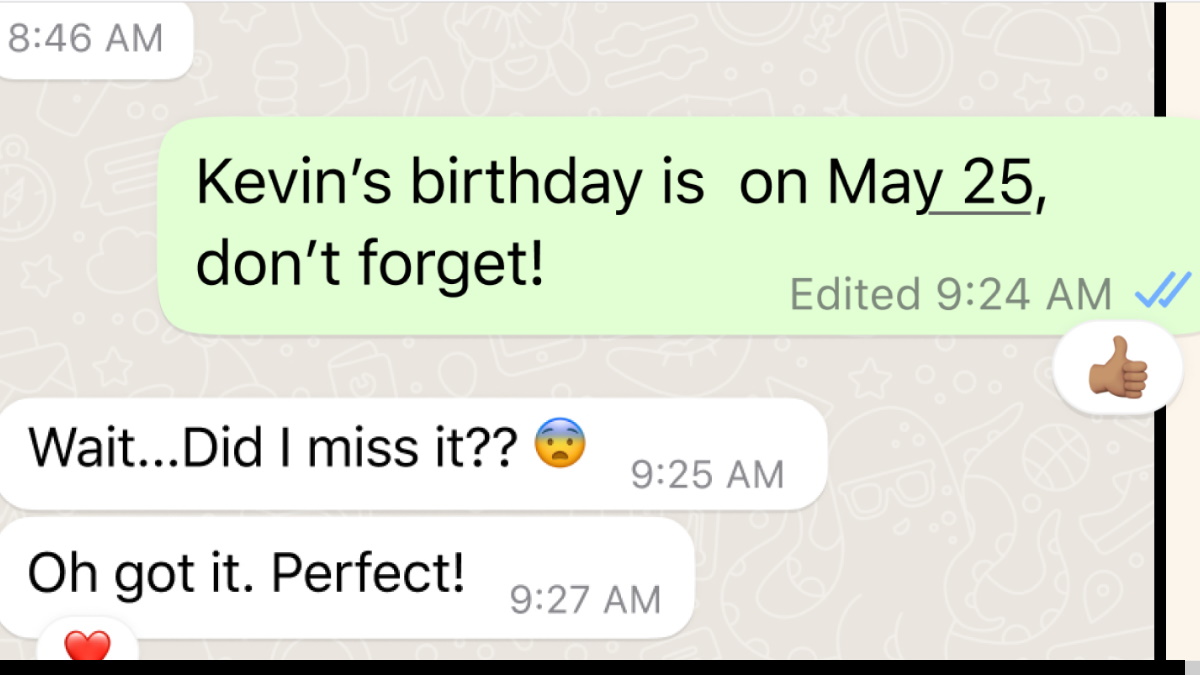Co-workers, friends, family – they all want to talk to you. Preferably, in the same time. Jumping from app to app, to answer back, is what you’ve been doing so far but maybe, there’s a better solution. All-in-One Messenger is a Chrome app that could make things simpler #softwaremagic
Bringing all your chat windows under the same roof is now possible thanks to a Chrome app called All-in-One Messenger. Available for Windows, Mac, Linux or Chrome OS, it’s easy to install from here. Alternatively, you can go to your Chrome Web Store and search after name.
To launch All-in-One Messenger, you just have to open your Chrome browser and go to the Apps shortcut (enable the Bookmarks Bar, if you can’t see it). Double-click it once you find it or use Spotlight, if you’re working on a Mac. Then, it’s a matter of seconds, until you install all your chat accounts – 27 of them are supported in total, including popular Facebook Messenger, Google Hangouts, Skype, Slack, Telegram, WeChat, WhatsApp and Yahoo Messenger (do you still use the last one?).
The Chrome app lets you disable sounds, enable notifications and rename chats.
Follow TechTheLead on Google News to get the news first.