If you’re the type to always change your wallpaper and play with icons, you’re going to love Samsung’s new app, Good Lock. Once installed, prepare to customize your entire UI, from lockscreen functions to notifications #mobilemagic
The App Tray will remind you of Apple’s quick footer screen, only Samsung’s is fully customizable. Once you drag it up from the bottom of the screen, you can add the most frequented apps and remove those you don’t use anymore. A Lockscreen Widget allows you to get even more info from your popular apps, by dragging down the widget area just below the clock. You don’t need to unlock your phone for Notifications, having the option to save, categorize and see reminders from the lock screen.
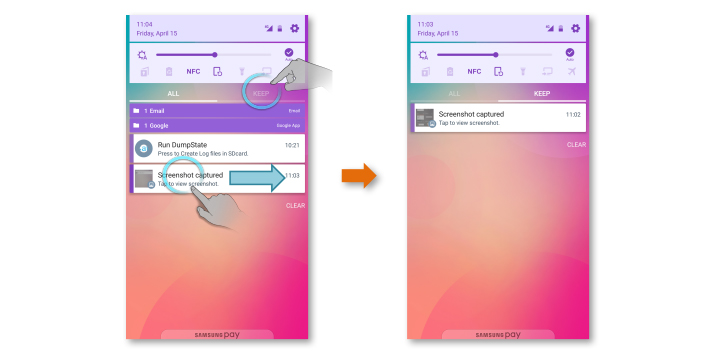
Routine allows you to set different themes, colors and app sets for different times of day. You may need only productivity apps at work but later on, you check out only the ones related to fitness since you workout. This can all be organized, so you deal with one set of apps at a time.
And, as we said, if you’re constantly changing your wallpaper, you can do much more in that direction now, since the app allows you to adjust colors in a given photo.
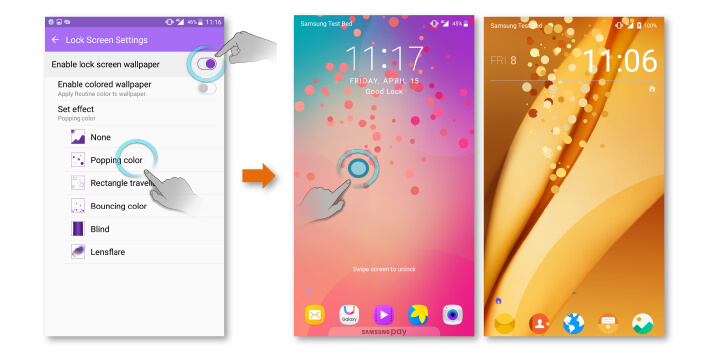
You can download the app from Galaxy Apps. Reminder: It’s compatible with Galaxy 7 series, 6 series and Galaxy Note 5.
Follow TechTheLead on Google News to get the news first.



















