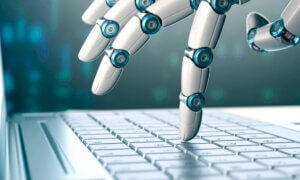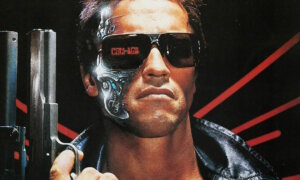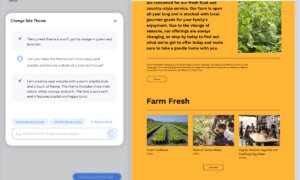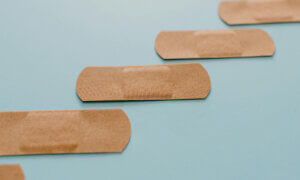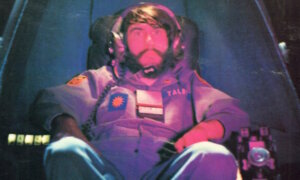It’s official, folks: Bixby, the new virtual assistant from Samsung, is coming to Galaxy S8 and S8 Plus. All those renders that have showed a special button for Bixby were not lying. Read how it will influence your user experience! #mobilemagic
InJong Rhee, Executive Vice President, Head of R&D, Software and Services wrote an enlightening post on the company blog yesterday. Rhee spoke of the difficulties users face when having to adjust to a new mobile interface. There are so many functions hidden in menu trees that it’s a pain figuring them out (we have to agree with him here). So maybe, instead of adjusting to the brand’s vision and design, devices adjust to us.
Here comes Bixby. More than a virtual assistant, Bixby is meant to be an intelligent interface removing those hurdles. Unlike its rivals, it can improve the UX from A to Z. This means it has the ability to help users with almost any function in a Bixby-enabled application. It’s going to wait for your voice command, without interrupting your work. No data will be lost when it takes control of the app and completes your requests.
Best of all? You won’t need to remember a fixed set of instructions for the assistant. Samsung claims it’s going to assist you even if you left out words from the initial message. Bixby will make something out of the context and execute the task as well as it can. If it fails, it will ask for further indications.
Bixby is going to function with all Samsung devices as long as they have an Internet connection. The first smart device that will launch with the AI is going to be Samsung Galaxy S8 and S8 Plus: “At the launch of the Galaxy S8, a subset of preinstalled applications will be Bixby-enabled. This set will continue to expand over time. Our plan is to eventually release a tool (in SDK) to enable third-party developers to make their applications and services Bixby-enabled easily.”
The assistant is going to be easily accessed by pressing a button located on the side of the phone. Afterwards, you won’t need to do anything else but speak your mind.
Follow TechTheLead on Google News to get the news first.