Need a robot vacuum that can also mop the floors too? Usually, having a machine that does both comes with a large price tag but, in the case of Xiaomi’s Mi Robot Vacuum Mop 2 Lite, you can get most of that functionality for less than $200.
The Mop 2 Lite spent two weeks scrubbing our floors – and here’s how it performed.
Take a look at these pros and cons for a quick overview and scroll on for our experience with it.
Xiaomi Mi Robot Vacuum Mop 2 Lite Pros:
- Super slim design, of under 85 mm even when rising to go over obstacles, which lets it fit under most furniture
- Large dust tank that needs emptying every few days
- Easy to remove and clean dust tank and mop cloth
- Cheap consumables
Xiaomi Mi Robot Vacuum Mop 2 Lite cons:
- Struggles to remember map in large, cluttered environments
- Will always get stuck in cables and clothes dryers
- You have to manually set up restriction zones so it doesn’t mop carpet
- Not the best choice for homes with multiple pets

Xiaomi Mi Robot Vacuum Mop 2 Lite Tests
To properly test the robot, we went back and forth between two houses to see what it can do on various surfaces, from hardwood floors to laminate, tiles and Persian carpets.
In the box, you’ll find the robot vacuum itself, the charging station, which is a lot smaller than on old Xiaomi robot models, the water tank already fitted with a mop cloth, and a manual.
There’s also a bag that comes with a spare mop cloth and a brush for cleaning the side brush of the vacuum.

It would have been nice if Xiaomi included a spare HEPA filter or another side brush (since that gets damaged pretty easily if the vacuum cleaner gets stuck in cables). Still, we’re happy there are two mop cloths for easy switching when you clean one. Fortunately, those other consumables are cheap and easily replaced, so we don’t mind not having them if it keeps the price of the vacuum cleaner low.
And low it is.
In just a few years since robotic vacuums exploded in popularity, Xiaomi launched multiple models to cover any budget. In this case, the Mop 2 Lite is hard to beat in price, considering it not only vacuums but does an ok job at cleaning a floor. It’s also one of the slimmest options on the market and can fit under most raised furniture.
Xiaomi Mi Robot Vacuum Mop 2 Lite Features
The Mop 2 Lite comes with voice assistant compatibility but I did not test that, since I was nursing a cold which made even the Google Assistant on my phone refuse to give me the time of day. Plus, even though I do have quite a few smart home devices around, I refuse to engage in dialogue with our soon to be overlords – something about talking with inanimate objects just doesn’t sit right with me. The Xiaomi Home App lets you add the vacuum to your ecosystem, control it, add it to more complex routines and schedules, and shows you when the consumables should be changed.
Either way, it’s worth noting that the Mop 2 Lite does have voice assistant compatibility, another bonus for its price tag.
But now let’s get to what you’d actually buy a robotic vacuum cleaner for: to keep your house pristine.
Can the Mop 2 Lite do it? Yes, but only if you’re a minimalist.
For context, the Mop 2 Lite was tested in a household that makes even high-end, $1000 robot vacuums weep and pray for Skynet to come into existence. It’s a 750 sqft (around 70 sqm) apartment with three rooms and three cats each inhabiting one, plus two balconies, and everything is as cluttered as you’d expect a place with three cats to be.
The secret to owning a robotic vacuum is that you have to be reasonably tidy to start with. That means no socks left anywhere on the floor, since socks can choke the life of the vacuum, no cables, since they will, once again, choke the vacuum, and ideally furniture that’s raised off the floor sufficiently to allow the little gizmo to pass underneath.
Here, the Mop 2 Lite found a house that was prepared to greet it. Since I’ve been an owner of a Xiaomi Mi Robot for the past six years (that old basic model is still going strong!), in that time I managed to make the place Roomba-proof. Most of the cabinets are raised, cables are tucked away and, not accounting for cats stealing socks to play with, there are few choking hazards for a robot vacuum. Or so I thought.
Unfortunately, half my time with the Mi Mop 2 Lite was traumatic for both the device and myself. The robot spent a lot of time screaming and pleading with me to help it get unstuck and I spent even more time cursing it out for getting trapped in the same place over and over.
The problem?
Xiaomi Mi Robot Vacuum Mop 2 Lite Navigation
Unlike more expensive models, like the Mi Robot Vacuum 2 Pro, which navigates using a LDS laser system, the Mop 2 Lite uses a combination of gyroscope and camera. The overhead camera uses the lines of the ceiling to navigate, which would be ok in a minimalist room, but not ok when the floor is full of house furnishings.

For two weeks, the Mop 2 Lite bumped into every available wall, door and furniture leg trying to do its job. The worst part? The Mop 2 Lite can hop some obstacles up to 2 cm tall but it can’t detect which obstacles it’s actually capable of clearing.
That means it got stuck over and over in the same two places: the door to the balconies, which has a threshold going from 1 to about 5 cms tall, and the poor clothes dryer stand. If that object had feelings, it would now be doing therapy.
In one 40 minute cleaning job, the Mop 2 Lite managed to get stuck in the clothes dryer stand 5 times and, before it gave up trying to continue on its path, dragged the clothes dryer everywhere making an insane sound.
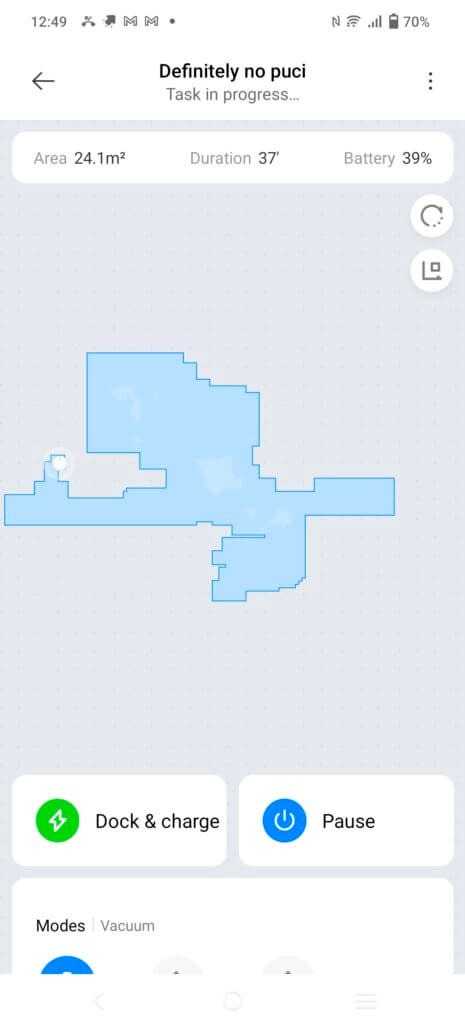
Why was the clothes dryer still there? Unfortunately for my robot friend, in autumn clothes do need a couple of days to fully dry, so the clothes dryer is pretty much a permanent resident of the floor. If you line dry your clothes and still want a robotic vacuum, I strongly advise you to keep your dryer very out of reach of the vacuum.
Xiaomi Mi Robot Vacuum Mop 2 Lite Suction Power
The Mi Mop 2 did do a great job of cleaning away pet and human hair from laminate and hardwood floors, though on Persian carpet, even at full suction power, it brushed away less than half of the dog hair stuck to the fibers.
Of course, this is an issue shared by most of the robotic vacuum cleaners, regardless of price point, and pet owners already know that the fight against loose fur is one that requires multiple weapons.
For someone whose house is mostly laminate flooring, hardwood or tile, the Mi Mop 2 will vacuum everything in reach. Thanks to its 2200 pa sucking power, it lifted most everything it encountered, even beans spilled in the kitchen.
Using its side brush and lots of shimmying about, the Mi Mop 2 managed to even clean some of the dust in the corners of the room, so top points for that.
Xiaomi Mi Robot Vacuum Mop 2 Lite Dusting and Mopping
One of the things that Xiaomi did good all along was include a large container for dust and here is no exception. The Mi Mop 2 Lite dust compartment got full after two complete cleanings of about 80 sqm total. For maintenance cleaning, you’d only have to empty the dust bin every two, even three days, which is a nice hands-off experience.
As for the mopping, it’s a nice bonus but more hassle than it’s worth, in my opinion, as is the case with most robot vacuums that come with a mop.
The tank can fit about 200 ml of water but Xiaomi discourages you from using any cleaning solution in it other than water. Again, this is the case with most robotic mops, even pricey, specialized ones like the Deebot X1 Turbo – use just water to not degrade the liquid compartment or other components.
Also, since we’re talking about a budget-friendly, entry level device, the Mi Mop 2 Lite does the bare minimum of mopping – it drags the slightly moist mop cloth on the floor to pick up dust residue.
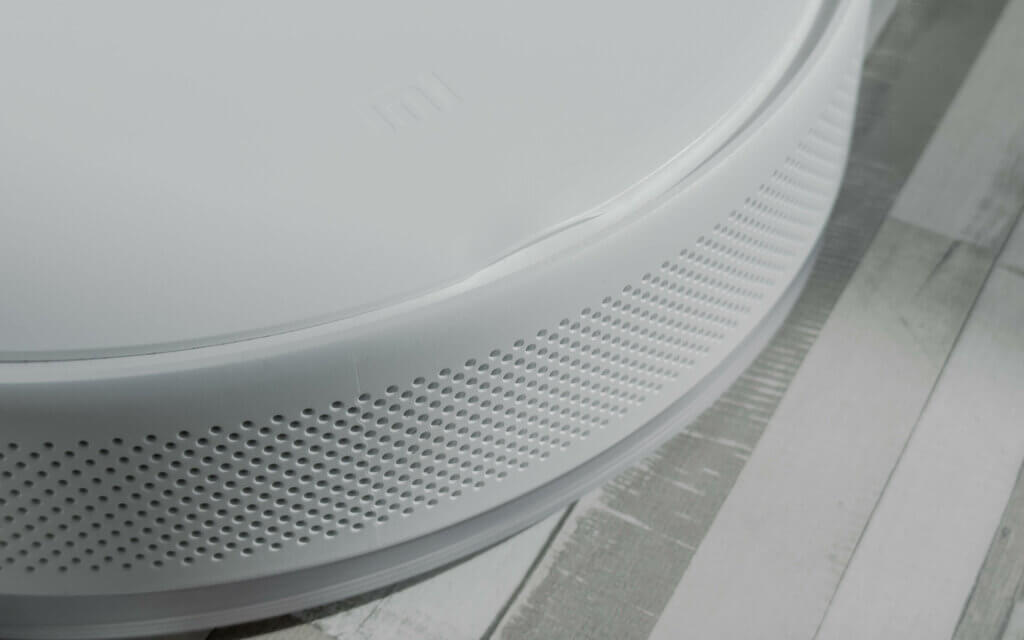
You can adjust the mopping level from low to medium or high, which adjusts the level of water consumed. At low, you can barely see a shine on the floor where the Mi Mop 2 Lite just passed. At medium, you’ll see a slightly wet trail left behind, and at high it looks like you just mopped in the old-fashioned way. A full tank of water is good enough for about three full, 40 sqm cleanings, so you’ll always have a bit of water still left there.
Unfortunately, the tank is very slim and looks like a plastic labyrinth inside. That design means it’s very difficult to completely empty it over the sink, in case you’re leaving home for a long while and don’t want to leave water to get iffy inside the tank.
Xiaomi Mi Robot Vacuum Mop 2 Lite mopping – can it handle it?
Since it doesn’t vibrate the tank or rotate the mop cloth for example, the only mechanical cleaning the Mi Mop 2 Lite does is just by dragging, which means it can’t handle any stubborn stains. It cleaned a few drops of coffee and a random orange stain from the living room floor but, in the kitchen, drops of old grease remained there even after three consecutive cleaning routines.

You can always do as I did, which was to go spritz a strong cleaning solution on any stubborn-looking stains, then let the Mi Mop 2 Lite pass over it with water to clean it away. That worked for anything the robot encountered here on main surfaces. Because of its round design, the poor thing obviously can’t reach the very edges of kitchen furniture, so don’t demand too much from it.
The water tank itself could also use a better design to allow for quick draining, though replacing the mop cloth is a breeze. The cloth has a stitching that slides right into a groove. Just fold it over the tank and the velcro will handle the rest. After a house clean, you can detach the mop cloth and just rinse it with a bit of water and soap. It’s very important you do that, since a slightly moist cloth left overnight on the vacuum will have a funky smell by the next day.
Xiaomi Mi Robot Vacuum Mop 2 Lite – Worth It?
If you expect a totally hands-off approach to house cleaning, the Mi Mop 2 Lite can’t do that, since it’s a very entry-level device that doesn’t have an emptying dock.
The app also has problems remembering a house map, so, from day to day, the robot will be cleaning a different surface area. In my home, an all-areas mop for example took 46 minutes for 27 sqm one day, then 42 minutes for 22 sqm the next day, because some packages took up floor space and confused the poor robot enough to forget visiting the hallway too.
However, if you’re good about minimizing clutter and just want an automated vacuum to help you space out actual deep cleans, the Mi Mop 2 Lite is a good choice.
Follow TechTheLead on Google News to get the news first.



















