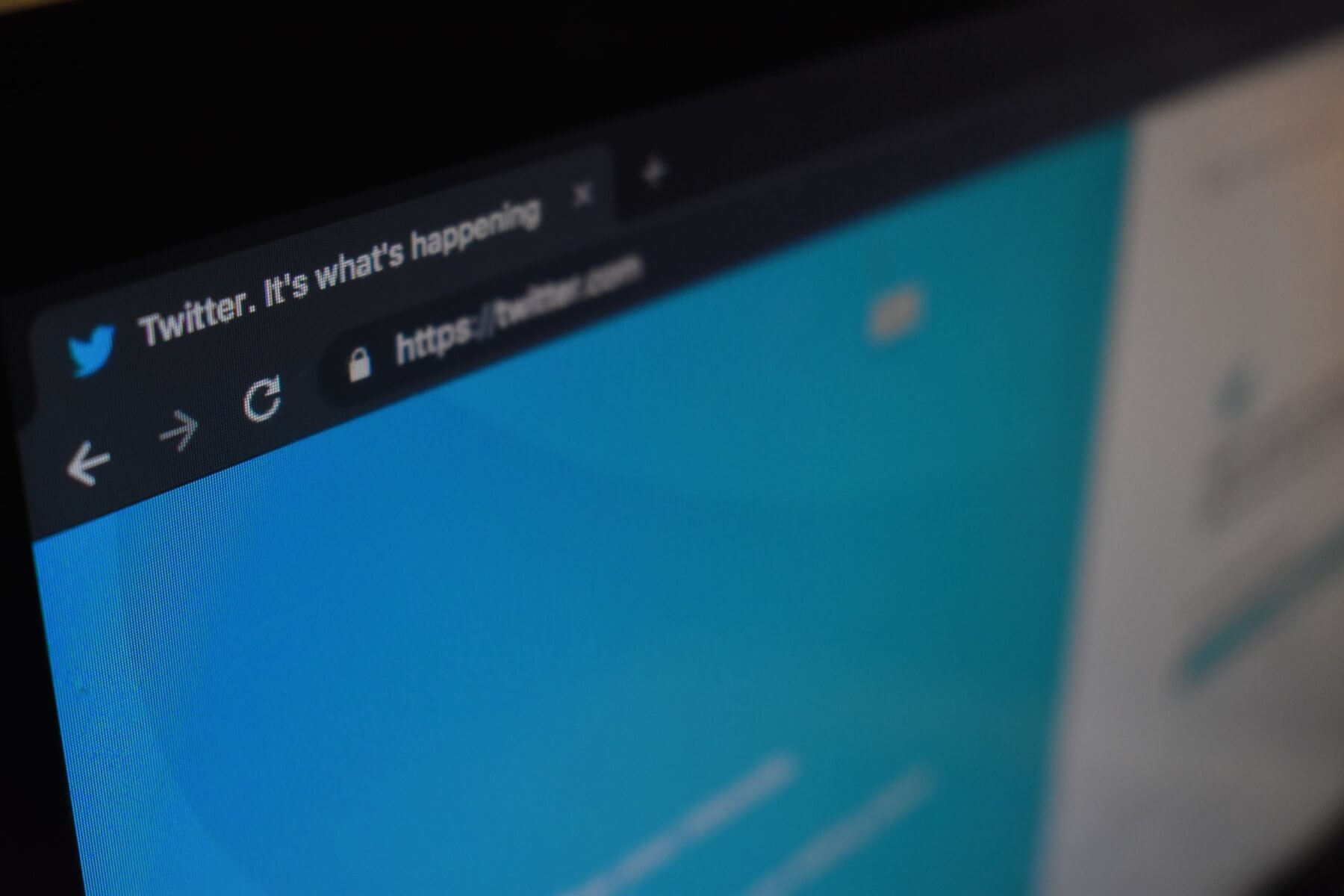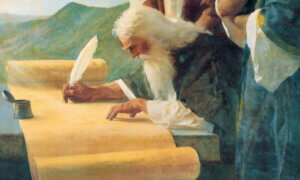Like many third-party tools that already offer scheduling, Twitter has just come up with this solution for its web app. The company first announced this feature back in November 2019, and recently confirmed the fact that it is launching the feature for good.
How do you schedule your Tweets?
To schedule a tweet, users just need to tap it out and then reach for the calendar icon below the text at the bottom of the compose window to choose the publishing time. Once you’ve chosen the time and date of the tweet you can go ahead and click on the ‘Confirm’ button.
Why do we need this feature?
Well, the scheduling can be pretty handy for Twitter for very active users who have a lot of content to post but don’t want to spam. Some of us may find it useful when trying to create engagement and schedule the tweets when people are more active or just want to synchronize the tweet with a certain event. Or maybe you are overthinking your message and just need to save it as a draft for later.
Follow TechTheLead on Google News to get the news first.