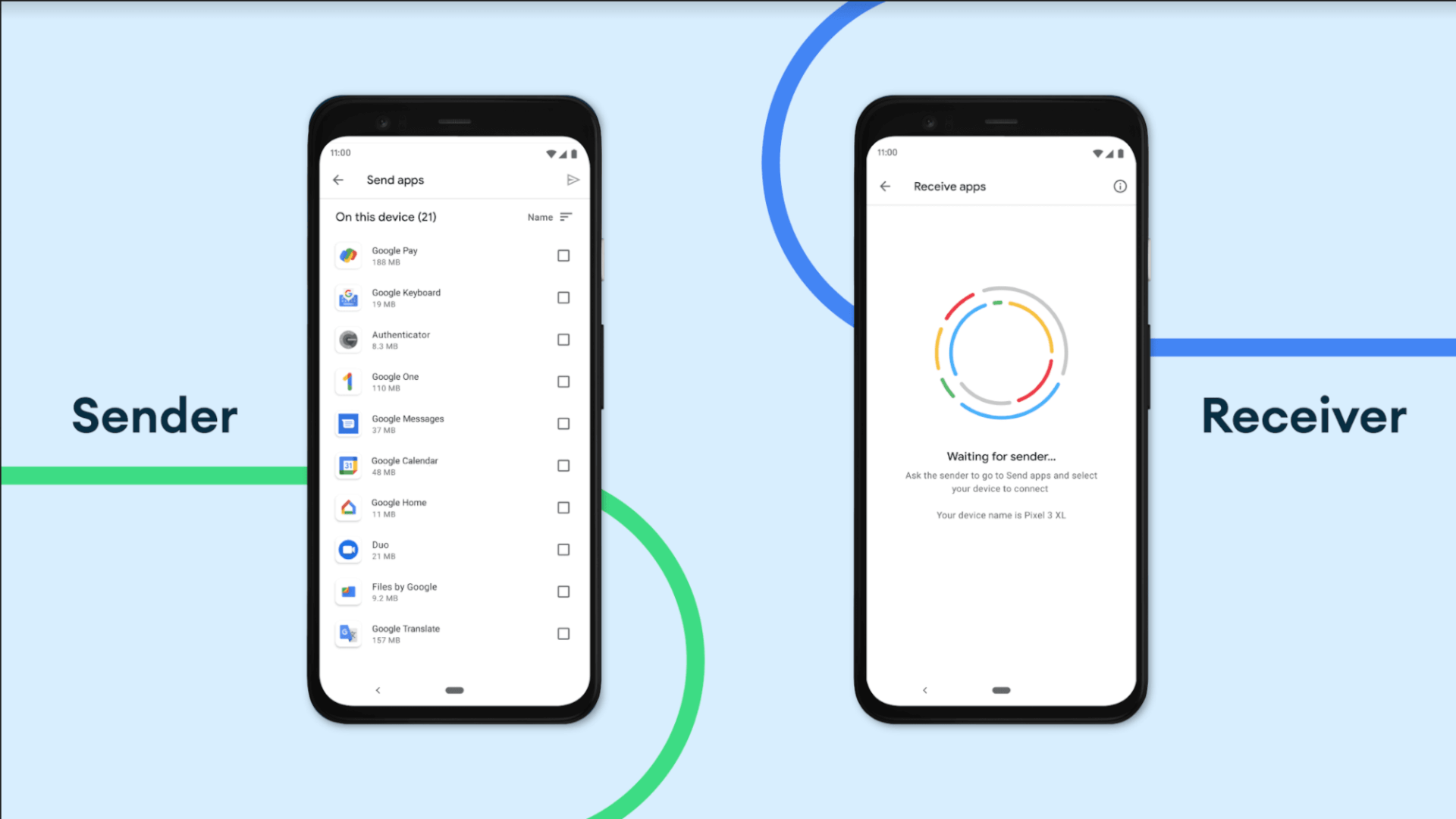A cool Android feature announced last fall is finally rolling out. Apps (and app updates) in Google Play Store can now be shared with nearby devices.
The feature is pretty straightforward. Android users get the chance to send other Android devices that are located nearby the source Play Store apps. Why? Either to avoid data consumption or as an instant way of helping friends try out your recommendations.
Not all apps are available for Nearby Sharing, though. For example, apps that the sends has paid for, sideloaded, or that are not publicly available can not be shared.
The process is pretty simple. Once you’re in Google Play Store – the 24.0 version or newer -, tap the menu button and select “My apps & games”.
From there, you have to find the tab named “Share”. Click it and your device will be able to Send or Receive an app, but only after you allow Google Play Store to access your location.
The receiver – if you are the sender in this case – will get a pairing request from the Store and both parties will have to enter a pairing code to make sure no one can take over the session.
Likewise, both parties have to press “Disconnect” when they’re done sharing to end the session.
If you try out the feature, let us know how it worked out for you!
Follow TechTheLead on Google News to get the news first.