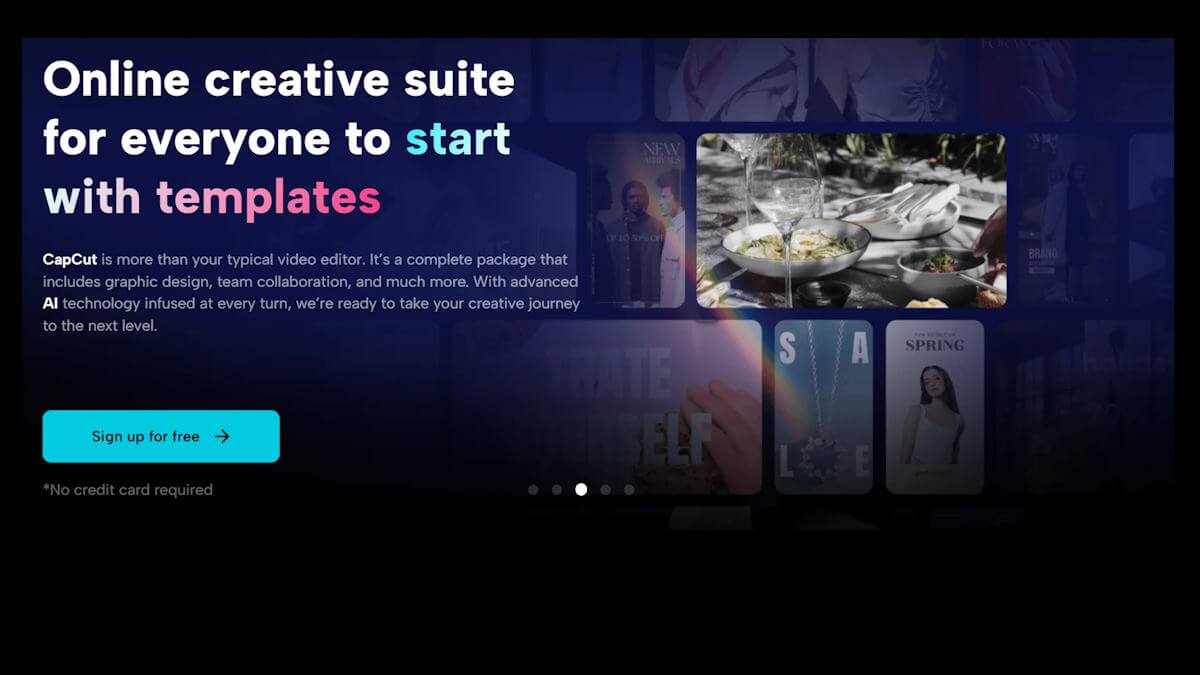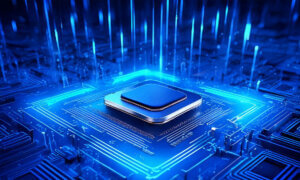Spiritual content has found a significant presence in the digital world. It’s a genre that spans a wide spectrum, encompassing meditation sessions, mindfulness practices, religious teachings, and personal spiritual journeys. Crafting engaging spiritual content can be a deeply rewarding experience for both creators and audiences. It not only shares wisdom and insights but also fosters a sense of connection and inner peace. One toolkit that can elevate your spiritual content creation is CapCut Creative Suite which includes an online photo editor, an online video editor and many more features. In this article, we will guide you through the process of using CapCut. This all-in-one online video editing tool lets you craft engaging spiritual content in four simple steps: Sign up, Import, Editing Process, and Export.
The Importance of Spiritual Content
In the digital age, the thirst for spiritual nourishment and mindfulness practices has grown exponentially. As the world becomes more fast-paced and interconnected, individuals seek solace, guidance, and inspiration through spiritual content. Whether it’s meditation sessions, teachings from various wisdom traditions, or personal spiritual journeys, this genre of content has become a sanctuary for those in search of inner peace, purpose, and connection.
Spiritual content provides a haven for self-discovery, offering insights into the profound questions of existence, purpose, and the interconnectedness of all living beings. It is a powerful tool for personal growth, helping individuals navigate life’s challenges and cultivate a sense of tranquillity in an often chaotic world.
CapCut Creative Suite Guide
- Step 1: Sign Up
Before you can start creating captivating spiritual content with CapCut’s creative suite, you’ll need to sign up for an account. The good news is that CapCut offers a straightforward and user-friendly registration process. Visit the CapCut website and look for the “Sign Up” or “Create an Account” button. You can typically find this in the top right corner of the page. Click on it to begin the registration process.
During registration, you’ll be asked to provide your email address and create a password for your CapCut account. Be sure to use a strong and unique password to enhance the security of your account. Once you’ve entered this information, click the “Sign Up” button. You may also have the option to sign up using your Google or Facebook account for added convenience.
After successfully registering, you’ll be logged into your CapCut account, and you’re ready to embark on your spiritual content creation journey.
- Step 2: Import
With your CapCut account set up, it’s time to gather the essential elements for your spiritual content. This could include video footage of your spiritual teachings, guided meditations, or mindfulness practices. You might also want to include soothing background music or ambient sounds to create a serene atmosphere in your videos.
To import your content into CapCut Creative Suite, click on the “Import” or “Upload” button. You can typically find this option in the main dashboard of the CapCut interface. Select the video files, images, and audio clips you want to use in your spiritual content. CapCut’s creative suite allows you to upload various file formats, making it a versatile choice for content creators.
Once you’ve uploaded your content, you can organize it in the CapCut Creative Suite media library. This library is a convenient place to store and access your files as you work on your spiritual videos.
- Step 3: Editing Process
Now comes the heart of crafting engaging spiritual content – the editing process. CapCut’s creative suite offers a wide range of editing tools and features that can enhance the quality and impact of your videos. Here are some key techniques you can use:
Trimming and Cutting
CapCut’s intuitive online video editor allows you to trim and cut your video clips with precision. This is essential for removing any unnecessary or distracting content and ensuring that your spiritual message is concise and focused.
Adding Transitions
Smooth transitions between scenes or segments can make your spiritual content more engaging. CapCut’s creative suite offers a variety of transition effects to choose from, helping your viewers move seamlessly from one point to another in your video. The online free video compressor in CapCut allows you to reduce the file size of your videos while maintaining acceptable quality. Don’t forget to incorporate this useful tool in your editing journey.
Text Overlays
You can use text overlays to add subtitles, quotes, or key teachings to your video. This feature is valuable for providing context or reinforcing the messages you want to convey.
Music and Sound Effects
CapCut’s creative suite boasts a rich library of royalty-free music and sound effects that can enhance the mood of your spiritual content. Consider adding soft background music or calming nature sounds to create a serene atmosphere.
Also read: You Can Relax, ‘Cause This Study Says AI Won’t Take Your Job
Filters and Color Correction
CapCut’s creative suite provides a range of filters and color correction options that allow you to adjust the color balance and visual style of your videos. These tools can help create a consistent and visually appealing look for your content.
Speed Adjustment
CapCut’s creative suite allows you to adjust the speed of your clips, enabling you to create slow-motion effects for moments of reflection or to emphasize specific teachings.
- Step 4: Export
After you’ve edited your spiritual content to your satisfaction, it’s time to export the final video. CapCut’s creative suite provides several export options, including selecting the video quality and format. Consider your target platform and audience when choosing these settings.
Once you’ve made your selections, click the “Export” or “Save” button, and CapCut’s creative suite will process your video. Depending on the length and complexity of your content, this may take some time.
Your exported video is now ready to be shared with your audience. You can upload it to YouTube, Instagram, Facebook, or any other platform where you engage with your spiritual community.
The Online Video Compressor Tool
Before we conclude, it’s important to mention CapCut’s online video compressor tool. This tool is particularly useful when dealing with large video files, which can be challenging to upload and share on various platforms. This is essential for ensuring that your spiritual content is accessible to a wider audience, as it reduces upload times and storage requirements. The compressor also helps you stay within any platform’s file size limitations, such as social media sites or video-sharing platforms.
Final Thoughts
In summary, CapCut Creative Suite is a versatile and user-friendly toolkit for crafting engaging spiritual content. By following the four simple steps of signing up, importing, editing, and exporting, you can create videos that resonate with your audience and convey your spiritual teachings effectively. Additionally, CapCut’s online video compressor tool ensures that your content is easily shareable across various platforms, reaching a broader audience and making a positive impact on viewers seeking spiritual guidance and inspiration.
Also read: Here Are the Best and Most Affordable Tech Tools To Help Your Business Grow
Follow TechTheLead on Google News to get the news first.