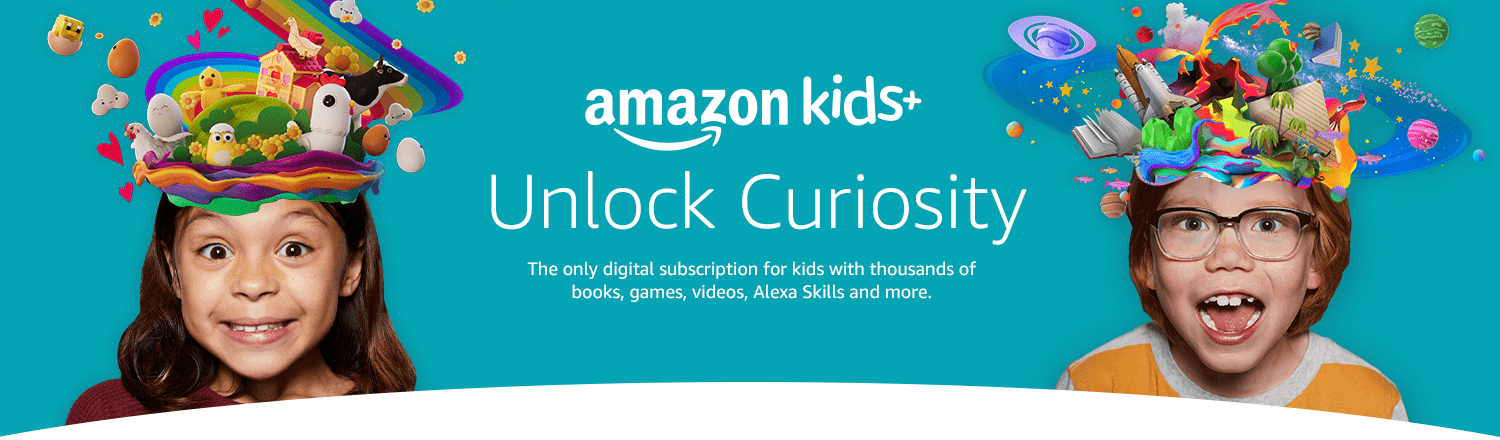Are you a parent who wants to discretely and gracefully check on their kid and the content they consume?
Having information about our children’s interests and keeping up with their preferences it’s important in terms of the children-parent relationship. And when kids are not yet at the age when they can make healthy choices and still need guidance, parental control is not intrusive, but necessary and understandable.
If you’d like to get to know your children better and understand their preferences, Amazon’s Parent Dashboard may be something you’ll want to explore.

The microsite from Amazon allows adults to supervise their children’s Fire tablet or Kindle. As a parent, you’ll be able to have access to your kids’ content by first having a subscription to Amazon Kids+.
The Parental Dashboard was created so that parents can remotely manage their child’s device and content, providing features such as time limits or intelligent filters. That means you can always see what your children consume on the web, regardless if they are home, at school, or on a trip without you.
Moreover, from an Amazon Fire or Kindle with a subscription to Amazon Kids+ parents can control the amount of content their kids are using, by setting time limits, or even disabling the web browser if needed.
Let’s dive deeper into the Amazon Parent Dashboard App and explore its features
Activity Reports
One of the essential features of the Amazon Parent Dashboard App consists of the weekly and three-month activity reports – depending on your preferences – which show you what your child has been using in Amazon Kids, and the amount of time spend there.
Adding more content
The great thing about the Parental Dashboard is also the fact that you can curate content appropriate for your child, whether you purchase apps, books, or videos. You can then add them to their Amazon Kids profile from Parent Dashboard by selecting “Add Content” and your kid will be available to enjoy it from its Amazon Kids home screen within 30 minutes.
Discussion Cards
The Parental Dashboard can also work as a great instrument for you to connect with your kid. The Discussion cards let you discover their favorite books, apps, and videos and they are available in the Activity Reports. You just need to click the bubble next to titles within the Activity Report to access the summary of the books, or videos, as well as key themes, and questions you can address if you want to discuss the topic with your kid.
The Locking Feature
This feature is designed for those particular times when you need to set a boundary and let your kid know it’s time to take a break from the device, whether is time for homework, dinner, or sleep. To do that, you need to select “Lock Devices” for the device on which you would like your child to take a break and Amazon Kids will be locked for the time you selected.
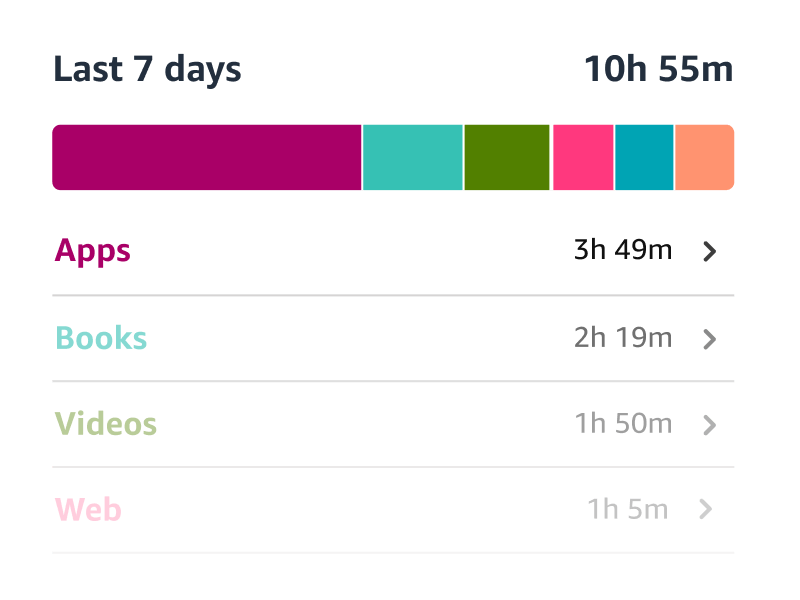
Parental Controls
With this feature, you basically have control over the content and the amount of time spent on Amazon kids by setting daily time limits, creating specific educational goals, and curating the content your kids’ access from the Parent Dashboard.
You can establish a bedtime, and use filters to make sure that children will only see content that has been approved for the age range you select, by accessing the “Manage your Child’s Content” section and choosing “Smart Filters”.
You can also set educational goals and you can request that they complete reading and do their homework before playing games.
After updating the settings you need to select “Finish syncing my settings” to will automatically update across all of your child’s devices.
Amazon Kids is a safe space for kids to explore, with ad-free content that is not connected to social media platforms. By using parental control to limit screen time, you get to manage content and set curfews for up to 4 child profiles.
Amazon Parents Dashboard is free, you need to have access to Amazon Kids+ which starts at $2.99 a month for Prime members with a $6.99 a month or $69 per year family plan for up to four children.
Follow TechTheLead on Google News to get the news first.