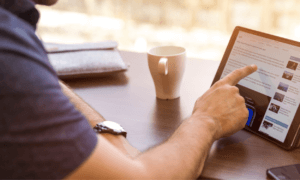Big part of the iPhone 7 Plus appeal is its dual lens camera feature. In Portrait mode, those work to selectively generate background blur which looks like bokeh (the out-of-focus areas spotted in pictures done with photo cameras). All of a sudden, you can make portraits pop with your smartphone – if you have an iPhone 7 Plus. Lucky you, there’s now another way to get what you want – it’s called Patch #softwaremagic
Patch is an iOS app that uses neural networking to understand what’s in the foreground and background of an image. Upon opening the app, you’ll be able to upload an image from your camera roll and watch how the software makes the adjustments automatically. My colleague tried it and it still needed a bit of tweaking. Yet, she could handle this manually with the tools provided in the upper part of the application screen and increase or decrease the level of fake bokeh.

It’s certainly not a premiere in App Store (there’s also Photo Blur Editor, AfterFocus and others) but this one is by far the easiest and fastest to use. Use it in moderation and it won’t feel like you just cut-and-paste your picture on a blurry background. Patch is free but it comes with an annoying watermark that you can eliminate for $1.
Follow TechTheLead on Google News to get the news first.