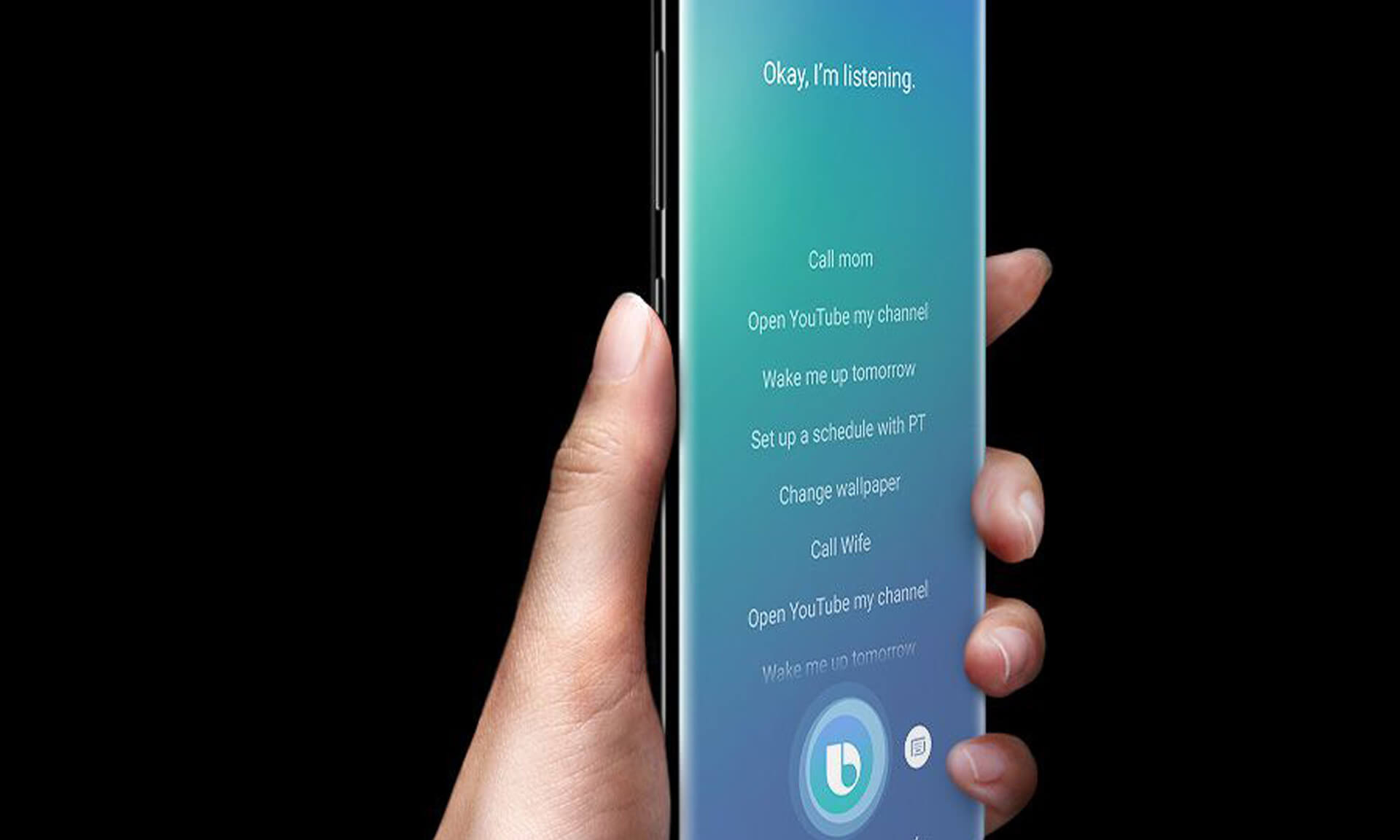Bixby is Samsung’s first virtual assistant that debuted on Samsung S8 and S8 Plus. As you can imagine, its arrival was highly publicized and we found that only Google Assistant could be a worthy rival. That said, the physical Bixby button was one of the features Google didn’t have and we thought it could work in Samsung’s favor. But guess what: one user already found how to summon Google Assistant with the same, dedicated button #mobilemagic
In the most ironic turn of events, Samsung’s dedicated Bixby button was found to trigger Google Assistant, too. Without needing root access, any user could remap the button so it’s used to launch other apps, including the rival assistant from Google. One user found this recently, when it tested a demo unit of Galaxy S8 at a Best Buy store. As you can see, he simply pushed the dedicated button on the right side of the device and Google Now appeared:
The key is to download and enable an app called All In One Gestures. The free app on Google Play Store can help those who are not so keen on Bixby launch quickly other features or apps. If you intend to do that too, once the device launches on April 21, just open All in One Gestures and go to the section named Hard Keys. Enable the Accessibility Service, tap Custom Keys to add a new one and select Bixby. From there, you can delegate a new task to the button. Find the whole tutorial here.
Remapping the Bixby button defies the purpose of the hardware, so it made us wonder – how did Bixby piss off early testers that they’d consider diverting its function?
Follow TechTheLead on Google News to get the news first.