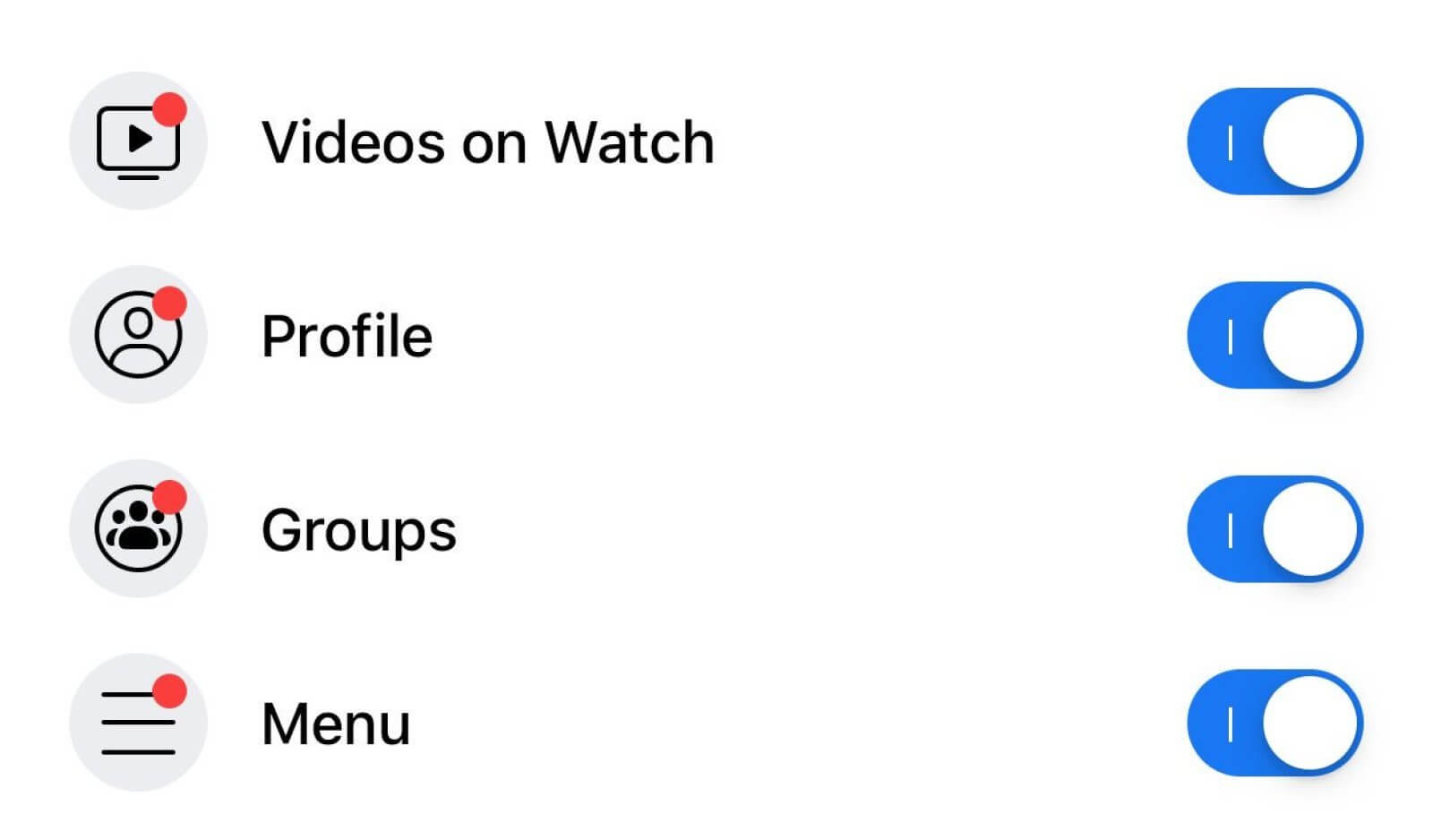The notorious red notification dot we’ve grown familiar with after years of using Facebook might soon be just a memory of times gone by.
I have seen the dot create many anxious reactions more than once, in the aftermath of a post or a comment. In order to get rid of the red dot, you always had to manually open every Facebook feature. And for some people, tapping on those red dots quickly became a compulsion.
But it is, at the end of the day, how Facebook keeps its users tied to its platform, engaging them, making them watch videos they normally wouldn’t be bothered with or check out a post in a group they long forgot they even joined.
More often than not, the alerts are redundant: unrelated comments on a post you also commented on once, notifications for videos you’ve already seen for the pages you follow or that someone you don’t even know posted a new photo in a group you’re in. These sort of useless notifications have drawn a lot of criticism from the users.
But some changes are underway.
A notification dot change was spotted a while ago by reverse engineering specialist Jane Manchun Wong, who found it in the app’s code on Android.
Matt Navarra, social media consultant was the one who noticed that the feature was not being publicly tested.
Facebook has confirmed that the test has gone global on both iOS and Android for some users and that it’s working on offering different options that will allow them to personalize the way they see the notifications.
“It’s related to the work we’re doing with the well-being team. We’re thinking about how people spend their time in the app and making sure that it’s time well spent” a Facebook spokesperson told TechCrunch.
If you happen to be among the lucky ones who have access to the test feature, you will see the option under the More/Menu tab with three lines. Follow it to Settings & Privacy, onto Settings and then to Notifications, where you will find the Notification Dots option.
From there you can “Choose which shortcuts will show you notifications dots”. There’s only four options for this: Videos on Watch, Profile, Groups and Menu.
You can also customize what activities are allowed to trigger your alerts in the Notifications tab by going from Notifications to Notifications Settings and then to Mobile. On there, you’ll find a complete list of your recent notifications and turn them off.
Now, finally, you can enjoy some peace of mind. I hope.
Follow TechTheLead on Google News to get the news first.