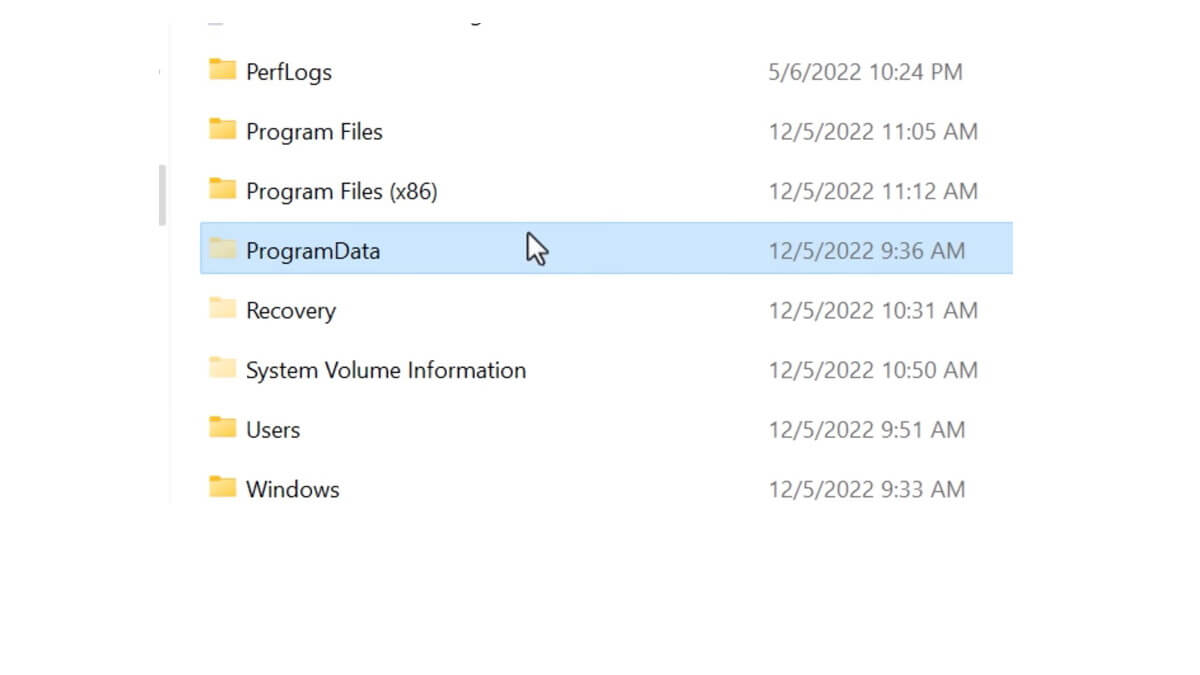Deleting the “Program Files” folder in Windows has been a forbidden fruit for any Windows users since forever but now we finally have an explanation for what will happen if you do so.
Spoiler alert: you should never delete the “Program Files” folder in Windows, even when willing to do a total wipe of a PC.
Youtuber ThioJoe posted an experiment in which he deleted the Program Files folder in Windows to see how that will destabilize Microsoft’s operating system. His previous videos have also shown what would happen if you deleted System32 and other critical folders.
While you might expect a Youtuber to do a clickbait headline, then maybe show a bricked device without many technical insights into why things went south, ThioJoe instead has a fascinating exploration of how Windows works and what the folders you commonly ignore actually do.
All his experiments run in a virtual machine and he strongly encourages you to not try this at home.
Also read: This Setting in Windows 11 Makes Working On Your Laptop A Lot Faster
As for deleting the Program Files , the Program Files (X86), and the ProgramData folders, most people would assume that would just delete both the software Microsoft bundles into the OS and the software that they installed…but that’s not the case. Inside those folders there are hidden folders and protected files, both of which are critical to Windows running.
ThioJoe found it very difficult to delete the WindowsDefender folder but, after deleting the rest, most Windows programs like Clock or Notepad didn’t work and eventually the Start menu and desktop themselves crashed.
Surprising? Not really, though the YouTuber’s explanations of each step and what the apps did are a fascinating look into an OS we take for granted. Enjoy the watch!
Also read: How To See the Hidden Easter Egg Found in Windows 95 After 25 Years
Follow TechTheLead on Google News to get the news first.