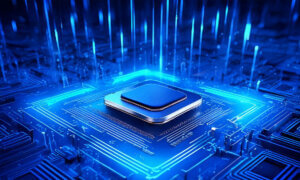Got a new phone with a new OS? Whether it’s iPhone or Android, if you use WhatsApp you probably want to take your messages with you.
Here’s how to move your WhatsApp data to a new phone, the easiest way.
How to move WhatsApp chats from Android to iPhone
If you moved to an iPhone from Android and wanted to take your Whatsapp Messages with you, then you know what a hassle this can be.
Fortunately, there’s an app for that.
First, you need to install an Android app called Move to iOS.
For the transfer to work, the iPhone must be either brand new or reset to factory settings.
Then, you must connect both phones to a power source and the same WiFi network. You can also connect your Android to your iPhone’s hotspot for this to work.
Then, all you need to do is open the Move to iOS app on the Android phone and follow the instructions.
Once a code shows up on the iPhone, enter it on the Android phone and hit Continue.
Follow the next instructions and, finally, install the latest WhatsApp version on your iPhone from the App store.
How to move WhatsApp chats from iPhone to Android
The other way around is much easier, thanks to Android 12’s new features.
To transfer WhatsApp data from an iPhone to Android, all you need is an USB-C to Lightning gable.
Once you connect your phones together, you’ll get a QR code on your iPhone that you simply have to scan with your Android.
That will begin the data transfer and all your WhatsApp chats will be on your new device.
Did this help? Do you know of a better way to solve this issue? Share in the comments below.
WhatsApp Now Lets You Hide Your Status From Specific People
Follow TechTheLead on Google News to get the news first.