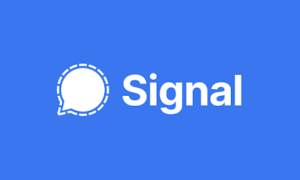Prefer your privacy and turn your read receipts off on iPhone? People could still see them because of an Apple Messages bug.
Multiple users running iOS 15 reported having turned off read receipts on iPhone but people still saw them regardless.
If you usually enable read receipts by going to Settings -> Messages -> Send Read Receipts, the people that sent you a message see a “Read” message instead of a “Delivered” one once you go through the conversation. If you have them disabled, thanks to this bug they see it “Read” nonetheless.
That setting is valid across Apple devices if you signed in to the same Apple ID.
MacWorld says that, according to some who ran into this particular Apple messages bug, restarting the iPhone can be a temporary solution.
Perhaps a future update will fix it permanently!
Long Press an Image in iOS 15 and This Happens!
Follow TechTheLead on Google News to get the news first.