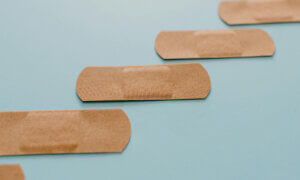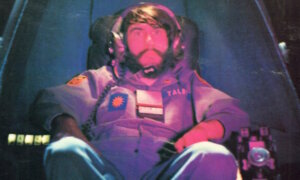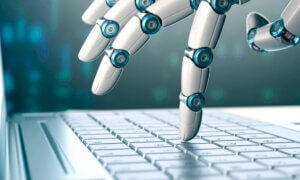Days after the iOS 15 official dropped, we were still discovering hidden features. One of them will make your life easier when you need to save images from the Internet.
By now, you must have heard about being able to see the EXIF info of your photos in the new iOS 15. Or learned to group tabs in Safari.
Granted, that’s pretty useful but I’ve found this trick even better.
Did you know you could long press a pic and save it to Photos with a drag& drop movement? Try it now. Make sure you’ve upgraded to iOS 15, then select the image you need from your Google app, for example, and drag and drop it to your Photos app.
Alternatively, you can take a photo saved on the device and turn it into a Google query by drag and dropping it into the search bar.
No need to use multiple taps for one operation. What’s the coolest iOS feature you found so far? Tell us in the comment section below.
iOS 15 Release: The Most Important Changes And Additions To Your iPhone
Spotify Battery Drain on iOS 15 Finally Prompts Investigation
Follow TechTheLead on Google News to get the news first.