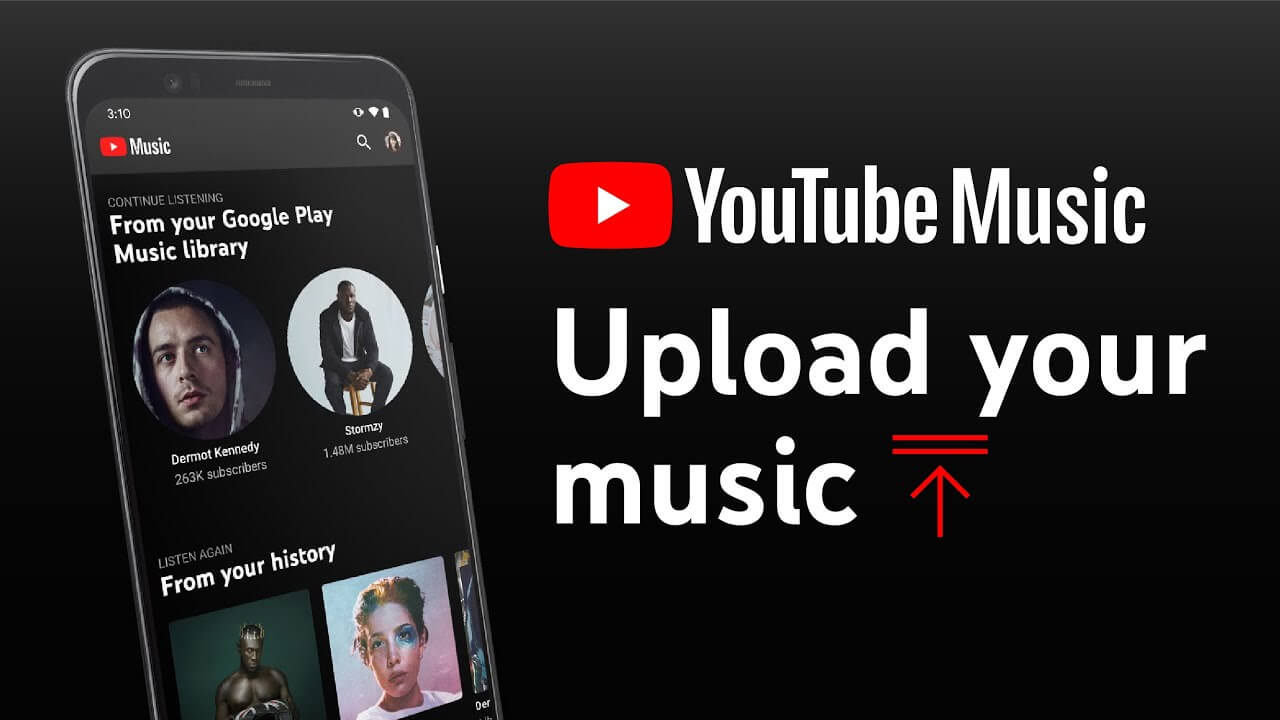Google is at it again with the YouTube Music app. The company announced a series of updates for the music streaming TV app, including TVs running Android TV OS and the new Chromecast with Google TV.
The company announced in a blog post that YouTube Music users can now access saved playlists and liked songs in the available libraries on their smart TVs. The options will appear in the YouTube Music tab within the YouTube TV app. The update also includes new visuals to show albums and playlist artwork:
“We’re working hard to bring even more features to YouTube Music,” the blog post indicates. “In the coming months, YouTube Music Premium users will be able to continue playing music in the background after exiting the app.”
These latest updates are here to improve the users’ experience and give some edge to the service competing with Spotify. YouTube Music users on Android TV OS will be able to access music uploads directly from the library. Also, the new playback interface is designed to include relevant information like the artist’s name, as well as display a progress bar while a song plays. According to the blog post, for devices that have the Android TV home screen, users will also be able to use a new YouTube Music row to make browsing smoother.
YouTube Music was launched back in 2018 and has since been improving gradually. Recently, Google announced an update integrating Google Assistant to YouTube Music, finally addressing a major user complaint.
Follow TechTheLead on Google News to get the news first.