The latest Google Photos for iOS update is now up on the App Store. If you have 285 MB to spare for it, you’ll be rewarded with two new awesome features.
Both of them were presented by Google a while ago on the stage of the Google I/O conference and were available on the Google Pixel 3. Now, they make their way to iOS devices.
The first one is the Depth Slider, which lets you apply a Bokeh Effect on all the portrait photos taken through your default camera app.

It will only work on your default camera and on photos taken in Portrait mode, so don’t expect to be able to go back and add bokeh to your entire Google Photos gallery. Here’s how to play with it.
New to iOS, adjust the background blur and change the focus of your portrait mode photo.
Just pull up a portrait photo in Google Photos, click the editing icon to get to the editing menu, then tap it one more time to edit depth and focus.
— Google Photos (@googlephotos) November 19, 2018
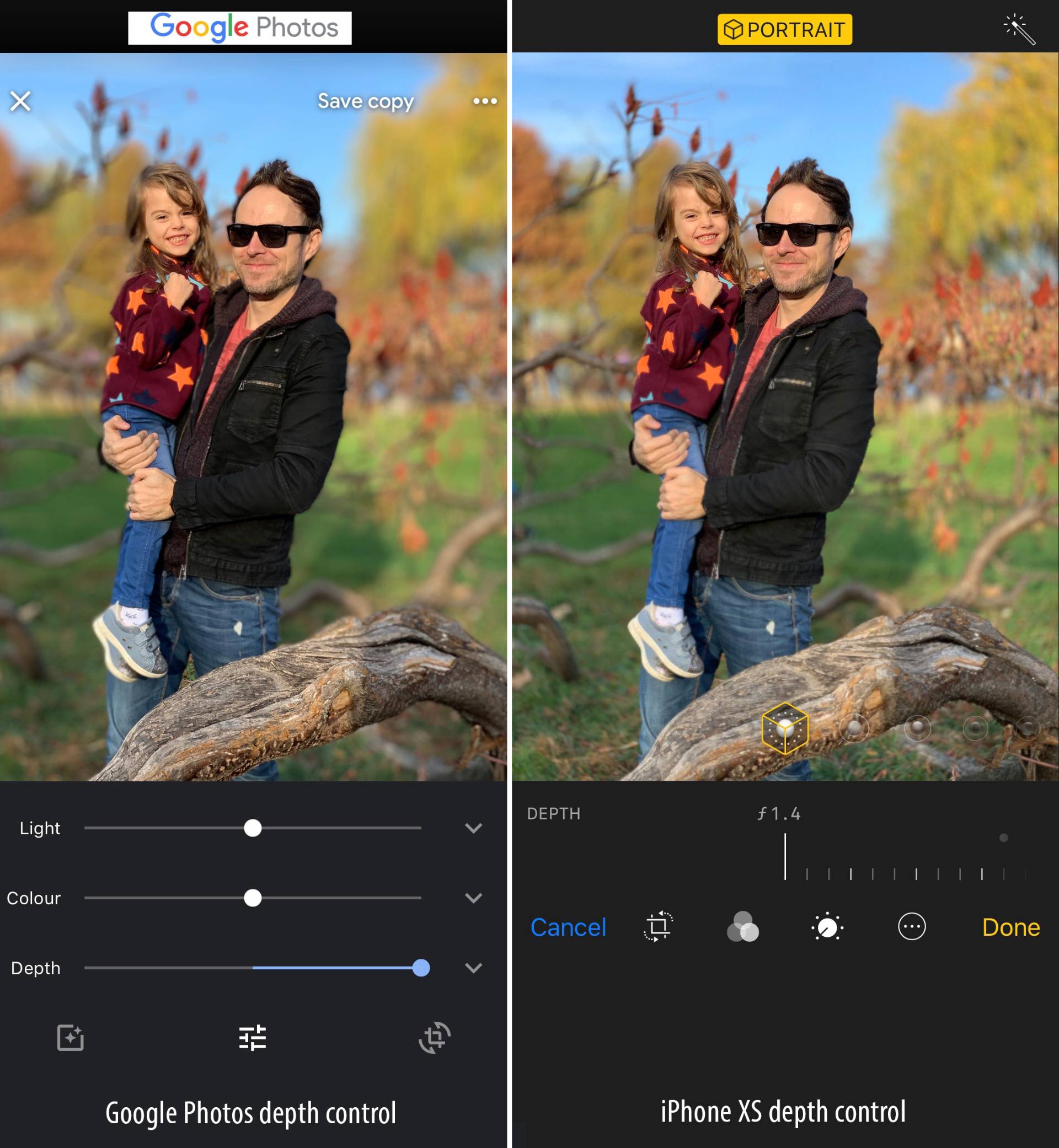
It’s worth pointing out here that while editing the picture post-capture, in the iPhone XS’ native Photo app, you get the “swirl effect” of the blur commonly seen only with DSLR lenses.

If you want to take your portraits to the next level, the second Google Photos for iOS feature is Colour Pop. With it, you can make the background of your photos monochromatic, while keeping the subject in full color.
To play with the desaturation function, go to any portrait image saved on Google Photos, enter edit mode and pick Colour Pop.
It doesn’t work in all situations, though; for example, in the portrait below, there are patches of grass left as captured. Objects with textures will probably give you some headaches if you want to use this feature.

In this one though, everything was adequately desaturated since the edges of the blazer, computer, etc. are smooth and straight.

Good job, Google! This update was a very pleasant surprise. Keep it up!
Follow TechTheLead on Google News to get the news first.

























