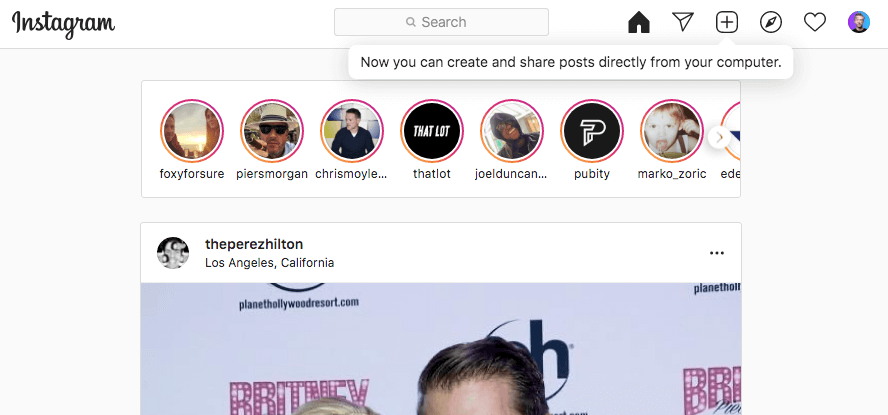Instagram is finally making creators’ lives easier with their new Instagram on Desktop tool. Instead of having to use third-party apps to publish or schedule posts from their laptops, having seen the bugs that come with the native Creator Studio, users will be able to do it from their browser.
Matt Navarra, a social media consultant, discovered the new feature last week. He is, apparently, among the first people to witness the feature come alive, as Instagram is rolling it out as summer progresses.
Navarra shared screenshots of the new tool, sharing the similarities to the mobile app and the ease of use that comes with it:
It seems that all the creative features that make Instagram so addictive on mobile are now merging to desktop. And that’s great especially for content creators and agencies which use professional software to enhance their content or have more than one Instagram account to manage. Most already use an Instagram post generator to create content in volume but the adition of an official tool is a welcome benefit.
So how will you be able to access the Instagram on desktop tool? By clicking on a “+” (Plus) icon that will be nestled between the Direct Messages and Explore buttons. That action will give users the possibility to select, edit and publish posts in the News Feed for now, with stories and reels probably coming later.
The uploading part will be nothing new for users. To add an image, they will have to drag it there or browse folders until they find it. Then, users will be asked to crop it so it has the square aspect ratio Instagram prefers before adding filters and/or editing each aspect of the photo individually.
Finally, once the content is ready to go, users will get to add a caption, tag people, put in the location while turning off comments, hiding or showing like numbers, and opting to share it elsewhere or not.
Once everything is finished with preparing the image, the last panel will give the options to add captions, location, tag people, and all the Advanced Settings like turning off comments, hiding likes and views, sharing options, etc.
Stay tuned for more info regarding this feature, including when will it support reels and stories upload!
Also read:
- Instagram Paying Extra For Creators that Stream More!
- Instagram Bio Pronouns Are Now Official, Get Dedicated Space
- Did you know Instagram Won First Place For Most Invasive App?
Follow TechTheLead on Google News to get the news first.