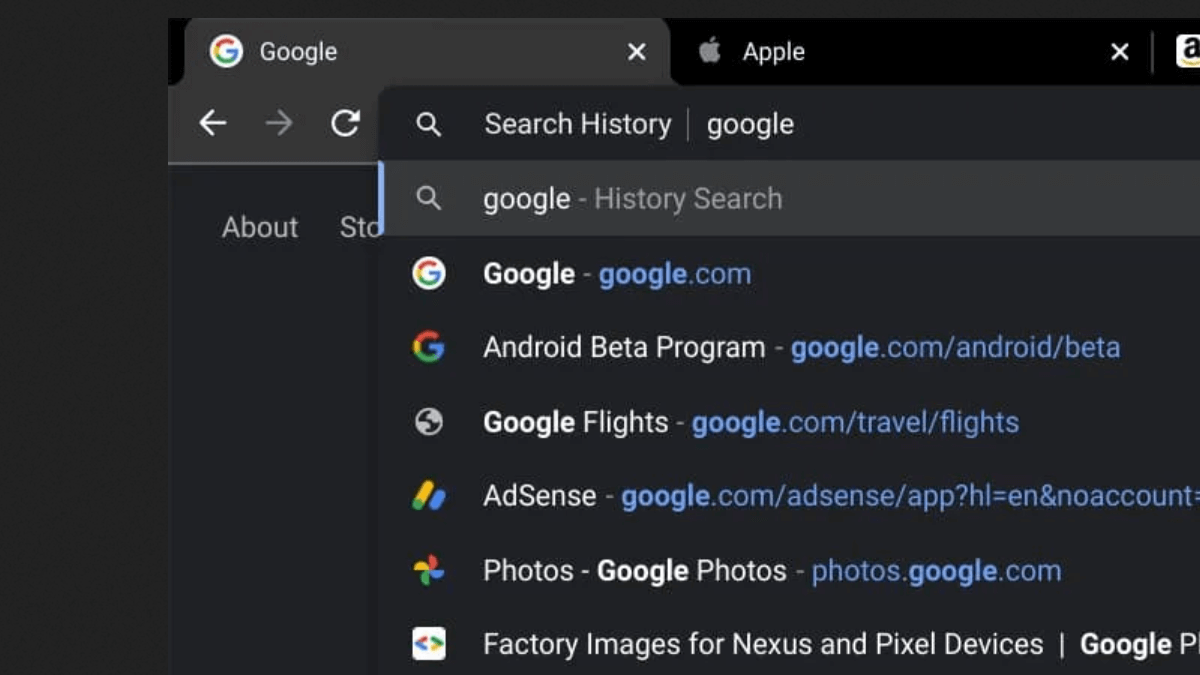Pro tip for those who treat their bookmark feature as a graveyard for links never to be visited again: Chrome has a new functionality.
As part of Google’s Omnibox redesign, Chrome on Desktop now lets you search through your history and bookmarked pages much faster, straight from the address bar.
Simply open Chrome on desktop, go to the address bar and type either @history , @bookmarks or @tabs (leave a space after the query).
That will make your next search happen where you need it to, either in your previously visited pages or long-forgotten bookmarks.
Also read: How to Remove Google Results About You
“Results appear inline below the Omnibox for you to quickly navigate to using arrow keys or cursor. History and Bookmarks lets you press enter to be taken to the respective fullscreen page with your query pre-populated. Similarly, if there’s only one matching tab, enter takes you to that site immediately,” reports 9to5Google.
To enable the functionality on Windows, Linux, macOS or ChromeOS, type in the following command: chrome://flags/#omnibox-site-search-starter-pack.
Also read: Google Images Tricks: How To Reverse Image Search and Remove Your Picture
Follow TechTheLead on Google News to get the news first.