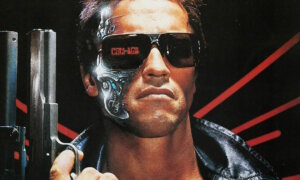Privacy issues aside, TikTok is the first social media platform to offer an AI image generator, after Open AI’s DALL-E2 and Google’s Imagen have captured the public’s imagination with AI generated visuals.
TikTok just launched a new effect called ‘AI greenscreen’, which lets you type in a prompt which AI then promptly turns into a visual.
Obviously, people are already inputting some pretty disturbing and hilarious prompts.
While software like DALL-E lets you generate incredibly detailed, lifelike visuals using an incredible amount of prompts, TikTok’s AI Greenscreen is fortunately limited to simple, abstract images, though users did try to push it to its limits, as you can see in this gallery.
Basically, while Dall-E generated images look like what you could find in a museum, TikTok’s AI generated visuals will remind older people of Windows Media Player visualizations crossed with abstract art.
These Trippy Images Are All Generated By Google’s Imagen AI From Simple Text
The Verge tested its safety mechanism by inputting disturbing prompts like Donald Trump, Joe Biden or Boris Johnson “being assassinated” and, as you can see in the image above, the results are abstract paintings with slightly unsettling colors.
That means TikTok fortunately implemented some boundaries, a good thing considering the young userbase the app has.
However limited the tool might be, we have to give TikTok credit for being the first to bring one of the hottest technologies now to their app.
How to use the TikTok AI Greenscreen filter
If you want to see what the TikTok AI Greenscreen filter can do right now, you have to get to the Effects option.
First, open the TikTok app.
Then, press the Plus sign (+) to create a new video.
Then, tap the search icon and type “AI Greenscreen” and you’ll get a purple icon with AI written on it.
Tap the icon and you’ll get a prompt that says “Enter a few words”, then let your imagination run wild with a prompt.
Once you tap Create, Tiktok will generate an image based on your prompt.
To use the TikTok AI Greenscreen filter more easily next time, tap the bookmark icon on it to save it for future videos.
Can You Spot AI Generated Faces? This Site Will Let You Know
Follow TechTheLead on Google News to get the news first.