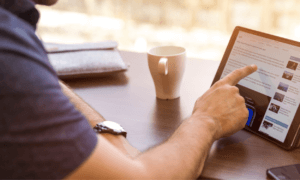Adobe has just brought some significant updates to its Lightroom app for iOS. Although you’ll notice slight changes on your iPhone, too, the big ones are reserved for iPad and Apple Pencil #mobilemagic
If you’ve been relying heavily on Adobe Lightroom for iOS, you’ll be happy to know that the app is getting some essential updates this week. The company is now providing support for Apple Pencil and 3D Touch finger editing, some much needed upgrades.
After you update the app, grab your iPad Pro and Pencil and open up Lightroom. Start sketching; you’ll notice several improvements. From now on, you can apply pressure with the tip of the stylus to open a menu. This will grant you access to brightness and exposure, among other settings, a feature Adobe calls Brush Selection Tool. You’ll find it easier to apply changes this way.
On iPhone, you’ll see that Lightroom now supports 3D Touch. So, by pressing your fingers harder on the screen you’ll get the same effect as with the Pencil.
The UI has also suffered some modifications; sharpness and noise reduction can be arranged from the detail tab. Plus, on iPhone, Lightroom will show you the bits of an image that are over-exposed in-camera so you can fix your image before capture.
Follow TechTheLead on Google News to get the news first.