Are you planning on taking a trip to somewhere with a spotty Internet connection and want to download YouTube videos to keep you company?
We compiled a guide on how to download YouTube videos on any platform, from PC to Mac, iOS to Android and more, so you can easily save your favorites for later.
As you know by now, a Youtube download button unfortunately doesn’t exist – at least not everywhere.
A few weeks ago, some users noticed that in some regions, a YouTube download button was offered for YouTube premium subscribers.
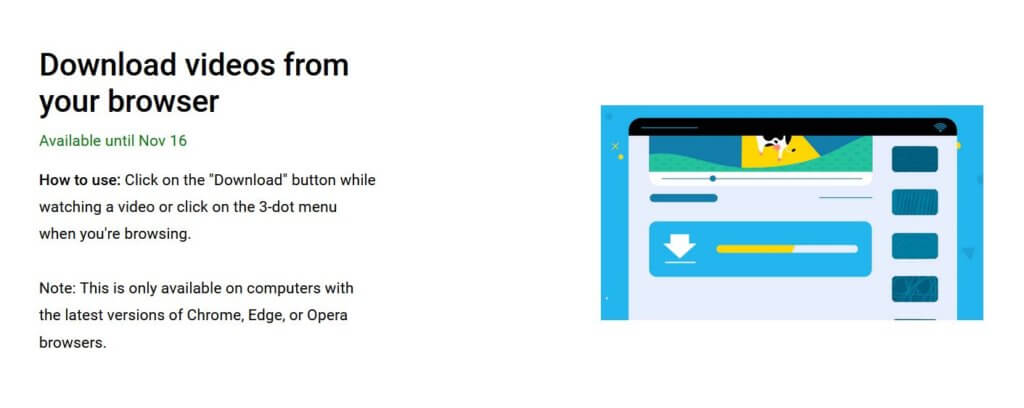
A feature spotted only in France and India, the official Youtube download from browser functionality, which could be visited at youtube.com/new, was offered just as a limited beta test with no word on the full release.
How To Play YouTube Music Wear OS on Your Smartwatch
So, until YouTube launches it everywhere, most users who want to download YouTube videos are met with hundreds of sketchy websites that promise to fetch videos but ask for the visitor’s adblocker to be turned off.
Nu-uh!
There’s better, safer ways to download from YouTube so scroll below to your favorite platform and see how.
How to Download YouTube Videos On PC
Hands down, the easiest way to download YouTube videos on PC, in 1080p or even 4K, is to try this nifty little program.
4KVideodownloader is one of the best and straightforward YouTube downloaders and the free version offers you more than you’d reasonably expect: it even lets you download 3D Youtube videos or 360° videos and extract subtitles.
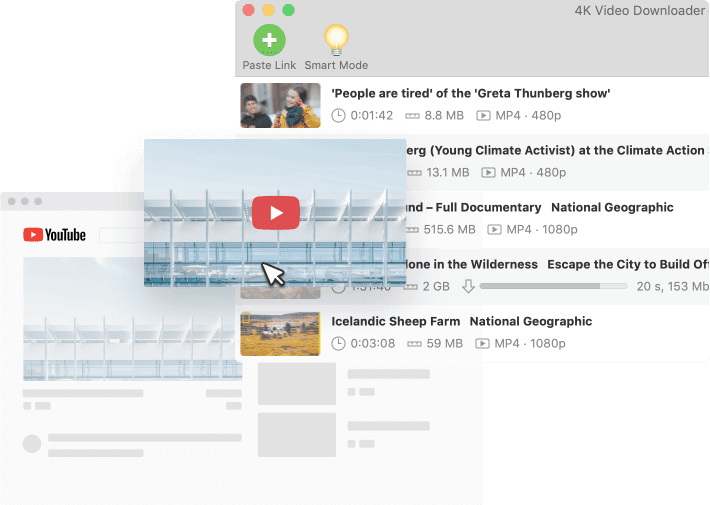
Unlike other online services, which can pose security threats as they can be infected by malware, 4K Video Downloader won’t bother your Antivirus with any risk.
It’s also available as a paid download for up to 3 PCs, with no subscription required. On paid versions, which start at $10, you can even download entire playlists.
How to Download YouTube Videos On Mac
The same goes for downloading YouTube videos on Mac: simply get 4KVideoDownloader.
It’s not our intention to sound like a PR fluff piece for this particular bit of software, it’s just we’ve been using it for more than 6 years and never encountered a problem with it.
It lets you save video and audio from YouTube, Vimeo, Facebook, Instagram and even TikTok, and it works to download streams from Twitch and YouTube Gaming.
How to Download YouTube Videos On Android
On Android, the easiest way to download a YouTube video is by using YouTube Premium, which lets you save videos for later offline viewing. If the budget is tight and you can’t afford a subscription, the only way to do it is by sacrificing a little bit of security.
Option 1 would be to visit one of the many websites offering “Download from YouTube” options but that exposes you to the risk of malware.
Option number 2 is even more risky in terms of security, as you need to install a third-party app on your phone called “TubeMate”.
TubeMate was one of the most popular apps to download YouTube videos on Android but it was banned by Google, as the company now offers offline viewing in its YouTube Premium subscription.
Of course, you can still install the app but you’ll have to download it as an APK and install it that way – and your phone might throw some security warnings.
How to Download YouTube Videos On iOS
On iOS, it’s impossible to download any apps that save YouTube videos, as Apple cracks down on them even if they manage to sneak onto the App Store.
With the alternative being to jailbreak your iPhone, which isn’t something you should ever do if you care about your security (or at least your warranty), the only way to download YouTube videos (without paying for YouTube Premium) is by using a browser and visiting a specialized site.
We tried multiple options but found Save From to be the least sketchy, with no intrusive ads or red flags.
To download a YouTube Video on iOS, simply copy the URL you want, paste it into Save From, then tap the download button. After downloading, you can move the files in any folder you want.
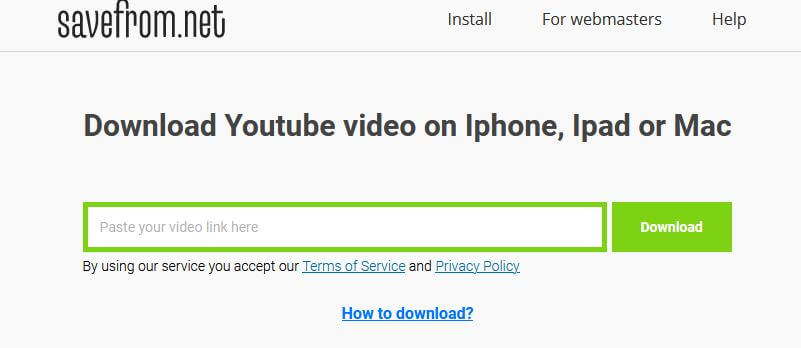
How to Download YouTube Videos As MP3
If you want to download YouTube videos as MP3, maybe to listen to a podcast on your drive, all of the mentioned tools have a “convert to MP3” option.
However, with the hassle of downloading on iOS or Android, it’s probably worth it to convert YouTube videos to MP3 on your PC using something like 4KVideoDownloader, then moving the audio files to your phone.
Do you know of a better way to do this? Share it with the community in the comments and we’ll update the article with your tip.
YouTube TV 4K Playback and Offline Downloads Come With a Nasty Surprise
Follow TechTheLead on Google News to get the news first.



















