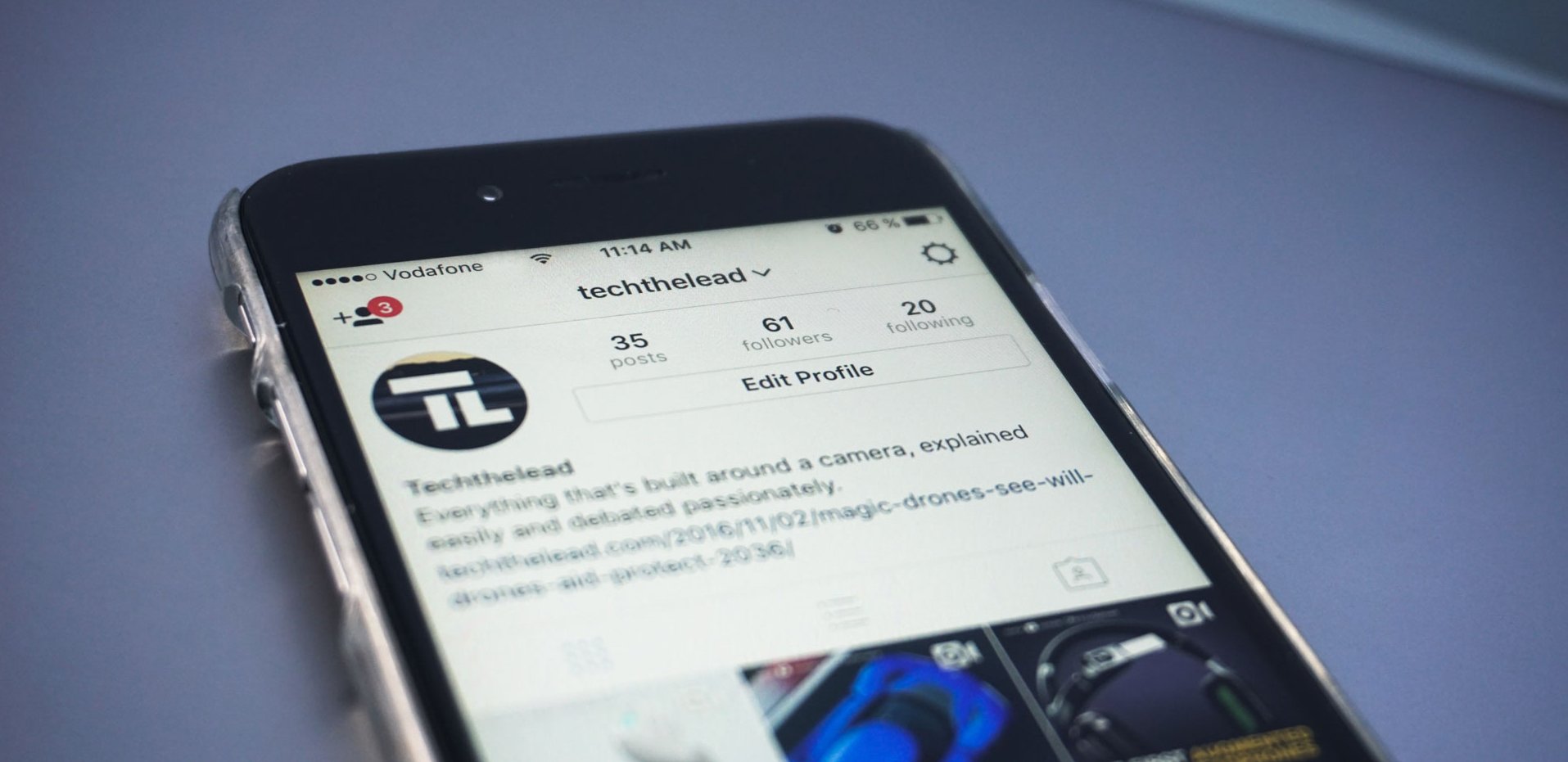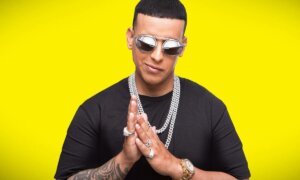It took about a year to put it in motion, but Instagram is finally rolling out two-actor authentication to every single user. Check it out today! #securemagic
Last year, in February, CEO Kevin Systrom announced its intention to make Instagram accounts more secure by employing a two-factor authentication system. Twelve months later, the update is here for iOS and Android. This security measure reduces the chance of someone stealing your account and use it under your name. Believe me, it happens more often than you believe (one of our colleagues is living proof).
So how do you enable the feature? Just go to your Settings tab and look for it under the “Posts that you’ve Liked” option. Then, enable the “Require security code” and you’ll be prompted to insert your phone number if you haven’t linked it to your account until now. You’ll receive a security code and with it, a bunch of backup codes in case you lose access to your phone number. These can be easily saved as a screenshot for future use.
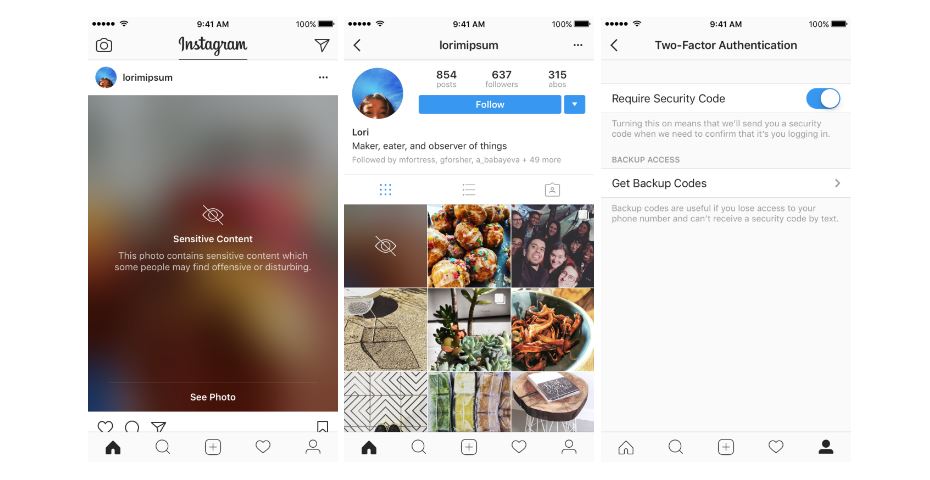
From this day on, every time you or someone else tries to login from a new device, they’ll need the security code sent to the smartphone number set. Only then, the login will be completed.
Another update Instagram announced will be seen in the form of blurred pictures in the app. These are not technical blunders; instead, it’s Instagram’s way of keeping sensitive content hidden in plain sight. “While these posts don’t violate our guidelines, someone in the community has reported them and our review team has confirmed they are sensitive”, writes the team. “[…] If you’d like to see a post that is covered with a screen, simply tap to reveal the photo or video.”
Follow TechTheLead on Google News to get the news first.